7 Ways to Enhance Online Shopping for Better Customer Experience

How can you enhance online shopping so your customers feel valued every step of the way? In e-commerce, customer experience shapes satisfaction, loyalty, and conversion rates. When you give customers a smooth retail journey, you boost repeat sales and stand out from the competition. Take a look at these key stats that show why a strong strategy to enhance online shopping matters:
Metric / Insight | Statistic | Impact on E-commerce |
|---|---|---|
Consumers willing to pay more for great experience | 61% | Customers value experience and spend more |
Customer service drives brand loyalty | 97% | Critical for loyalty and repeat business |
Customer churn due to poor service | 89% | Poor experience leads to lost customers |
Customer retention profit impact | 25% | Retaining customers increases profit |
Repeat purchase likelihood after excellent service | 93% | Directly increases conversion and repeat sales |
Consumers abandoning brand after 2 bad experiences | 86% | Consistent positive experience keeps loyalty |
Companies investing more in CX | 80% | Shows strategy focus for competitive edge |
Preference for personalized experiences | 80% | Personalization boosts loyalty and conversion |
Adoption of generative AI in CX | 80% | Tech seen as key to better experience |
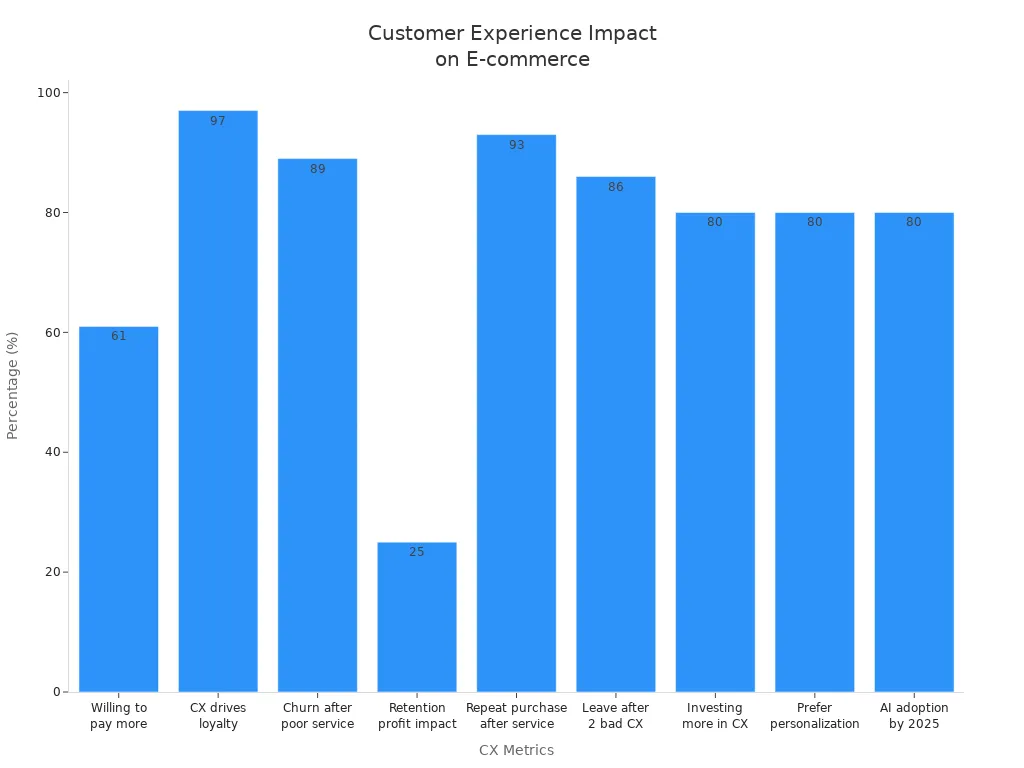
If you want to enhance the customer experience and create a winning e-commerce strategy, the numbers don’t lie. Every step you take to enhance online shopping can turn a casual shopper into a loyal customer and help your retail brand grow.
Key Takeaways
Speed up your website to keep customers happy and boost sales by compressing images, using reliable hosting, and limiting slow plugins.
Make your site mobile-friendly with easy navigation and fast checkout to capture the growing number of mobile shoppers.
Use clear menus and strong search tools to help customers find products quickly and enjoy a smooth shopping journey.
Show high-quality product images and videos to build trust, reduce returns, and encourage more purchases.
Simplify checkout with short forms and multiple payment options to lower cart abandonment and increase completed orders.
Enhance Online Shopping Speed
Fast Loading
You want your customers to enjoy a smooth and quick shopping experience. Slow websites frustrate shoppers and push them to leave before buying. Studies show that even a one-second delay in page load time can cause up to a 7% drop in conversion rates. If your site loads faster, you can boost sales and keep shoppers coming back. Take a look at this table to see how speed affects your e-commerce results:
Aspect | Evidence | Impact |
|---|---|---|
Conversion rate | 1-second delay = 7% fewer conversions | Fewer sales with slow sites |
Customer retention | 79% of shoppers avoid slow sites | Fast sites build loyalty |
Bounce rates | Bounce rates jump 32% from 1 to 3 seconds load time | More people leave slow sites |
Revenue | 2% more conversions for every 1-second improvement (Walmart case study) | Direct link between speed and sales |
SEO | Faster sites rank higher in search results | More traffic and sales |
You can enhance online shopping by making your site load quickly. Try these tips:
Compress images to reduce page size.
Use a content delivery network (CDN) to serve content faster.
Limit third-party plugins that slow down your site.
Choose reliable hosting for your e-commerce store.
A Google-Deloitte study found that a 0.1-second speed boost can increase conversions by 8.4%. Fast loading is not just about speed—it’s about giving your customers a better experience.
Mobile Ready
Most shoppers now use their phones to browse and buy. In the U.S., about 76% of adults shop online with smartphones, and over 70% of all e-commerce sales come from mobile devices. If your site is not mobile ready, you risk losing customers. More than half of mobile users leave if a page takes over three seconds to load.
To enhance online shopping for mobile users, focus on:
Responsive design that fits any screen.
Simple menus and easy navigation.
Fast checkout with fewer steps.
Mobile optimization reduces cart abandonment and increases sales. When you create a mobile-friendly experience, you make shopping easy and enjoyable for everyone.
Easy Navigation
Clear Menus
You want your customers to find what they need fast. Clear menus make this possible. When you organize your e-commerce site with simple, predictable menus, you help shoppers move around without confusion. This kind of navigation feels like a silent sales assistant, guiding people to the right products and making their experience smooth.
Mega menus work well for stores with many categories. They let shoppers scan and pick what they want quickly.
Sticky navigation headers keep menus visible as users scroll, so they never get lost on long pages.
Mobile-first design matters. Touch-friendly menus and clear icons help mobile users shop with ease.
A company that improved its menu structure saw a 10% drop in bounce rates. Another business redesigned its navigation and saw a 15% jump in sign-ups. These results show that clear menus keep people engaged and happy. You can use subtle animations, color cues, and smart menu placement to make your e-commerce site even better.
Tip: Test your menus often. Use A/B testing to see what works best for your customers.
Robust Search
A strong search tool is a must for any e-commerce store. When shoppers can search and find products fast, they feel more satisfied and are more likely to buy. A well-built search bar saves time and reduces frustration.
AI-powered search gives real-time, personalized results. This helps shoppers discover new products that match their interests.
Good search tools also improve your store’s SEO, bringing in more visitors and boosting sales.
Clear product data and smart recommendations help customers make better choices and lower return rates.
If you want to create a great shopping experience, focus on both your menus and your search. Together, they make your e-commerce site easy to use and enjoyable for everyone.
High-Quality Visuals

Product Images
When you shop online, you want to see exactly what you are buying. High-quality product images help you do just that. They show every angle, color, and detail, so you know what to expect. Over half of shoppers return items because they did not get enough information before buying. If you use high-quality photographs, you give your customers a clear view and set the right expectations. This leads to fewer returns and happier shoppers.
Here are some ways you can make your product images stand out:
Show your product from every angle.
Include photos for each color or style.
Let shoppers zoom in to see details.
Keep your images clear and professional.
Use the same style for all your photos.
Add real-life photos from customers for trust.
Make sure your images load fast and have good Alt tags for search.
Tip: Lifestyle images, close-ups, and size comparison shots help customers picture the product in their own lives.
Products with high-quality product images see a 63% higher conversion rate. When you use great visuals, you build trust and make the shopping experience better.
Product Videos
Videos take your online store to the next level. They show your products in action and answer common questions. When customers watch a video, they can see how something works or fits. This makes them feel more confident about buying.
Interactive videos let shoppers click on features or see 360-degree views.
Customer reviews and testimonials in video form build trust.
Shoppable videos let people buy right from the video, making shopping easy.
Research shows that 85% of shoppers are more likely to buy after watching a product video. Videos also keep people on your site longer and help them remember what they saw. When you add videos, you create a more engaging experience and help customers make better choices.
Personalize Customer Experience
You want your customers to feel special every time they visit your online store. When you personalize customer experience, you show shoppers that you know what they like and care about their needs. This makes shopping more fun and keeps people coming back for more. Let’s look at two ways you can create personalized shopping experiences that boost satisfaction and loyalty.
Seamless Checkout

A smooth checkout can make or break your customer’s shopping experience. If you want shoppers to finish their purchase, you need to keep the checkout process fast and easy. Many people leave their carts behind when they face too many steps, confusing forms, or limited payment options. Let’s look at how you can fix this.
Simple Forms
You want your checkout to feel quick and stress-free. Too many fields or steps can frustrate customers and cause them to leave. Here’s how you can make your checkout process simple:
Use a single-page checkout so shoppers don’t feel overwhelmed.
Let customers check out as guests. Forcing account creation makes 26% of people abandon their carts.
Add autofill for returning customers to save time.
Show a progress bar so shoppers know how close they are to finishing.
Keep the page clean with clear buttons and no extra distractions.
Make sure your checkout works well on mobile devices.
Tip: The easier your forms, the better the experience for everyone. A simple checkout process can lower cart abandonment and boost your sales.
Multiple Payments
Not everyone wants to pay the same way. If you offer more payment options, you make the experience better for all shoppers. Here’s why it matters:
Shoppers leave if they can’t use their favorite payment method.
Digital wallets, credit cards, and buy-now-pay-later options help you reach more people.
Stores that add more payment choices see higher satisfaction and more repeat customers.
Businesses like Etsy and ASOS saw more orders and happier shoppers after adding new payment methods.
Benefit | Result |
|---|---|
More payment options | 30% revenue boost for small businesses |
Customer satisfaction | 71% more likely to buy, 62% feel better about the brand (PayPal data) |
Competitive advantage | Attracts new shoppers and builds loyalty |
When you make checkout easy and flexible, you create a shopping experience that keeps customers coming back.
Real-Time Order Tracking
When you shop online, you want to know exactly where your package is and when it will arrive. Real-time order tracking and updates give you that peace of mind. This feature can turn a good shopping experience into a great one.
Shipment Updates
You never want to be left in the dark about your order. Timely shipment updates keep you informed at every step. When you get notifications about your package leaving the warehouse, being out for delivery, or arriving at your door, you feel more in control. These updates help you plan your day and avoid missed deliveries.
Shipment updates reduce the need to contact customer support. You don’t have to ask, “Where’s my order?” because you already know.
Automated notifications let you know about any delays or changes right away. This builds trust and shows that the store values your time.
When you receive clear updates, you feel less anxious and more satisfied with your shopping experience.
Tip: Stores that send regular shipment updates see fewer support requests and happier customers.
Transparent Status
Transparency is key to building trust. You want to see exactly where your package is, from the moment you place your order until it arrives. A clear tracking page with real-time status helps you follow your deliveries with ease.
Here are some best practices for transparent order status:
Show the current location and estimated delivery time for each order.
Update the tracking page at every stage, like shipped, out for delivery, and delivered.
Send alerts if there are any delays or changes.
Offer quick deliveries and varied delivery options to fit your needs.
Make the tracking interface easy to use on any device.
When you can track your deliveries in real time, you feel more confident and loyal to the store. This level of transparency makes your shopping experience smoother and more enjoyable. Stores that offer these features often see more repeat business and positive reviews.
Remember: A great tracking system not only keeps you informed but also makes you want to shop again.
Build Customer Experience Trust
Clear Policies
You want your customers to feel safe every time they shop. Clear return and shipping policies help you build trust and make the customer experience better. When you show easy and free product returns, you remove the fear of buying something that might not work out. A study found that lenient returns do more than just help with one sale—they make people trust your store and come back again.
Here’s how you can make your policies work for you:
Use simple words to explain what items are returnable, how long customers have to return them, and if you offer free shipping on returns.
Make sure your policies match what you promise. If you say you offer free shipping or easy returns, always deliver.
You can also boost trust by showing trust badges, using SSL certificates, and sharing customer reviews. When shoppers see positive customer reviews and clear policies, they feel more confident. They know you care about their experience and will stand by your products.
Tip: Customer reviews and visible trust signals help you deliver an omnichannel customer experience that feels safe and reliable.
Loyalty Programs
Loyalty programs turn happy shoppers into repeat buyers. When you reward customers for coming back, you grow your business and make the customer experience even better. Programs that give points, discounts, or special perks for purchases, referrals, or reviews keep people engaged.
Here’s what works best:
Personalize rewards based on what your customers like. Send birthday discounts or special offers after a purchase.
Offer points for every order, and let customers use them for free shipping or exclusive deals.
Ask for feedback and respond quickly. This shows you care about their experience and want to improve.
Loyalty programs help you keep customers longer. Research shows that even a small increase in loyalty can raise customer lifetime value by a lot. Loyal customers spend more and tell their friends, which brings in new shoppers. After a sale, send thank-you emails, share product updates, and offer special deals. These steps help you build strong relationships and keep your customers coming back.
When you focus on great customer experiences, your online shopping business stands out. These 7 strategies help you boost satisfaction, loyalty, and sales. You can see how brands like Zappos and Nike grow by putting customers first:
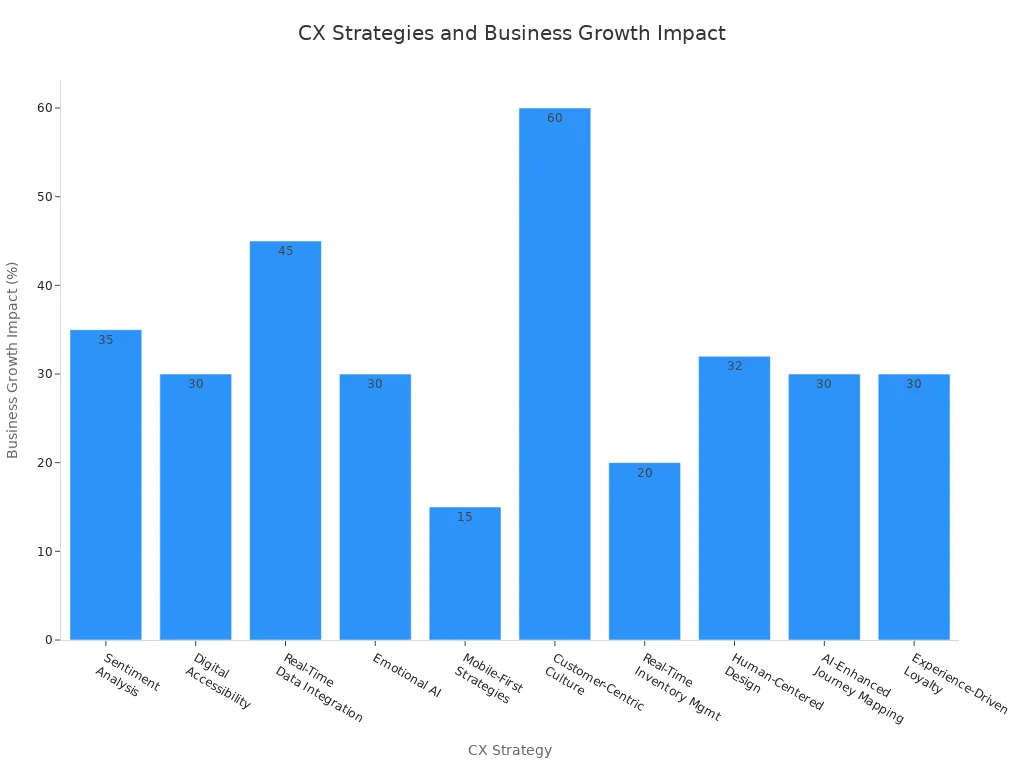
Review your store today.
Fix what slows shoppers down.
Try new ways to delight your customers.
Keep improving the experience. You will build trust and keep shoppers coming back for more.
FAQ
How can I make my online store load faster?
You can compress images, use a reliable host, and remove unused plugins. Fast sites keep shoppers happy and help you get more sales.
What is the best way to personalize the shopping experience?
Start by tracking what your customers like. Show them products based on their browsing or buying history. Personalized offers and recommendations make shoppers feel special.
Why do customers leave their carts without buying?
Most shoppers leave because checkout feels too long or confusing. Offer guest checkout, keep forms short, and show clear steps. Make it easy, and you’ll see more completed orders.
How do I build trust with new customers?
Show clear return and shipping policies. Add customer reviews and trust badges. When shoppers see these, they feel safe and more likely to buy from you.
See Also
Revolutionizing Online Store Management With AI E-Commerce Tools
Cloudpick Technology Delivers Seamless Cashierless Shopping Experience
Modern Retail Advantages Of AI-Driven Combo Vending Machines
Understanding Walgreens Self-Checkout: Retail Benefits And Drawbacks
