Exploring Automated Trading with Tom's Vending Machine in Minecraft

Have you ever wished trading in Minecraft could be faster and less of a hassle? Tom's Vending Machine makes that dream a reality. This clever tool brings Automated Trading to your world, letting you set up trades that run smoothly without constant supervision. It’s perfect for managing resources or building a thriving economy in your game. Whether you’re a solo player or part of a multiplayer server, this system takes your trading experience to the next level. Why trade the old-fashioned way when you can automate it?
Key Takeaways
Tom's Vending Machine lets you trade in Minecraft automatically. You don’t need to be there, saving time and work.
Setting it up is easy. Place the machine, add items, and set prices to trade anytime.
Connect the vending machine with redstone and hoppers for better automation. This keeps items stocked and trading smooth.
Build a fun multiplayer economy by putting vending machines in busy spots. This helps players work together.
Use fair prices and arrange items neatly in your machines. This brings more trades and makes trading better.
Understanding Tom's Vending Machine
What is Tom's Vending Machine?
Tom's Vending Machine is a game-changing tool in Minecraft that lets you set up trades without needing to be there in person. Think of it as your personal shopkeeper who never takes a break! You can place it anywhere in your world, load it with items, and set the prices. Once it's ready, other players or even you can trade with it anytime. It’s like having a 24/7 trading post right at your fingertips.
This tool is perfect for players who want to focus on building, exploring, or battling mobs without constantly worrying about trading manually. Whether you're running a multiplayer server or just managing your own resources, Tom's Vending Machine makes trading simple and efficient.
How it simplifies Automated Trading in Minecraft
Trading in Minecraft can sometimes feel like a chore, especially when you have to do it repeatedly. Tom's Vending Machine takes that hassle away by automating the entire process. You just set it up once, and it handles the rest. No more standing around waiting for someone to show up or manually swapping items.
It’s also great for multiplayer servers. Imagine creating a bustling marketplace where players can trade resources without needing to meet face-to-face. This tool ensures trades happen smoothly, even when you're offline. Automated Trading becomes a breeze, letting you focus on the fun parts of the game.
Key features that make it a must-have for players
Tom's Vending Machine comes packed with features that make it a standout addition to your Minecraft world:
User-Friendly Setup: It’s easy to configure. Just place it, load it with items, and set your prices.
Offline Trading: Trades happen even when you’re not online, making it perfect for multiplayer servers.
Customizable Options: You can decide what items to sell and at what price, giving you full control over your trading system.
Integration with Redstone: It works seamlessly with redstone and hoppers, allowing you to create advanced automated systems.
With these features, Tom's Vending Machine isn’t just a tool—it’s a game-changer for anyone looking to streamline their trading experience.
Setting Up Tom's Vending Machine for Automated Trading
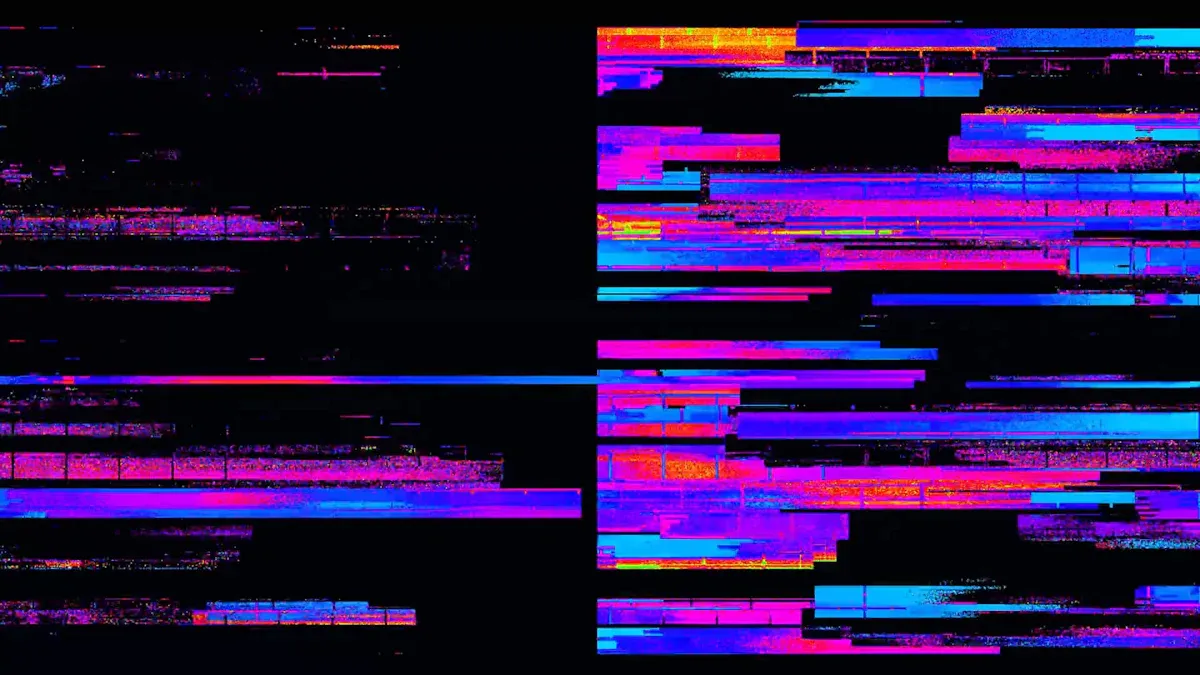
Acquiring and placing the vending machine in your world
Getting started with Tom's Vending Machine is easier than you think. First, you’ll need to acquire the vending machine. Depending on the mod or server you’re using, you might craft it using specific materials or purchase it from an in-game shop. Check the crafting recipe or ask your server admin if you’re unsure.
Once you have the vending machine, it’s time to place it in your world. Choose a spot that’s easy to access for other players or yourself. A central location, like a marketplace or near your base, works best. To place it, simply right-click on the ground where you want it to go. Make sure there’s enough space around it for players to interact with it comfortably.
Tip: If you’re on a multiplayer server, placing the vending machine in a high-traffic area can attract more trades!
Configuring trades: Setting items and prices
Now comes the fun part—configuring your trades! Right-click on the vending machine to open its interface. You’ll see slots where you can add items you want to sell and set their prices. Drag the items into the designated slots and enter the price for each one. For example, you could sell a stack of cobblestone for a few emeralds or trade rare items like enchanted books for diamonds.
Take your time to balance the prices. If you’re on a multiplayer server, fair pricing can encourage more trades. You can always adjust the items and prices later if needed.
Note: Keep an eye on your stock. If the vending machine runs out of items, trades won’t happen until you restock it.
Integrating with Minecraft systems like redstone and hoppers
Want to take your vending machine to the next level? You can integrate it with Minecraft’s redstone and hopper systems for even more automation. Connect hoppers to the vending machine to automatically refill its inventory. This is especially useful if you’re selling large quantities of items.
Redstone can add even more functionality. For example, you could set up a redstone lamp that lights up when the vending machine is out of stock. Or, use redstone circuits to create a fully automated trading station that handles everything for you.
Pro Tip: Experiment with different setups to find what works best for your needs. The possibilities are endless when you combine Tom's Vending Machine with Minecraft’s automation tools!
Optimizing Automated Trading with Tom's Vending Machine
Tips for maximizing efficiency in trading setups
Want to get the most out of your trading setup? Start by organizing your vending machines. Group similar items together, like building blocks in one machine and rare items in another. This makes it easier for players to find what they need. Also, keep your machines stocked. An empty vending machine doesn’t help anyone. Use hoppers to automate restocking and save yourself time.
Another tip is to price your items wisely. If you’re on a multiplayer server, check what others are charging. Competitive pricing can attract more trades. For single-player worlds, balance your prices based on how hard it is to gather the items. Fair pricing keeps your trading system running smoothly.
Pro Tip: Place your vending machines in high-traffic areas. A central marketplace or near a popular build can boost visibility and trades.
Avoiding common bottlenecks in automation
Automation is great, but it’s not perfect. One common issue is running out of stock. If your vending machine empties out, trades stop. To avoid this, set up a hopper system to refill items automatically. You can even connect it to a storage chest for a steady supply.
Another bottleneck is poor placement. If your vending machine is hard to reach, players might skip it. Make sure it’s easy to access and well-lit. Also, test your setup regularly. Sometimes, redstone circuits or hoppers can glitch. Catching these issues early keeps your system running smoothly.
Quick Fix: Use redstone lamps to signal when your vending machine is out of stock. It’s a simple way to stay on top of things.
Leveraging tools like Cloudpick's Unmanned Store for inspiration in automation
Looking for inspiration? Check out real-world automation systems like Cloudpick's Unmanned Store. This AI-powered solution operates without human intervention, offering a seamless shopping experience. It uses smart cameras and real-time monitoring to manage inventory and transactions. You can apply similar ideas in Minecraft.
For example, you could design a fully automated trading hub. Use redstone and hoppers to handle stock and payments. Add visual cues, like lights or signs, to guide players. Cloudpick’s focus on efficiency and innovation can spark creative ideas for your own trading setups.
Fun Idea: Try building a mini "unmanned store" in your Minecraft world. Use Tom’s Vending Machine as the centerpiece and add automated features around it.
Creative Applications of Automated Trading

Building multiplayer economy systems
Have you ever thought about creating a thriving economy in your multiplayer world? Tom's Vending Machine makes it easy to set up a trading system that runs like a real marketplace. You can place vending machines in a central hub where players can buy and sell items. Each machine can represent a different shop, offering unique goods like building materials, rare items, or food.
To make it even more exciting, you can assign roles to players. Someone could be the "blacksmith," selling tools and weapons, while another player could run a "farmers' market." This setup encourages collaboration and competition, making your server feel alive and dynamic.
Tip: Use signs or item frames to label each vending machine. It helps players quickly find what they need.
Managing resources in large-scale projects
Big builds in Minecraft need a lot of resources. Whether you're constructing a massive castle or a sprawling city, managing materials can get overwhelming. Tom's Vending Machine can act as your personal supply depot. Load it with the blocks and items you need, and access them whenever you want.
You can also use multiple vending machines to organize your resources. For example, one machine could store stone blocks, while another holds wood or glass. This system keeps everything neat and saves you time searching through chests.
Pro Tip: Connect hoppers to your vending machines for automatic restocking. It’s a lifesaver during large projects.
Designing adventure maps with vending machine mechanics
Adventure maps become more engaging when you add interactive elements. Tom's Vending Machine can serve as a shop where players buy gear, potions, or quest items. You can set up trades that require specific items as payment, like trading gold nuggets for a powerful sword.
This mechanic adds depth to your map. Players will need to explore, gather resources, and make strategic decisions about what to buy. It’s a fun way to challenge them and keep the gameplay interesting.
Fun Idea: Create a "hidden shop" that players can unlock by completing a puzzle. It adds an extra layer of mystery to your map.
Benefits of Automated Trading in Minecraft
Saving time and effort in resource management
Managing resources in Minecraft can feel like a full-time job, especially when you're working on big builds or gathering rare materials. Automated Trading takes that burden off your shoulders. Instead of spending hours bartering with villagers or manually trading with other players, you can let Tom's Vending Machine handle it all. It works around the clock, so you don’t have to.
Imagine this: you’re building a massive castle, and you need stacks of stone bricks. With an automated system, you can set up a vending machine to trade for the materials you need. While you’re busy designing your masterpiece, the machine keeps the resources flowing. It’s like having a personal assistant in your Minecraft world!
Tip: Keep your vending machines stocked with essential items to save even more time during your projects.
Enhancing collaboration in multiplayer worlds
In multiplayer worlds, teamwork makes everything more fun. Automated Trading helps players work together by creating a shared economy. With vending machines, you can set up a marketplace where everyone contributes and benefits. One player might sell food, while another offers enchanted tools. This system encourages collaboration and makes the world feel alive.
It also solves the problem of time zones. If your friends are in different parts of the world, they can still trade with you even when you’re offline. Automated Trading ensures that everyone stays connected, no matter when they play.
Pro Tip: Use vending machines to create a trading hub in a central location. It’s a great way to bring players together.
Adding depth and creativity to gameplay
Automation doesn’t just make things easier—it makes them more exciting. By setting up complex trading systems, you can turn your Minecraft world into a bustling economy or a high-tech trading hub. Games like No Man’s Sky and SimCity show how automation can inspire creativity. Players love building intricate systems, and the same applies to Minecraft.
You can even design adventure maps with vending machines as part of the story. Maybe players need to trade rare items to unlock secret areas or complete quests. Automation adds layers of strategy and engagement, making the game more immersive.
Fun Fact: Games like Zachtronics prove that solving automation challenges boosts creativity. Why not try building your own automated trading empire in Minecraft?
Setting up Tom's Vending Machine is simple. You place it, configure trades, and integrate it with redstone or hoppers for automation. Optimizing it involves organizing items, pricing them fairly, and ensuring it stays stocked. These steps make trading efficient and hassle-free.
Automated trading saves you time in single-player worlds and fosters collaboration in multiplayer servers. It transforms trading into a fun, creative experience.
Tip: Take inspiration from Cloudpick's Unmanned Store. Its innovative design can spark ideas for building your own automated trading hub in Minecraft. Why not give it a try? 😊
FAQ
How do I restock Tom's Vending Machine?
Restocking is simple! Open the vending machine's interface by right-clicking it. Add the items you want to sell into the inventory slots. If you want automation, connect hoppers to the machine for continuous restocking. This way, you’ll never run out of stock! 🛠️
Can I use Tom's Vending Machine in multiplayer worlds?
Absolutely! Tom's Vending Machine works perfectly in multiplayer. You can set up a marketplace where players trade resources even when you're offline. It’s a great way to build a thriving economy and encourage collaboration among players. 🌍
What happens if my vending machine runs out of items?
If the machine runs out of stock, trades will pause until you restock it. To avoid this, use hoppers to automate restocking or check your inventory regularly. A redstone lamp can also signal when the machine is empty. 🔴
Can I customize the prices for my trades?
Yes, you can! Open the vending machine’s interface and set the price for each item. You have full control over what items cost, so you can adjust prices based on rarity or demand. Fair pricing attracts more trades! 💰
How does Tom's Vending Machine compare to real-world automation?
Tom's Vending Machine mirrors real-world systems like Cloudpick's Unmanned Store. Both focus on efficiency and automation. While Cloudpick uses AI for seamless shopping, you can use Minecraft’s redstone and hoppers to create your own automated trading hub. 🚀
See Also
Understanding The Expenses Involved With Custom Vending Machines
A Look Into Collectible Items From Vending Machines
The Adaptability Of Multi-Price Vending Machines For Bottles
