Mastering Automatic Checkout Technology for Smart Retail Success

Automatic checkout technology is changing how people shop. It offers faster and easier shopping than regular stores. Tools like Cloudpick's Unmanned Store use AI and sensors for smooth, no-contact shopping. In 2023, the global unmanned store market was worth $2.5 billion. By 2033, it could grow to $18.7 billion, with a yearly growth rate of 22.3% starting in 2025. These numbers show more people want cashier-free shopping. Businesses using this tech save money on workers and make more sales. This helps them earn good profits.
Key Takeaways
Automatic checkout makes shopping faster and more enjoyable. Shoppers can pay without needing a cashier, which saves time and effort.
Stores can cut labor costs by half with these systems. This helps businesses use resources wisely and earn more money.
Cashier-free systems increase sales a lot. They boost transactions by 78% and shopping cart sizes by 80%. Happy shoppers come back, helping stores grow over time.
Taking care of smart vending machines is very important. Updating hardware and software keeps them working well and avoids expensive repairs.
Using data tools helps stores make smart choices. Learning what customers like improves stock management and creates better ads.
Understanding Automatic Checkout Technology

What Is Automatic Checkout Technology
Automatic checkout technology lets shoppers buy items without a cashier. It uses tools like cameras, sensors, and artificial intelligence to track what you take or return. A virtual cart updates instantly and charges you when you leave. This system makes shopping quicker, simpler, and more convenient.
Stores gain many benefits from this technology. It shortens wait times, making customers happier. It also cuts labor costs and reduces mistakes during payments. Plus, it gathers data on what people like to buy. This helps stores manage stock and plan better ads. The system works well in both small shops and big supermarkets.
Key Features of Smart Vending Machines
Smart vending machines are more advanced than regular snack machines. They use sensors and cameras to track items for accurate billing. These machines accept many payment types, like mobile wallets and contactless cards.
The demand for smart vending machines is growing fast. By 2033, the market could reach $53.95 billion, with yearly growth of 11.45% starting in 2025. These machines save space, work all day, and need no human help. They’re great for schools, offices, and public places where convenience matters.
Feature | Value |
|---|---|
Market Size in 2024 | USD 19.38 Billion |
Market Forecast in 2033 | USD 53.95 Billion |
Growth Rate (2025-2033) | 11.45% |
How Cashierless Checkout Works in Retail
Cashierless checkout uses hardware and software for smooth shopping. Here’s how it works:
Entry Authentication: Scan an app or card to enter the store.
Product Tracking: Sensors and cameras track what you pick or return.
Virtual Cart Updates: Your cart updates instantly as you shop.
Seamless Payment: You’re charged automatically when you leave.
Security Measures: Algorithms ensure correct billing and stop theft.
These systems are very effective. They speed up transactions by 50% and grow basket sizes by 80%. They also boost transaction counts by 78%, leading to 139% more revenue.
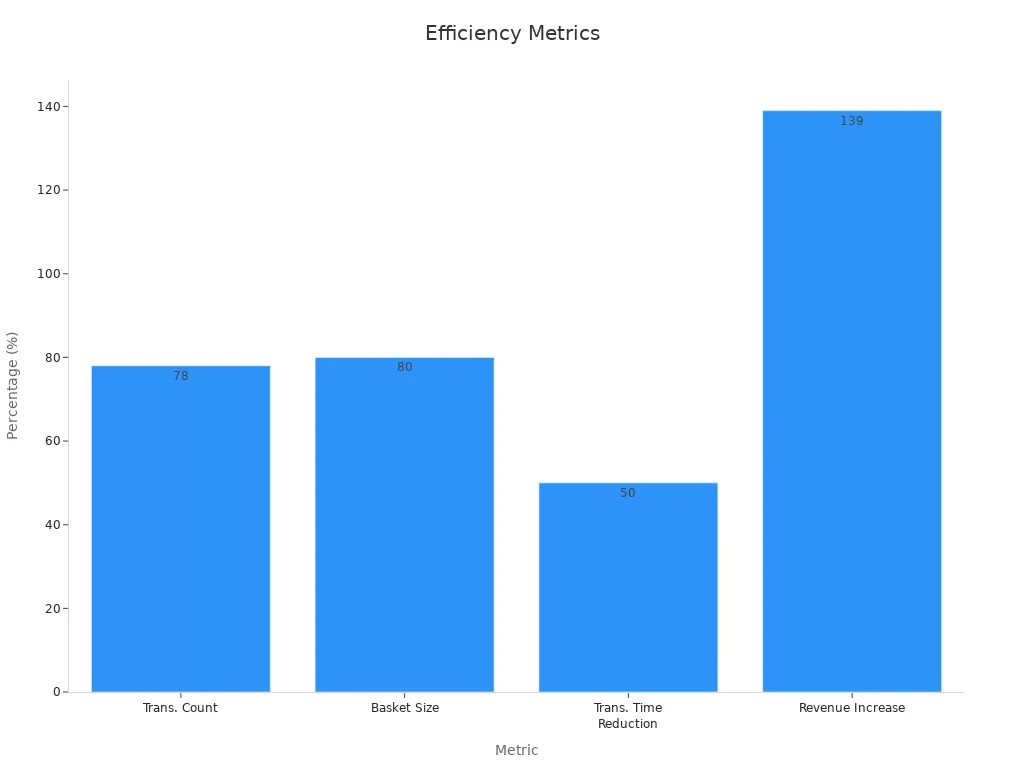
Using cashierless checkout gives shoppers a modern experience. It saves time and makes customers happier.
Benefits and ROI Analysis
Cost Savings with Automatic Checkout Technology
Automatic checkout systems help businesses spend less money. They cut staffing costs by up to 50%. Fewer workers are needed, so resources can be used better. Automation also lowers front-line labor costs by 20%, saving even more.
Cost Saving Aspect | Percentage Reduction |
|---|---|
Staffing Costs | Up to 50% |
Front-line Labor Costs | 20% |
The upfront cost of this technology might seem high. But the savings over time make it worth it. Self-checkouts reduce transaction losses compared to regular checkouts. Regular systems lose 1.47%, while self-checkouts lose 3.97%. Even with slightly higher losses, lower labor costs balance it out. This ensures a good return on investment.
Tip: Using automatic checkout systems can simplify store operations. You can focus on improving other parts of your business.
Revenue Growth Through Enhanced Customer Experience
Better customer experiences help stores earn more money. Automatic checkout makes shopping faster and easier. Shorter wait times make customers happy and bring them back. Happy shoppers often become loyal customers.
Cashierless systems boost transactions by 78% and basket sizes by 80%. These changes lead to 139% more revenue. When shopping is simple, people buy more and explore new items. This increases sales and builds a strong brand image.
Note: A smooth shopping experience can turn new visitors into regular customers. This helps grow your revenue over time.
Operational Efficiency in Micro Market Vending
Micro market vending works best with efficient systems. Automatic checkout helps track inventory instantly. Products stay in stock, and billing errors are reduced. Smart vending machines use sensors and cameras for accurate charges.
These machines are small and fit well in schools, offices, and public places. They work all day without needing staff, saving money. Using this technology improves vending operations and boosts profits.
Did you know? Micro market vending is becoming popular. It’s a smart way to sell products in busy areas.
Long-Term ROI: Balancing Costs and Gains
Spending on automatic checkout may seem costly at first. But, the benefits over time are much greater than the initial expense. By managing costs and profits wisely, your business can grow steadily.
1. Initial Spending vs. Long-Term Savings
Automatic checkout needs money for setup, software, and hardware. Yet, these costs are balanced by big savings later. Here's how:
Lower Labor Costs: Fewer workers are needed, saving up to 50% on wages.
Reduced Running Costs: Automation cuts mistakes, theft, and waste, saving money.
Energy Saving: Smart vending machines use less power, lowering energy bills.
Tip: Think of the first cost as planting a tree. Over time, it grows into a strong, money-saving business.
2. Growing Revenue with Scalability
Automatic checkout helps you grow without spending too much. For example:
Always Open: Smart vending machines and unmanned stores work 24/7, boosting sales.
Worldwide Use: Tools like Cloudpick's Unmanned Store let you expand globally.
Happy Customers: Easy shopping makes people return, building loyalty.
Factor | Impact on ROI |
|---|---|
24/7 Operation | More sales opportunities |
Global Deployment | Reach new markets |
Customer Retention | Higher customer loyalty |
3. Using Data for Better Decisions
Automatic checkout collects useful data about shoppers. This data helps you:
Stock popular items to meet demand.
Create ads that match customer interests.
Spot trends and adjust prices to earn more.
Did you know? Businesses using data see 15-20% more profits than those that don’t.
4. Preparing for the Future
Using automatic checkout keeps your business ready for changes. As people prefer faster, contactless shopping, this tech keeps you competitive. New AI and sensor updates will make these systems even better.
Note: Investing in tools like Cloudpick's Unmanned Store helps you meet today’s needs and prepare for future growth.
5. ROI Timeline: What Happens When
The time to see profits depends on store size and customers. Most businesses see results in 12-24 months. Here's a simple timeline:
Months 1-6: Setup and training. Costs are higher during this time.
Months 7-12: Costs drop as efficiency improves and savings start.
Months 13-24: Sales grow as customers return and spend more.
Pro Tip: Track key numbers like sales, customer visits, and costs to measure your progress.
By balancing spending and earnings, automatic checkout becomes a great tool for long-term success. Plan smartly, use data, and stay innovative to make the most of it.
Step-by-Step Installation Guide
Understanding Business Needs for Smart Vending Machines
Before adding smart vending machines, think about your business goals. Do you want to save money, make shopping easier, or grow your store locations? Once you know your goals, focus on these points:
Check if the technology is easy to use and maintain. Look at its cost and how well it tracks data.
Figure out the possible ROI by comparing setup costs, running expenses, and expected profits.
For instance, if you want to place kiosks in busy spots like schools or offices, pick systems that work all day and accept many payment types. These features make shopping easy and help you sell more.
Tip: Test the system in one small area first. This helps you see if it works well before using it everywhere.
Why Choose Cloudpick's Unmanned Store
Cloudpick's Unmanned Store is a great choice for modernizing your store. It uses AI and sensors to make shopping smooth and easy. Here’s why it’s special:
Fits Any Space: Cloudpick offers models for small spaces (4–6m²) and larger ones (24m²).
Ready for Global Use: It supports over 60 payment methods, making it perfect for worldwide expansion.
Better Shopping Experience: Features like privacy protection and tracking make shopping safe and personal.
With Cloudpick, adding smart vending machines is simple. You can manage stock, check sales, and change ads from your phone or computer.
Did you know? Cloudpick’s Unmanned Store is already in over 200 places across 13 countries. This shows it’s reliable and works well.
Adding Cashierless Checkout to Your Store
Adding cashierless checkout systems needs careful planning. Follow these steps for a smooth setup:
Check Your Store Setup: Make sure your store has enough space for cameras and sensors.
Set Up Equipment: Install cameras, sensors, and payment tools. Cloudpick uses cloud and edge computing to keep costs low and systems stable.
Train Your Staff: Teach workers how to use and fix the system. Even though fewer staff are needed, trained workers can solve problems fast.
Test the System: Run a trial to find and fix problems. Businesses using these systems often reach an issue rate of just 0.5%, much better than the usual 1%.
Metric | Value |
|---|---|
Target issue rate | ≤ 1% |
Achieved issue rate | 0.5% |
Faster problem-solving time | Days to hours |
Track Results: Use data to check things like transaction numbers and wait times. Stores using cashierless systems report 78% more transactions and 50% shorter lines.
Metric | Value |
|---|---|
More transactions | 78% |
Shorter customer lines | 50% |
By following these steps, you can add cashierless checkout systems easily. This makes customers happy and helps your store earn more while running smoothly.
Pro Tip: Keep your system updated with the latest software for better performance and safety.
Employee Training for Automatic Checkout Technology
Teaching your workers is key when adding automatic checkout systems. While fewer staff are needed, trained workers keep things running well. Training helps them learn the system, fix problems, and assist shoppers.
Begin by showing employees how the tools work. Explain the cameras, sensors, and payment systems. Let them try the system to see it in action. For instance, show how items are tracked and carts update instantly. This practice builds their confidence and skills.
Next, focus on solving problems. Teach them to handle common issues like connection or payment errors. Make a simple guide they can use quickly. This way, small problems won’t ruin the shopping experience.
Lastly, teach them to help customers. Even with automation, shoppers may need help or have questions. Train workers to guide first-time users and answer questions. A helpful team makes customers happy and builds trust in the system.
Pro Tip: Hold regular training sessions to keep your team updated on new features.
Testing and Launching the System
Before using your automatic checkout system, test it carefully. Testing finds problems so you can fix them early. A well-tested system works better and keeps customers happy.
Key Testing Metrics to Consider
Testing should check important areas to ensure the system works well. Here’s a list of key things to test:
Testing Metric | Description |
|---|---|
Integration and Compatibility | Makes sure the system works with other tools, avoiding issues. |
Regulatory Compliance and Security | Checks data safety and follows rules like PCI-DSS to protect customer info. |
Performance and Scalability | Tests if the system handles busy times without slowing down. |
Start by testing how the system fits with your current tools. Make sure it works with inventory and payment systems. This avoids problems and keeps everything connected.
Next, check security and rules. Ensure the system protects customer data and follows laws like PCI-DSS. Safe systems build trust and avoid legal trouble.
Finally, test how it works during busy times. Pretend it’s a holiday or sale and see if it handles many transactions. A strong system works well even when the store is crowded.
Launching the System
After testing, you can launch the system. Start small with a soft launch to get feedback. Let a few customers try it and share their thoughts. Use their input to make final fixes.
During the launch, watch key numbers like speed, errors, and customer happiness. Keep your team ready to help shoppers and fix problems fast. A good launch leads to happy customers and long-term success.
Did you know? Stores that test systems well before launching have fewer problems and happier customers.
By training your team and testing the system, you can switch to automatic checkout smoothly. These steps improve how your store runs and make shopping better for everyone.
Best Practices for Smart Retail Success
Optimizing Customer Experience with Cashierless Checkout
Cashierless checkout makes shopping quicker and easier for everyone. To make it work well, ensure the process is smooth. Check that entry, tracking, and payment systems run without problems. When customers trust the system, they will shop more often.
Many people are still new to cashierless checkout. Only 14% of adults in the US use it often. Younger adults (ages 18–34) use it more, at 21%. Also:
59% of shoppers want to try AI tools while shopping.
Over 80% of those who haven’t used AI yet want to learn how it helps.
Teach your customers how to use the system and keep it simple. This makes them happy and builds loyalty. A good cashierless system saves time and shows your store is modern.
Tip: Offer clear guides and helpful staff to assist first-time users. This makes them feel at ease with the technology.
Regular Maintenance of Smart Vending Machines
Smart vending machines need regular care to work well. Maintenance keeps cameras, sensors, and payment tools in good shape. Plan routine checks to avoid problems like wrong charges or system failures.
Focus on these tasks during maintenance:
Hardware Checks: Look for damage on cameras, sensors, and turnstiles.
Software Updates: Add updates to improve security and performance.
Stock Management: Make sure shelves are full and items are neat.
Regular care prevents breakdowns and keeps customers happy. Well-maintained machines last longer, saving money over time.
Pro Tip: Use a checklist to track maintenance tasks and avoid missing anything.
Leveraging Data Analytics for Business Growth
Data analytics helps stores run better and serve customers smarter. By studying real-time data, you can make better choices to save money and grow profits.
Here’s how data analytics helps:
Boosts efficiency by up to 20% with real-time updates.
Cuts extra stock by nearly 30% with smarter inventory planning.
Offers personalized deals based on what customers like.
Improves supply chains by predicting needs more accurately.
Keeps customers coming back by fixing problem areas.
Creates better ads using shopping habits and preferences.
For example, real-time data can show which items sell fast. This helps you restock popular products and avoid waste. Personalized deals also encourage customers to return and buy more.
Did you know? Stores using data to predict demand often save money and perform better financially.
Using data analytics helps you follow trends, meet customer needs, and grow your business successfully.
Adapting to Customer Feedback and Market Trends
Listening to customers and following market trends keeps your store competitive. Knowing what shoppers want helps you improve their experience. Staying updated on trends ensures your business stays relevant as retail changes fast.
Start by collecting customer feedback often. Use surveys, reviews, or talk to shoppers in-store. For example, if people complain about long lines, add cashierless checkout to speed things up. Acting on feedback shows you care about their opinions. This builds trust and keeps them coming back.
Market trends also shape how stores succeed. Technology is changing shopping habits. Physical stores now offer fun experiences, not just products. Online shopping is growing, so stores are rethinking their spaces to attract visitors.
Property owners are making stores more exciting for shoppers.
Easy and personalized shopping builds customer loyalty.
Combining online and in-store shopping improves customer engagement.
You can add features like mobile apps or click-and-collect services. These make shopping faster and easier, encouraging repeat visits. By using customer feedback and market trends, you can create a modern shopping experience that boosts success.
Tip: Check feedback and trends regularly to find ways to improve. Quick changes help your store stay ahead of competitors.
Automatic checkout technology is changing how stores work. It makes shopping faster, saves money, and keeps customers happy. More people are using it now. In 2023, 81% of shoppers used self-checkout, compared to 74% in 2022. Stores save money too, cutting labor costs by up to 20%. Many shoppers, about 43%, like self-checkout because it’s quicker.
Advantages | Impact |
|---|---|
Growing Consumer Adoption | 81% of shoppers used self-checkout in 2023, up from 74% in 2022. |
Labor Cost Reduction | Automation reduces labor costs by up to 20%. |
Customer Preference | 43% of shoppers favor self-checkout for efficiency. |
Cloudpick's Unmanned Store uses smart AI tools to make shopping easy. It helps stores run better and earn more. These features also work worldwide. Try these ideas to improve your store and stay ahead of others.
FAQ
What is the main benefit of automatic checkout technology for your business?
Automatic checkout saves money and makes work easier. It speeds up shopping, keeps customers happy, and gives useful data. These benefits help your store grow while cutting costs.
How does Cloudpick’s Unmanned Store ensure security during cashierless transactions?
Cloudpick uses smart AI and special gates to stop theft. It tracks items correctly and keeps payments safe. Privacy tools also protect customer information.
Can you integrate automatic checkout systems into existing stores?
Yes, these systems can fit into your current store. Cloudpick works with different store sizes and layouts. It uses cloud tools to run smoothly without big changes.
How long does it take to see ROI from automatic checkout technology?
Most stores see profits in 1 to 2 years. Costs go down as the system works better. More sales and lower worker costs help make money over time.
Do customers need training to use cashierless checkout systems?
No, these systems are easy to use. Clear steps and simple designs make them user-friendly. Staff can help first-time users if needed for a smooth experience.
See Also
The Transformation Journey of Self-Checkout Systems
Analyzing Walgreens Self-Checkout: Benefits and Hurdles in Shopping
Identifying Cash Mistakes at Self-Checkout: Fixes for Efficiency
Upcoming Changes to Walmart Self-Checkout Access in 2025
The Impact of Smart Technology on Electronics Vending Machines
