Avoid Mistakes When Implementing Digital Warehouse Systems
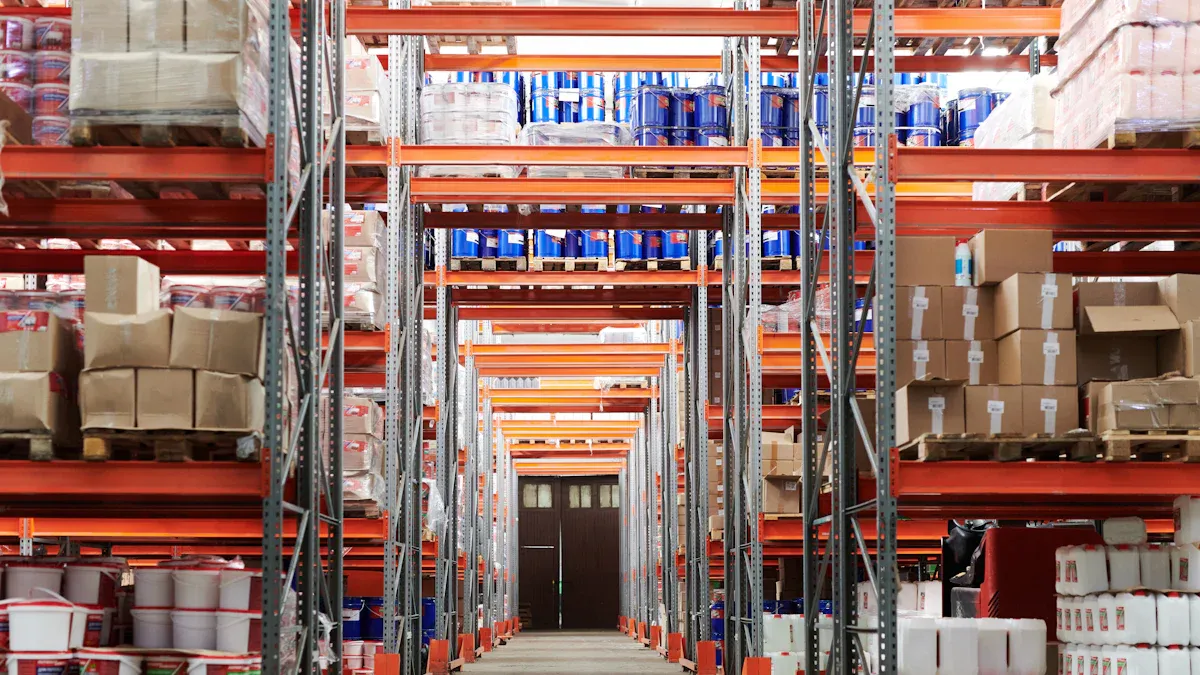
Retailers can have big problems if they make mistakes when setting up digital warehouse systems. Studies show there are many common problems:
Bad inventory management
Not enough warehouse space
Problems connecting systems
Trouble managing workers
Hard-to-handle product mix
High starting costs for automation
Need for trained staff to run systems
Each problem can mess up work and make things slower. Leaders should look at how their warehouse works now and find risks before they begin any digital changes.
Key Takeaways
Managing inventory well is very important. If you do not track items, you might lose sales. Costs can go up if you make mistakes. Check your inventory data often. Clean up wrong or old data to stop errors.
Managing space is important too. Make sure your warehouse has enough room. Workers need space to move and work well. Crowded areas can be unsafe. They can also slow down work.
Connecting systems is important. Pick digital warehouse systems that work with your other tools. This makes work easier and saves money.
Train your staff well. Employees who know the system make fewer mistakes. They also help keep everyone safe. Keep training your team so they stay good at their jobs.
Keep your digital systems safe. Teach staff about online risks. Use strong passwords to protect your systems. Watch for attacks often to keep your data safe.
Common Mistakes in Digital Warehouse Systems

Poor Inventory Management
Many retailers have trouble keeping track of inventory. Bad management can slow down orders and make staff work harder. Stores might have too much or too little stock. This can cause money problems. Mistakes from typing data by hand can make stores lose sales and spend more. Studies say wrong inventory can cost up to 10% of yearly earnings. In stores, inventory accuracy can drop below 60%.
About 38% of supply chain groups now use technology to fix these problems.
Space Constraints
Warehouses can run out of room fast. Making them bigger or moving costs a lot and can mess up work. Not enough space makes it harder to find things and causes more mistakes. Crowded aisles are not safe and cost more to run. Using space badly makes work harder and digital warehouse systems less useful.
System Integration Issues
Problems connecting systems make work less smooth and cost more. If digital warehouse systems do not link with other tools, data gets stuck in one place. This makes it hard to see what is happening and can mess up work.
When systems do not connect, it can cause:
Higher costs
Harder to see data
Work gets interrupted
Automation Complexity and Cost
Automation helps but can be hard and expensive. Retailers need to buy hardware, software, and pay for help. The table below shows important things to think about:
Factor | Description |
|---|---|
Hardware and Software | Buying these helps accuracy but needs good planning. |
Implementation and Support | Special skills and training help things go smoothly. |
Maintenance | Keeping systems working and updating them stops problems. |
Security and Data Protection | Protecting data keeps information safe and business running. |
Balancing Human and Automation
It is hard to mix automation and human work. Automation makes work faster and safer, but people are needed for tough choices. Adding automation slowly helps workers get used to it and feel better. Training staff to use new systems lowers injury risks and helps things go well.
Lack of In-House Expertise
Not having skilled staff can cause big trouble. Without experts, companies may not run or fix digital warehouse systems well. This can make work slow, miss chances to improve, and cause security problems.
Cybersecurity Risks
Digital warehouse systems can be attacked in many ways. Common dangers are phishing, computer viruses, USB malware, hacking, ransomware, and mixed-up systems. These can steal data, lose money, or even hurt people. Strong security is needed to keep data safe and work running.
Solutions for Digital Warehouse Implementation
System Selection and Evaluation
Picking the right system changes how a warehouse works. Retailers need systems that fit their needs and future plans. Checking systems carefully helps avoid big mistakes. The table below lists what to look for when picking digital warehouse systems:
Criteria | Description |
|---|---|
Scalability | Works for many places and grows with the company. |
User Experience | Has an easy interface for simple workflow changes. |
Integration Capabilities | Links with automation and material handling systems. |
Implementation and Upkeep | Simple to set up and keep working over time. |
Visibility of Logistics | Shows clear views of incoming and outgoing logistics. |
Agility | Makes fast changes and easy reports possible. |
Retailers should also:
Look at technology choices like SaaS platforms for strong security and easy use.
Ask vendors for case studies to see real savings.
Find ways the system can make work better beyond first costs.
Data Accuracy and Validation
Good data keeps warehouse work running well. Retailers must check and clean data before using it in digital warehouse systems. The table below shows best ways to keep data accurate:
Best Practice | Description |
|---|---|
Data quality measures | Use checks in the data pipeline for good analytics. |
Validate at the source | Make sure data is right from the start. |
Cleansing and standardization | Keep data the same and correct. |
Data profiling tools | Find mistakes and problems quickly. |
Data quality KPIs | Watch key numbers to trust the system. |
Retailers should profile, clean, check, and improve data often. These steps stop mistakes and help make better choices.
Integration Planning
Connecting new systems with old tools needs good planning. Retailers should follow clear steps to avoid trouble. The table below shows a good way to connect systems:
Step | Description |
|---|---|
1 | Plan and set clear goals for connecting systems. |
2 | Pick the best way to link hardware and software. |
3 | Test the system in real settings to find problems early. |
4 | Set up and adjust the connection solution the right way. |
5 | Watch and change performance as needed. |
6 | Train staff and talk with everyone involved. |
Retailers should set clear goals, talk with vendors, make milestones, and use a team for change management. These steps help keep the connection process working well.
Staff Training and Support
Trained staff help digital warehouse systems work best. Retailers should use training from system providers. These programs teach workers how to use new tools and features. Ongoing help keeps staff learning.
Good training includes:
Practice in real situations, like forklift use.
Quick feedback and repeating tasks to build skills.
Help for new workers and learning new features.
Tip: Regular training lowers mistakes and injury risks, keeping work safe and smooth.
Change Management
Managing change helps workers accept new systems. Retailers should use many ways to talk, like meetings, signs, and one-on-one talks. Sharing a strong story about change helps staff feel part of the plan.
Good strategies include:
Open talks and feedback to get everyone involved.
Practice in real or practice settings.
Training that teaches new processes and solving problems.
Learning continues after the system starts.
Keeping up with improvement lets staff suggest changes that help and make customers happier.
Cost Control Strategies
Keeping costs low helps projects stay on budget. Retailers can save money by using options like software subscriptions instead of paying all at once. Slow upgrades let the system grow with the business.
Main strategies:
Spend on staff training and automation to cut mistakes.
Check vendors and processes often for savings.
Make processes better and update technology for future gains.
Note: Smart cost control brings better work and saves money for a long time.
Cybersecurity Measures
Protecting digital warehouse systems from cyber attacks is very important. Retailers should teach staff to spot phishing and social engineering tricks. Strong passwords and safe data handling keep information safe.
Important steps include:
Teach staff to spot strange emails and links.
Use hard passwords and password managers.
Make clear rules for reporting security problems.
Use a Zero-Trust Security plan, which means always checking users and devices.
"Never trust, always verify" keeps systems safe from new threats.
AI tools help by:
Finding patterns and strange actions.
Watching systems all the time and acting fast.
Learning from past problems to get better at defense.
Retailers who do these things keep their business and customer data safe from harm.
Best Practices for Digital Warehouse Systems

Standardized Processes
Warehouse teams do better when they use clear steps. Standard Operating Procedures (SOPs) show workers how to do jobs like getting goods, storing items, picking orders, and shipping.
SOPs help teams remember every step and avoid risky choices. When everyone does things the same way, mistakes go down and results are easier to guess.
Industry leaders say these steps help work go well:
Hire people with the right skills.
Cut out extra steps.
Use machines to collect data.
Teach workers how to use systems.
Try dynamic slotting and cross-docking.
Make sure vendors follow rules.
Keep safety a top goal.
Inventory Traceability
Modern warehouses use technology to watch inventory from start to finish.
Technology | Description |
|---|---|
Watches items all the time and lowers mistakes. | |
RFID | Gives quick and correct updates for each item. |
WMS | Connects all steps for full control of inventory. |
Teams also use IoT sensors and robots with AI to make things more exact. These tools help workers find products fast and keep records correct.
Implementation Checklist
A good digital warehouse project needs a simple checklist.
Category | Items |
|---|---|
Hardware Integrations | Lifting tools, conveyors, scanners, packing stations |
Software Integrations | Shipping software, ERP, accounting programs |
User Onboarding | Staff jobs, permissions, training times |
Testing | Tests for hardware, software, and workflow in practice |
Deployment | Real training and planning for launch |
Project managers should make a timeline, plan training, and get ready for tests. They need to explain how launch works and set ways to check success.
Post-Implementation Review
After starting a digital warehouse system, teams must check how things work.
Metric | Description |
|---|---|
Order Accuracy | Counts orders with no mistakes and happy customers. |
Inventory Accuracy | Checks system numbers against real counts. |
Inventory Turnover Rates | Shows how fast inventory moves through the warehouse. |
Labor Productivity Metrics | Counts units per hour and orders each worker finishes. |
Managers often run into problems like missing tests, weak training, and poor change plans. They should ask for feedback, watch key numbers, and change steps to get better results. When teams use best practices, they save money, work faster, and make fewer mistakes.
Retailers who make good plans, train workers, and get expert help can avoid many mistakes with digital warehouse system projects. The table below shows important things for success:
Factor | Benefit |
|---|---|
Makes work smoother and helps AI work better | |
Workforce Training | Helps workers learn and makes them less worried |
Pilot Projects | Finds problems early and makes things safer |
Continuous Monitoring | Keeps systems running and helps them get better |
Teams should also:
Give enough time and money for testing and safety.
Make training for every group of users.
Keep systems simple so everyone can use them.
Plan for regular check-ups and fixes.
Good planning and support help retailers get great results.
FAQ
What is a digital warehouse system?
A digital warehouse system uses software and technology to help manage inventory. It also tracks orders and automates some jobs. These systems help teams work faster. They also help lower mistakes.
How can retailers avoid common mistakes during implementation?
Retailers should make a good plan and train their staff. They need to test the system before it starts. They must check if the data is correct. They should also look at how systems connect.
Tip: Pilot projects let teams find problems early.
Why is staff training important for digital warehouse systems?
Staff training shows workers how to use new tools. It also teaches them how to stay safe. Trained teams make fewer mistakes. They help keep things running well.
What cybersecurity steps protect warehouse data?
Retailers use strong passwords and teach staff to spot phishing. They watch their systems for threats.
Zero-Trust Security checks every user and device.
AI tools help find attacks fast.
See Also
Understanding Self-Checkout Cash Mistakes: Fixes for Seamless Payments
Navigating Walgreens Self-Checkout: Benefits and Hurdles in Shopping
How Cloudpick's Checkout Systems Improve Efficiency and User Experience
Upcoming Changes to Walmart Self-Checkout Access in 2025
Common Self-Checkout Mistakes at Walmart and How to Avoid Them
