Can emergency SOS automation stop retail threats
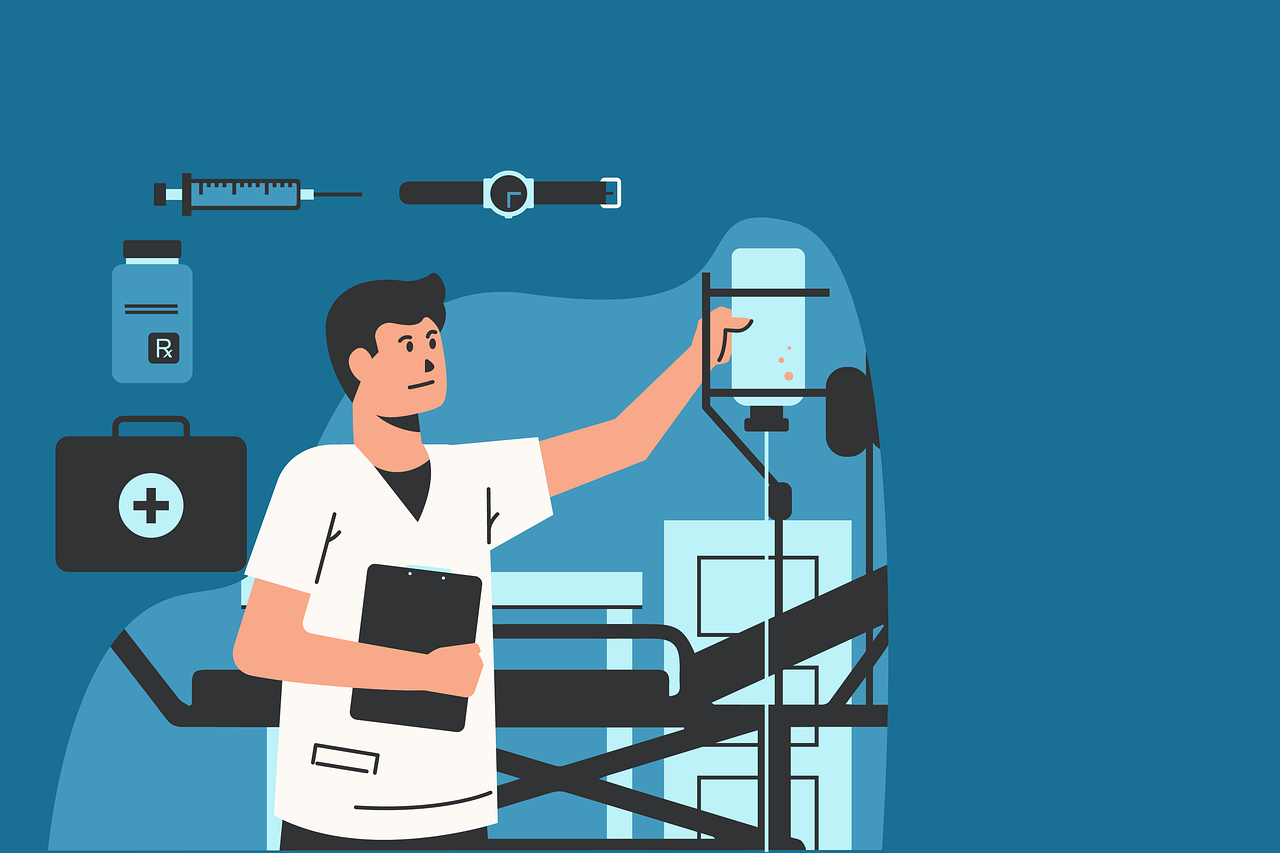
You may wonder if emergency sos automation can really keep your store safe from threats. The answer is yes, emergency sos can help reduce risks and make responses faster. This technology lets you tell security teams about danger right away. But it cannot stop every problem. You still need trained workers and good security plans. Emergency sos is a strong tool, but it works best with other safety steps.
Key Takeaways
Emergency SOS automation lets stores react fast to threats. It connects you to help right away. This makes your store a safer place.
Devices like panic buttons and mobile apps help staff send alerts quickly. Acting fast can stop problems from getting worse.
Training your team to use emergency SOS is very important. Practicing often helps everyone know what to do in an emergency.
Adding emergency SOS to other security systems makes your safety plan stronger. Using alarms and cameras together gives better protection.
Keep up with privacy rules and make sure your system keeps personal information safe. This protects staff and customers when using emergency SOS.
How emergency SOS works in retail

SOS alert triggers and devices
You can start emergency sos alerts in different ways in stores. Some stores have panic buttons. Others use mobile apps or wireless systems. These devices help you send alerts fast if you see a threat. Here are some common devices and what they do:
Device/Technology | Functionality |
|---|---|
Bivy Stick MESH | Sends your GPS location to emergency services. You can talk back and forth with them. |
Smartphones | You can call emergency services and share your location. You can turn on sos features in settings. |
Sensor-connected tech | Calls 911 or sends alerts by itself when it senses danger. |
Alarm Call Automation | Makes emergency calls from devices and sensors without help. |
iPhone, Pixel, Galaxy | You press buttons to turn on sos, call 911, and share your location. |
Central units handle these alerts and link to call units. Call units can work without using your hands. Signaling equipment helps responders find where the alert came from. Software handles the calls and can check health too. Network switches and power supplies keep everything working.
Real-time response and communication
When you use emergency sos, the system sends updates right away. Responders know what is happening and can decide quickly. Two-way communication lets you share details, like your location or what you see. This helps police and medical teams work together better. You help responders act faster and do their jobs well.
Feature | Benefit |
|---|---|
Responders see changes and react fast. | |
Two-Way Communication | You tell your status and give important info. |
Enhanced Coordination | Teams work together for a quick, organized response. |
Some systems, like StandBy, let you reach police and medical help right away. Precision policing uses fast response and teamwork to keep stores safe.
Integration with security systems
You can link emergency sos with other security systems in your store. This makes your safety plan stronger. AI and machine learning help spot risks before they happen. These tools can notice strange sounds or odd actions. AI gives your store a safety score based on its risks.
Modern systems have features for everyone. Multi-channel alerts reach all people, even those with disabilities. Text-to-911, vibration alerts, and voice assistants help all workers get help when needed.
Tip: Connect your emergency sos with alarms, cameras, and access controls for the best safety.
Impact on retail threats

Threat detection and prevention
Emergency sos systems help you find threats early in stores. These systems connect you to help all day and night. You get help fast if something feels wrong. When you press a button, responders get your name and where you are. You do not have to talk much. The alert goes out right away. You can send a quiet signal if you feel scared. The system shares your GPS and tells the right teams.
You get help any time you need it.
You can ask for help as soon as you see trouble.
You use real-time location with other safety steps.
You can act quietly to stay safe.
Emergency sos helps stop problems before they get worse. You can stop theft, fights, or health issues from growing. You make the store safer for workers and shoppers.
Response time improvements
Emergency sos makes help come faster. The system sends alerts right away. Responders know where you are and what is happening. You do not waste time telling your story. The system shares your location and details in seconds.
Response Feature | How It Helps You |
|---|---|
Instant Alerts | You get help faster. |
Location Sharing | Responders find you quickly. |
Two-Way Communication | You give updates and get advice. |
Automated Information | You save time and avoid confusion. |
You help police, medical teams, and security work together. You make sure everyone knows what to do. You cut down the time to fix problems. You keep your store and people safe.
Note: Faster help means you can stop threats before harm happens. You lower the chance of injury, loss, or panic.
Case examples and outcomes
Stores using emergency sos see good results. Here are some examples to show how it works.
A grocery store in Texas used emergency sos when a customer got violent. Staff pressed the panic button. Police came in less than three minutes. No one was hurt.
A clothing shop in California used a mobile app to send an alert during a theft. The system shared the worker’s location. Security stopped the thief before leaving the store.
A pharmacy in New York set up sensor-connected tech. The system found a medical emergency. Staff got help for a customer who fainted. Paramedics came fast and saved the person.
You can see emergency sos helps stop threats and brings help faster. You protect your team and customers. You lower losses and make the store safer.
Limitations and risks
System gaps and false alarms
Emergency SOS systems help you get help fast. But they do not always work perfectly. Sometimes, stores get false alarms. Most burglary alarms are not real emergencies. User mistakes cause many of these false alarms. Fire departments answered almost 2.9 million false alarms in 2018. These errors cost police about $1.5 billion every year.
Main reasons for false alarms are:
Staff make mistakes when using the system.
Sensors break or get dirty and stop working.
Sensors are put in the wrong place during setup.
You should have a certified expert install your alarm system. Check your system often and use smart sensors to lower false alarms. Teach your team how to use the system to avoid mistakes.
Human factors and training
People are important for emergency SOS to work well. If you do not know how to use it, you might make a mistake. You could miss a real emergency or send a false alarm. Training helps you know what to do when there is danger. You must learn the steps and use the software. A clear plan helps everyone know what to do. All workers should learn these steps to stay safe.
Training shows you how to use alarms and act fast.
A good plan helps you stay calm and respond quickly.
Practice helps you get ready for real emergencies.
Privacy and accessibility concerns
Using emergency SOS means sharing personal details like your location. You need to keep this information safe. States have rules for collecting and storing data. Some laws say stores must have panic buttons. There are standards for how systems should work. Staff may need training on privacy and emergency rules.
Requirement Type | Description |
|---|---|
Panic Button Requirements | Some states say stores must have panic buttons. |
Technical Standards | Systems must be safe and reliable. |
Employee Training Provisions | Laws say workers must learn emergency and privacy rules. |
Accessibility Features | Systems must help everyone, even people with disabilities. |
Make sure your system sends alerts to all workers. This includes people with disabilities. Use text-to-911, vibration, or voice alerts. This helps everyone get help when they need it.
Implementing emergency SOS solutions
Setup and integration steps
You can put emergency SOS systems in your store by following easy steps. First, look at your store and find out what could go wrong. Think about what emergencies might happen. Give each worker a job so they know what to do. Write down simple plans for every emergency. Make sure everyone knows how to share news fast. Practice these plans with your team. Give all workers a copy of the plan. Check and change your plan often so it stays helpful.
Step | Description |
|---|---|
1 | Look for dangers in your store and write them down. |
2 | Give each worker a job for emergencies. |
3 | Make easy steps for what to do in each case. |
4 | Plan how to share news quickly with everyone. |
5 | |
6 | Give all workers the emergency steps in writing. |
7 | Check and update your plans often to keep them good. |
Tip: Use a checklist to help you remember each step when setting up.
Staff training and adoption
You help your team get ready by teaching them what to do. Start by showing them what dangers to watch for. Teach everyone how to use the SOS system and practice with drills. Show your team how to help shoppers and where to go if they must leave. Make sure everyone knows how to call for help. Keep your emergency supplies ready and in good shape. After each drill or real event, talk about what worked and what did not. Change your training as your store changes.
Show your team what dangers could happen.
Make simple plans for each kind of emergency.
Practice with drills and hands-on lessons.
Give your team the tools and help they need.
Talk about each drill and make training better.
Note: Practicing often helps your team feel sure and act fast.
Best practices for retailers
You can get the most from your emergency SOS by using smart tips. Pick a system that fits your store’s needs. Look for things like mobile alerts, easy setup, and strong safety. Make sure your vendor gives good help and training. Use real-time reports to see how your system is working. Ask your team what they think and use their ideas to make things better.
Factor | Description |
|---|---|
Organizational Needs | |
Features | Choose tools with mobile alerts and easy ways to talk. |
Support Requirements | Pick vendors who help you any time and answer questions. |
Reporting and Analytics | Use real-time data to see how fast you get help. |
Security | Keep your data safe with strong privacy and safety rules. |
Remember: Check your system often and listen to your team to keep it working well.
You can make your store safer with emergency sos. This tool helps you get help fast and keeps your team ready for threats. You still need good training and strong plans. In the future, you will see emergency alerts work with smart devices and voice commands. New designs will feel more comfortable and work better in any store. Stay alert and keep learning about new safety tools.
FAQ
What is emergency SOS automation in retail?
Emergency SOS automation lets you send alerts quickly when you see danger in your store. You use devices like panic buttons or apps. The system contacts help right away.
Can emergency SOS stop all retail threats?
You lower risks with emergency SOS, but you cannot stop every threat. You still need trained staff and strong security plans. Use SOS as one part of your safety plan.
How do you train staff to use emergency SOS?
You teach your team with simple steps and practice drills. Show them how to use the system. Review what works after each drill. Keep training up to date.
Is emergency SOS safe for privacy?
You protect privacy by following rules for data and alerts. Good systems keep your location and details safe. Always check your system’s privacy settings.
See Also
Understanding AI-Driven Corner Shops: Essential Insights for Retailers
Transforming Online Retail Management with AI-Driven E-Commerce Solutions
Revolutionizing Retail: The Impact of Smart Electronics Vending Machines
Navigating Walgreens Self-Checkout: Benefits and Retail Challenges
