Building a Website with Cart Functionality: Technical Requirements and Implementation Options

Building a website with strong cart functionality shapes your ecommerce success. You need to match your cart solution with your business goals, technical skills, and budget. Choosing the right platform lets you manage products, users, and payments with ease. Your ecommerce website must support secure transactions and deliver a smooth cart experience. Remember, a well-designed cart can boost sales and keep customers coming back.
A reliable cart system forms the backbone of any ecommerce venture. Focus on both user experience and backend needs to ensure your website stands out.
Key Takeaways
A strong shopping cart improves customer trust and boosts sales by making shopping easy and transparent.
Choose the right cart solution based on your business size, budget, and technical skills to support growth and security.
Secure your cart with SSL, PCI compliance, and trusted payment gateways to protect customer data and build confidence.
Make your cart mobile-friendly with simple design and fast checkout to reach more customers and reduce abandoned carts.
Test your cart thoroughly and use recovery tools like personalized emails to fix issues and recover lost sales.
Ecommerce Cart Functionality Overview

What Is Cart Functionality?
When you visit an ecommerce website, the shopping cart acts as your digital basket. You use it to collect products as you browse. Cart functionality lets you add to cart, remove items, and change quantities with just a few clicks. This ecommerce feature also shows you a clear summary of your selections, including prices, taxes, and shipping costs. You can view your cart at any time, making it easy to keep track of what you want to buy.
A strong shopping cart system gives you options. You can check out as a guest, so you do not have to create an account. You see real-time price updates when you change your cart. The cart saves your choices, even if you leave the website and come back later. Many shopping carts offer multiple payment methods, so you can pay the way you like. If an item goes out of stock, the cart can suggest alternatives or let you know when it is available again.
Tip: A simple, mobile-friendly shopping cart helps you shop on your phone without any trouble.
Why Ecommerce Cart Functionality Matters
Cart functionality shapes your entire shopping experience. A well-designed shopping cart reduces frustration and helps you finish your purchase. You avoid surprises because the cart shows all costs up front. You can add to cart, apply promo codes, and see shipping details before you check out. This transparency builds trust and keeps you coming back.
Different types of shopping carts, like pop-ups or full-page carts, let you manage your items without stopping your browsing. Personal touches, such as product suggestions in the cart, can make shopping more fun and increase your order size. Brands like Dollar Shave Club and Sephora use smart cart designs to make shopping easy and enjoyable. When your ecommerce website has strong ecommerce cart functionality, you see fewer abandoned carts and more happy customers.
Technical Requirements for Shopping Cart
Backend and Database Needs
You need a strong backend to power your shopping cart. The backend handles requests, processes orders, manages inventory, and connects to your database. When you start shopping cart development, you must choose the right technologies. Your choice affects speed, reliability, and how well your site grows.
Here are some common backend technologies and databases for shopping cart development:
Node.js and Java Spring Boot are popular backend languages.
PHP, Python, and Ruby also support many shopping cart systems.
Frameworks like Laravel, Django, Flask, Ruby on Rails, and Express.js help you build features faster.
SQL databases such as MySQL, PostgreSQL, and SQL Server work well for complex data relationships.
NoSQL databases like MongoDB and Cassandra offer flexibility and scale for growing stores.
Cloud platforms like AWS, Azure, and Google Cloud provide hosting and extra tools.
Category | Technologies / Platforms |
|---|---|
Backend Languages | Node.js, Java Spring Boot, PHP, Python, Ruby |
Backend Frameworks | Laravel (PHP), Django (Python), Flask (Python), Ruby on Rails (Ruby), Express.js (Node.js) |
Databases (SQL) | MySQL, PostgreSQL, SQL Server |
Databases (NoSQL) | MongoDB, Cassandra |
Ecommerce Platforms | WooCommerce, CS-Cart, Shopify, Adobe Commerce |
Cloud Infrastructure | AWS, Azure, Google Cloud |
When you design your html shopping cart, you must also plan your database schema. Relational databases like MySQL and PostgreSQL help you keep data organized and safe. NoSQL databases such as MongoDB let you change your data structure as your store grows. You should create tables for users, products, carts, and cart_items. Indexing columns like user_id and product_id makes your html shopping cart faster. If you want to speed up shopping cart development, you can use no-code tools that support scalable schemas.
Tip: Use a "query-first" approach for NoSQL databases. Design your schema around the questions your html shopping cart will ask most often.
CRUD Operations and Real-Time Updates
CRUD stands for Create, Read, Update, and Delete. These actions form the core of every shopping cart. You need to let users add items, view their cart, change quantities, and remove products. Shopping cart development depends on smooth CRUD operations.
Follow these best practices for CRUD in your custom shopping cart:
Model your data well. Organize tables and relationships for easy updates.
Validate all inputs. This keeps your html shopping cart safe and accurate.
Handle errors. Show clear messages if something goes wrong, like a missing product.
Protect your data. Use authentication and role-based access control so only the right people can change the cart.
Speed up your custom shopping cart with indexing, caching, and batch updates.
Real-time updates make your html shopping cart feel modern and interactive. When you change your cart, you want to see new prices, discounts, and shipping costs right away. This transparency builds trust and helps you finish your purchase. Real-time updates also let you see special offers or limited-time deals in your cart. You can adjust your selections quickly, making the shopping experience smooth.
Note: Real-time updates in your custom shopping cart keep users engaged and reduce abandoned carts.
Security and PCI Compliance
Security is a top priority in shopping cart development. You must protect customer data and support secure transactions. The 2013 Target data breach showed how costly weak security can be. Many shoppers leave their cart if they do not trust your site. You need SSL certificates to encrypt data and prevent hackers from stealing information. Use secure payment processing software with fraud protection and multi-factor authentication.
You must follow PCI DSS rules to keep your html shopping cart safe. PCI DSS stands for Payment Card Industry Data Security Standard. It sets rules for handling credit card data. Here is a summary of key PCI DSS goals and requirements:
PCI DSS Goal | Requirements Summary |
|---|---|
Build and maintain a secure network and systems | Install firewalls and avoid default passwords. |
Protect cardholder data | Encrypt stored data and use secure transmission. |
Maintain a vulnerability management program | Use antivirus software and update systems. |
Implement strong access control measures | Limit access to data and use strong authentication. |
Regularly monitor and test networks | Track access and test security often. |
Maintain an information security policy | Train staff and set clear security rules. |
You must also:
Use strong passwords and change them often.
Limit who can see or change shopping cart data.
Monitor for strange activity, like odd login times or big orders.
Work with trusted payment providers and display trust logos.
Callout: Secure checkout systems and PCI compliance help you keep customer trust and avoid costly mistakes.
Mobile and Responsive Design
Most people shop on their phones. Over 70% of ecommerce transactions now happen on mobile devices. Your html shopping cart must work well on all screens. Responsive design means your custom shopping cart looks good and works smoothly on phones, tablets, and computers.
You should:
Use large buttons and clear text for easy tapping.
Make sure your cart and checkout steps fit small screens.
Test your html shopping cart on different devices and browsers.
Keep forms short and simple to speed up checkout.
A mobile-friendly custom shopping cart helps you reach more customers. It also reduces abandoned carts and boosts sales. When you focus on mobile in shopping cart development, you give users a better experience and grow your business.
Emoji: 📱 A responsive html shopping cart is not just nice to have—it is essential for modern ecommerce.
Implementation Options for Ecommerce
When you build a website with a shopping cart, you must choose the right shopping cart solution. Your choice affects how your ecommerce business grows, how much you spend, and how easy it is to manage your cart. You have three main options: hosted shopping cart solutions, self-hosted ecommerce platforms, and custom shopping cart development. Each option has unique features, costs, and technical needs.
Hosted Shopping Cart Solutions
Hosted shopping cart solutions give you a ready-made platform. You do not need to worry about servers or software updates. The provider manages everything for you. This option works well if you want to launch your ecommerce website quickly and focus on selling.
Here is a table showing the leading hosted shopping cart solutions and their market share:
Shopping Cart Solution | Estimated Market Share | Notes |
|---|---|---|
Ecwid | 27.41% | Leading hosted shopping cart solution |
Big Cartel | 22.54% | Second largest competitor |
OpenCart | 8.01% | Third largest competitor |
PrestaShop | 7.46% | Noted competitor |
VirtueMart | 6.58% | Noted competitor |
CubeCart | 0.04% | Smaller market share, ranked #38 |
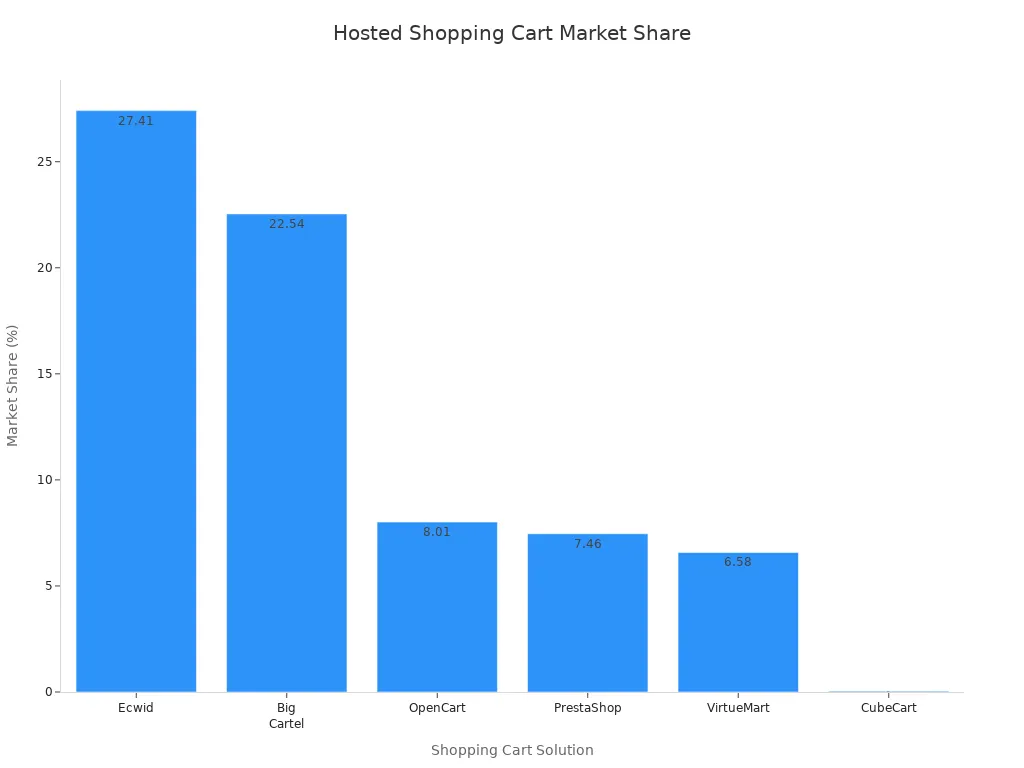
You can see that Ecwid and Big Cartel lead the market. These shopping cart solutions offer strong support and many features.
Advantages of hosted shopping cart solutions:
You get a smooth user experience with easy product selection and checkout.
Order management is simple with real-time tracking and inventory control.
Built-in tools help you increase sales, such as upselling and abandoned cart recovery.
Secure payment processing protects your customers’ data.
You can scale your website and customize your cart as your business grows.
Disadvantages:
You may face technical challenges with setup or updates.
Some users abandon their cart due to unexpected costs or complex checkout steps.
Your website depends on a stable internet connection.
Security risks still exist, even with strong protection.
Costs can add up with software fees and custom features.
Tip: Hosted shopping cart solutions work best for small businesses or those with limited technical skills. You can start selling fast and focus on your products.
Self-Hosted Ecommerce Platforms
Self-hosted ecommerce platforms give you more control over your website and shopping cart. You install the software on your own server. You manage updates, security, and custom shopping cart features. This option suits you if you want to customize every part of your cart and have some technical skills.
Here is a table of popular self-hosted ecommerce platforms and their technical details:
Platform | Key Features | Tech Stack | Best For | Starting Price |
|---|---|---|---|---|
CozyCommerce | One-click deployment, built-in CMS, payment & AI integrations, customizable | Next.js, Tailwind CSS, Prisma ORM, PostgreSQL, Algolia | Developers needing scalable Next.js solution | $99 one-time + hosting cost |
MedusaJS | Headless API-first, multi-currency, plugin system, easy API integration | Node.js, PostgreSQL | Businesses wanting free, API-first ecommerce | Free + hosting & premium add-ons |
Bagisto | Multi-store, localization, headless with REST API, simple UI | PHP (Laravel), MySQL | Developers seeking WooCommerce alternatives | Free + hosting & premium add-ons |
Evershop | Fast setup, headless, shipping & multi-channel support, customizable themes | Node.js, React, Tailwind CSS, PostgreSQL, GraphQL | Small to medium businesses needing flexibility | Free + cloud & advanced features |
PrestaShop | Multi-language/currency, SEO tools, module marketplace, responsive themes | HTML, CSS, JavaScript, PHP, MySQL | Small to large businesses needing customization | Free |
Odoo | ERP integration, multi-store, analytics, highly customizable | Python, JavaScript, PostgreSQL | Businesses needing integrated ERP & ecommerce | Free + advanced features |
WooCommerce | WordPress integration, multiple payment/shipping options, themes/plugins | PHP (WordPress), MySQL | WordPress users needing scalable ecommerce | Free |
Magento Open Source | Advanced product mgmt, customizable, multi-store/language, SEO tools | PHP, MySQL | Large enterprises needing advanced features | Free |
OpenCart | Multi-store, easy admin, SEO-friendly URLs, many extensions | PHP, MySQL | Small businesses needing simple ecommerce | Free |
Shopware | Modular, scalable, multi-channel, multi-language/currency | JavaScript, PHP, MySQL | B2B and B2C businesses needing flexibility | Free |
Saleor | API-first, fast, scalable, internationalization | React.js, Python, Django, PostgreSQL | Developers needing headless customizable solution | Free |
Spree Commerce | Modular, multi-store, API-driven, headless | Ruby, PostgreSQL, HTML, CSS, JavaScript | Businesses seeking Ruby on Rails ecommerce | Free |
Self-hosted ecommerce platforms let you build a custom shopping cart that fits your needs. You can change the design, add new features, and connect other tools.
Key benefits:
High customization and scalability for your shopping cart.
Full control over your website, software, and data.
No limits on adding new features or third-party tools.
Lower long-term costs since you avoid monthly fees.
Challenges:
You need technical skills to set up and manage your cart.
You must handle updates, security, and backups.
More time and effort go into building and maintaining your custom shopping cart.
Note: Self-hosted ecommerce platforms work well for medium to large businesses or anyone who wants full control over their shopping cart solution.
Custom Cart Development
Custom shopping cart development gives you the most flexibility. You build your cart from scratch or hire developers to do it. You choose every feature, design, and integration for your ecommerce website. This option fits businesses with unique needs or advanced ecommerce goals.
Custom shopping cart development takes more time and money. Here is a table showing typical costs and timelines:
App Category | Typical Cost Range | Development Timeline | Notes |
|---|---|---|---|
Advanced eCommerce Module (includes cart, payments, product catalogs) | $15,000 - $40,000 | N/A | Specific module cost within eCommerce apps |
eCommerce App Development (custom stores, payment integration) | $100,000 - $180,000 | 5 - 9 months | Full app development including cart features |
Simple Apps | N/A | ~3 months | Lower complexity, shorter timeline |
Average Complexity Apps | N/A | ~6 months | Moderate complexity |
Complex Apps (with cart, payment gateways, shipment modules) | Over $100,000 | 9 months or more | High complexity increases cost and time |
You must plan for higher costs if you want a custom shopping cart with advanced features like payment gateways and shipping modules. Simple carts take about three months to build. Complex ecommerce websites may take nine months or more.
Pros of custom shopping cart development:
You get a unique cart that matches your brand and business needs.
You can add any feature or integration you want.
You control every part of your ecommerce website.
Cons:
High development costs and longer timelines.
You need skilled developers or a strong technical team.
Ongoing maintenance and updates are your responsibility.
Callout: Choose custom shopping cart development if you have special requirements or want to stand out in the ecommerce market.
Comparing Your Options
You must consider your business size, budget, technical skills, and growth plans when choosing a shopping cart solution. Here is a quick guide:
Hosted shopping cart solutions: Best for small businesses, startups, or anyone who wants to launch fast with low technical effort.
Self-hosted ecommerce platforms: Good for growing businesses that want more control and customization for their cart.
Custom shopping cart development: Ideal for large businesses or those with unique needs and enough resources to invest.
Tip: Start with a hosted shopping cart if you want to test your ecommerce idea. Move to self-hosted or custom shopping cart solutions as your website grows and your needs change.
Shopping Cart Integration Steps
Solution Selection and Setup
You need to choose a shopping cart solution that fits your business. Start by checking if the platform gives you enough storage for product images and videos. Make sure the shopping cart can handle your traffic as your store grows. Look for SEO tools to help customers find your products. The cart should look good and work well on phones and computers. You want easy connections to other marketplaces and business tools. Real-time inventory tracking helps you avoid selling out-of-stock items.
Here is a simple checklist to guide your selection:
Review SEO and marketing tools.
Test appearance and responsive design.
Confirm integration with third-party apps.
Make sure the cart supports real-time inventory.
Decide if you want a full ecommerce platform or just a shopping cart plugin.
Think about your business goals and brand control.
Tip: Always plan for growth. Pick a shopping cart that can scale with your business.
Configuration and Customization
After setup, you need to configure your shopping cart. Connect your payment gateway integration to accept payments. Sync your product catalog, including variations and bundles. Set up shipping, returns, and order tracking. You may face challenges like platform compatibility or syncing product data. Make sure your cart pages look good on all devices.
Custom shopping cart features can boost your sales. Add shopping cart personalization, like product suggestions or wishlists, to keep users engaged. Offer discounts and promotions to encourage customers to add to cart and finish their purchase. A custom shopping cart lets you simplify checkout and offer more payment options. This builds trust and reduces cart abandonment.
Personalization in your shopping cart helps you build loyalty and increase conversions.
Testing and Quality Assurance
Before you launch, test your shopping cart carefully. Add to cart and remove items to check updates. Try different payment methods to make sure they work. Confirm that your cart uses SSL for secure checkout. Test discounts and promotions. Check that your cart works on all devices and browsers. Make sure order emails have the right details.
You should also:
Test error handling for failed payments.
Check how the cart manages out-of-stock items.
Review system performance during busy times.
Do regression testing after updates.
Track key metrics like shopping cart abandonment rate and sales conversion rate. These numbers show if your cart works well or needs changes. A strong custom shopping cart with good quality assurance helps you keep customers and grow your business.
Note: Careful testing and tracking help you spot problems early and improve your shopping cart experience.
Optimizing Cart and Payment Experience

User Experience and Checkout Flow
You want your shopping cart to feel easy and fast. A user-friendly shopping cart helps you keep customers happy and boost sales. To improve the checkout process, follow these steps:
Allow guest checkout so shoppers do not need to create an account.
Simplify form fields to save time.
Use progress indicators to show each step in the checkout.
Add trust signals like security badges.
Offer free shipping and show all costs up front.
Provide multiple payment methods, including digital wallets and Buy Now Pay Later.
Make sure your checkout is mobile-friendly and loads quickly.
Use persistent carts and recovery tools to help customers return.
Test different layouts and buttons to see what works best.
A streamlined checkout and clear order summary reduce confusion. You should always show cart items, prices, and shipping before payment. This transparency builds trust and improves the checkout experience.
Tip: A shopping cart that works well on phones and tablets helps you reach more customers.
Abandoned Cart Recovery
Many shoppers leave their cart before finishing the checkout process. The average global cart abandonment rate is high—about 75%. Most people abandon their cart because of unexpected fees, long checkout steps, or required account creation. Mobile users abandon carts even more often than desktop users.
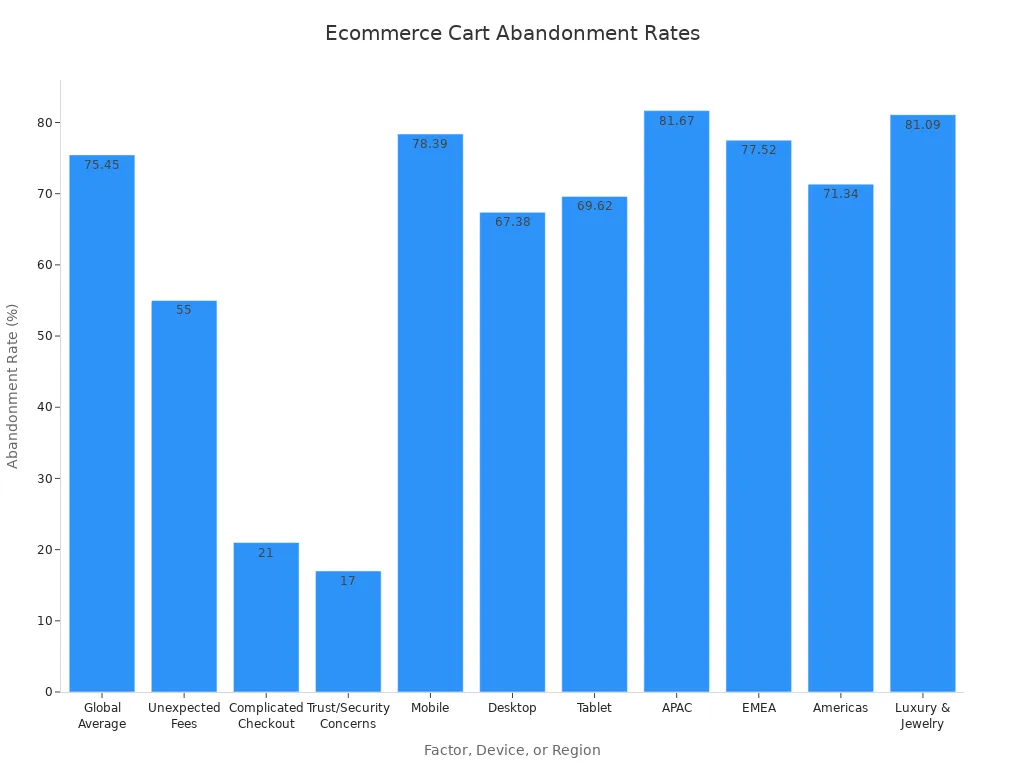
You can lower abandonment by:
Showing all costs early in the shopping cart.
Offering clear calls to action and progress bars.
Saving cart contents for later.
Sending personalized cart recovery emails or texts.
Using exit pop-ups with discounts or reminders.
Providing live chat support during checkout.
Personalized recovery messages work well. For example, abandoned cart emails have high open and click rates and can recover lost sales. Shopping cart optimization means tracking why people leave and fixing those issues.
Secure Payment Processing
Secure payment processing builds trust and keeps your customers safe. You should use encryption, SSL certificates, and follow PCI-DSS rules. Display trust seals from known security providers in your shopping cart. Offer several payment methods, such as credit cards, digital wallets, and Buy Now Pay Later. Fast and reliable payment gateways help prevent failed transactions.
Use 3D Secure authentication for extra protection.
Make sure your payment gateways work well on mobile devices.
Show clear transaction details, including fees and refund policies.
Use fraud prevention tools like dynamic codes and encryption.
Provide a simple dispute process and send automatic notifications.
A secure and seamless checkout processing system encourages customers to finish their purchase. When you focus on payment security, you improve the overall customer experience and increase conversion rates.
Note: Secure payment gateway integration and transparent checkout processing help you build long-term trust.
You now know the key technical needs and options for building a strong ecommerce cart. Choose a platform that matches your skills and business goals. Focus on security and user experience to build trust and boost sales. Keep your site safe and smooth by updating software, testing checkout steps, and monitoring performance. Regularly review feedback and improve mobile responsiveness. Ongoing care helps your cart stay reliable and ready for growth. 🚀
FAQ
What is the easiest way to add a shopping cart to my website?
You can use a hosted shopping cart solution like Ecwid or Shopify. These platforms let you set up a cart quickly. You do not need coding skills. You just follow the setup steps and start selling.
How do I keep my customers’ payment information safe?
You should use SSL certificates and choose PCI-compliant payment gateways. Always display trust badges. Never store credit card data on your own server. This keeps your customers’ information secure and builds trust.
Can I customize the look of my shopping cart?
Yes, most platforms let you change colors, fonts, and layout. Self-hosted and custom solutions give you more control. You can match your cart to your brand. Some platforms offer themes and drag-and-drop editors for easy changes.
Why do customers abandon their carts?
Customers often leave because of high shipping costs, long checkout forms, or required account creation. You can reduce abandonment by showing all costs early, offering guest checkout, and keeping the process simple.
See Also
Revolutionizing Online Store Management With AI-Driven E-Commerce Tools
Exploring Vending Machines’ Advantages, Features, And Latest Innovations
How Cloudpick Checkout Computers Improve Efficiency And Customer Satisfaction
Understanding The Importance And Fundamentals Of Corner Stores
Starting An AI-Driven Corner Store With Low Initial Investment
