Cart Project Timeline, Budget, and Resource Requirements

Planning helps you achieve success in your cart project. You need to set clear steps, estimate costs, and gather resources. Many teams face challenges such as scope creep, budget overruns, and unrealistic deadlines. The table below shows common issues found in recent surveys:
Challenge | Description |
|---|---|
Scope Creep | Changes in project aspects without formal requests, leading to increased stress, budget issues, and pushed deadlines. |
Exceeding the Budget | Projects often exceed budgets due to inaccurate estimates, poor communication, and lack of contingency plans. |
Unrealistic Deadlines | Many projects are not completed on time, affecting budgets and team stress, often due to unrealistic deadlines set without proper stakeholder communication. |
Lacking Skills of Team Members | Skill gaps among team members can hinder project completion, leading managers to consider outsourcing or training, which can be time-consuming. |
Low Engagement From Stakeholders | Lack of stakeholder engagement can leave teams feeling uninformed, impacting project success. Effective communication from stakeholders is crucial for project clarity and direction. |
You may also encounter:
Conflict within the project team
Limited resource availability
Lack of training or project management skills
Clear planning and strong budget tracking help you build a better Cart Project Timeline.
Key Takeaways
Effective planning is crucial for cart project success. Define your project scope and goals to stay focused.
Break your project into phases and set clear milestones. This helps track progress and identify issues early.
Use the right scheduling tools like Gantt charts and Asana to visualize tasks and manage timelines effectively.
Regularly track your budget and spending. Set aside contingency funds to handle unexpected costs.
Choose team members with diverse skills and ensure clear communication. A strong team drives project success.
Cart Project Timeline
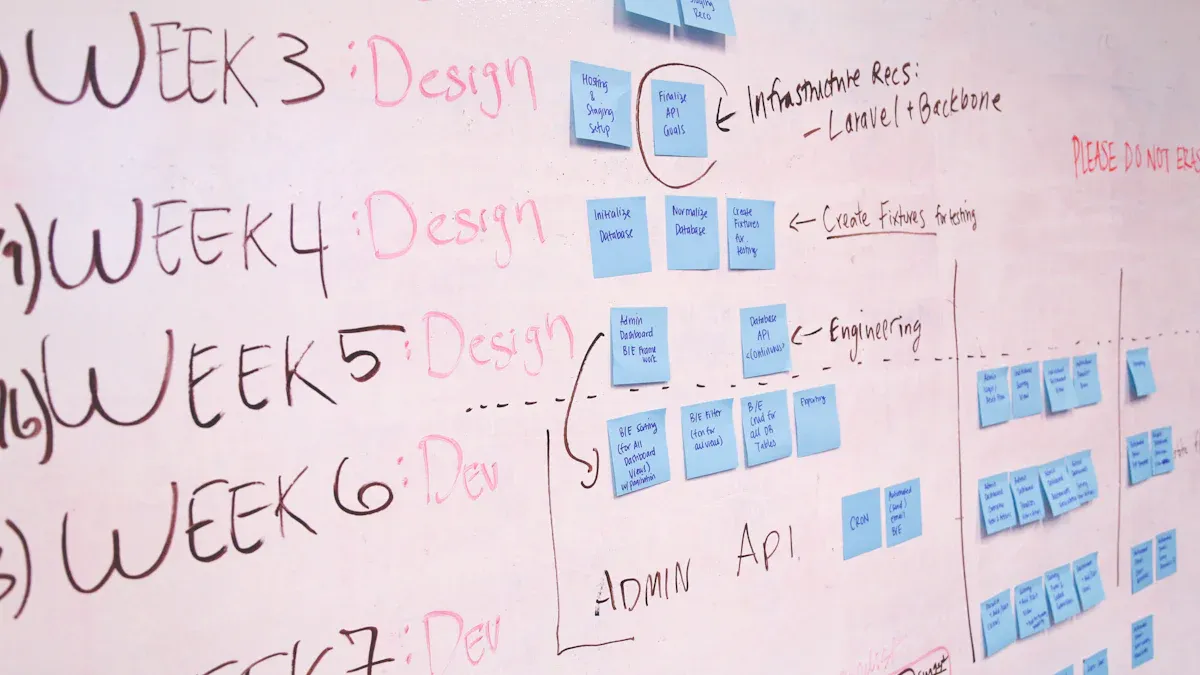
A clear Cart Project Timeline helps you finish your project on time and within budget. You need to break down your project into smaller parts, set important checkpoints, and use the right tools to keep everything on track. This section will guide you through the main phases, milestones, and scheduling tools for your cart project.
Phases
You should organize your Cart Project Timeline into clear phases. Each phase marks a different part of your project. This makes it easier to manage tasks and track progress. Here is a table that shows the main components you need to include:
Component | Description |
|---|---|
Phases | Organize the project into sections. |
Milestones | Mark critical points in the project. |
Dependencies | Show the order of tasks. |
Deliverables | Specify expected outputs of the project. |
Start by listing all the tasks needed for your cart project. Group these tasks into phases such as planning, design, building, and testing. For each phase, write down what you want to achieve and what you need to deliver.
Tip: When you break your project into phases, you can spot problems early and make changes before they become bigger issues.
Milestones
Milestones are key points in your Cart Project Timeline. They help you see if your project is on track. Each milestone should be clear, measurable, and tied to a specific date. Here is a table to help you plan your milestones:
Component | Description |
|---|---|
Project milestones | Significant points in your project timeline. |
Dates | Specific dates for each milestone. |
Descriptions | Brief notes on why each milestone matters. |
Dependencies | Which milestones depend on others. |
Responsibilities | Who is in charge of each milestone. |
You can use these tips to set strong milestones:
Make each milestone important for your project’s progress.
Set a date for each milestone.
Make sure you can measure if you have reached the milestone.
Use milestones to help you make decisions and check your progress.
To identify dependencies, look at each task and ask if it needs something from another task before it can start. You can map out your tasks, talk with your team, and use visual tools like Kanban boards or Gantt charts to see how tasks connect.
Scheduling Tools
You need the right tools to manage your Cart Project Timeline. Scheduling tools help you see all your tasks, track progress, and spot problems early. Here are some popular tools you can use:
Tool | Description |
|---|---|
Wrike | Manage many projects, work with your team in real time, and update timelines easily. |
Smartsheet | Use a spreadsheet-like view for scheduling and see the critical path for your project. |
Asana | Share tasks and organize your project, but note it does not have built-in time tracking. |
Gantt charts are one of the best ways to visualize your Cart Project Timeline. They show tasks, deadlines, and how tasks depend on each other. Gantt charts help you:
See all tasks and their timelines at a glance.
Improve communication with your team.
Track your progress and spot delays.
Manage resources and costs.
Plan for changes and see how they affect your project.
Note: Gantt charts also help you find the most important tasks, called the critical path. This lets you focus on what matters most for your project’s success.
By using these tools and breaking your project into phases and milestones, you can build a strong Cart Project Timeline. This will help you finish your project on time and avoid common problems.
Budget Planning

Budget planning helps you control costs and avoid surprises during your cart project. You need to estimate costs, allocate funds, and track spending. Careful planning keeps your project on track and supports your Cart Project Timeline.
Cost Estimation
Start by listing all the costs you expect for your cart project. You need to think about every part of the project. Use the table below to see the average price range for different types of carts in today’s market:
Type of Cart | Price Range |
|---|---|
Standard Metal Carts | $100–$250 per unit |
Plastic Carts | $80–$200 per unit |
Specialized Carts | $150–$500 per unit |
Bulk Pricing | As low as $70/unit |
You must include more than just the price of carts. Think about these main cost components:
Labor costs
Equipment and materials
Utilities and overhead
Travel
Employee salaries and benefits
Facilities and administrative costs
Supplies and materials
Write down the name, expertise, and pay rate for each person working on the project. Add travel expenses if needed. This helps you build a clear budget and avoid missing important costs.
Tip: Always check your cost estimates with your team. This helps you spot missing items and avoid budget problems later.
Allocation
After you estimate costs, you need to decide how to divide your budget. Good allocation helps you use your money wisely and reach your goals. Try these strategies:
Prioritize based on business value and impact. Focus on the parts of your project that matter most.
Use weighted scoring and ROI models. These tools help you choose where to spend money for the best results.
Prioritize projects based on value, risk, and interdependencies. Use scoring models and benefit-cost analysis to guide your choices.
Distribute funds according to your program budget and schedule. Make sure you have enough cash flow and resources at each phase.
You also need to plan for risks. Set aside contingency funds to cover unexpected costs. Follow these steps:
Identify project risks and estimate their impacts.
Assign probabilities and dollar amounts to each risk.
Calculate the priority level by multiplying impact by probability.
Reserve funds for each risk or uncertainty.
Set a contingency value as a percentage of your budget, usually between 5% and 10%.
Note: Contingency funds protect your project from budget overruns. Review risks often and adjust your reserve if needed.
Tracking
Tracking your budget helps you stay in control. You need to watch your spending and make changes if you see problems. Use expense tracking tools to make this easier. The table below shows some popular options:
Tool Name | Key Features | Best For |
|---|---|---|
Shoeboxed | Receipt management, OCR data extraction, accounting software integration | Tracking project expenses |
Hubstaff | Cost management, productivity tools, invoicing, payroll | Project management software |
Zoho Projects | Affordable pricing, free plan available | Budget-conscious users |
Harvest | Extensive integrations with other apps | Integrating with other software |
You can also use project management software like Microsoft Project or Asana. These tools help you track expenses and create budget reports.
Follow best practices to keep your budget accurate:
Best Practice | Description |
|---|---|
Clear Objectives | Set clear goals for your project. |
Outline Project Scope | Define what your project includes. |
Forecast Budgets | Make detailed budget forecasts. |
Manage Changes Effectively | Use a change management process for budget updates. |
Allow for Budget Flexibility | Include a contingency reserve of 5% to 15%. |
Use Project Management Software | Track expenses and generate reports. |
Take an Agile Approach | Stay flexible and adapt to changes. |
Be Mindful of Assumptions | Check and update your budget assumptions often. |
Identify All Constraints | Know your limits and plan for them. |
Ensure Clear Communication | Share budget updates with your team and stakeholders. |
Review and Continually Improve | Look at your budget after the project and improve your process. |
Tip: Review your budget often. Make changes quickly if you see problems. Good tracking helps you finish your project on time and within budget.
Resource Requirements
Personnel
You need the right people to make your cart project a success. Start with a small team of 3–6 members for a small project. For larger projects, you can scale up to 9 members. Always adjust your team size based on the project’s needs.
The ideal team size is between 3 to 9 members.
For small projects, a team of 3–6 is recommended.
Scale your team only when the project grows.
Each team member should bring important skills to the table. The table below shows the key roles and skills you should look for:
Role/Skill Type | Description |
|---|---|
Experience in e-commerce operations | 5+ years in cart management or related fields. |
Project Management Skills | Ability to manage multiple initiatives at once. |
Data Analysis Skills | Strong analytical skills for data-driven decisions. |
Communication Skills | Ability to work well with cross-functional teams. |
Proficiency in tools like Google Analytics and SQL. | |
Soft Skills | Leadership, problem-solving, and an innovative mindset. |
Tip: Choose team members who can adapt and learn quickly. This helps your project stay on track.
Equipment
You must select equipment that matches your project’s needs. Start by defining how the cart will be used. Choose casters based on how often you will use the cart, its weight, and its size. Make sure the cart’s size allows for safe and easy movement. Adjust the handle’s length and height for comfort. Consider adding shelves if they help with your tasks.
Choose casters for use frequency, weight, and size.
Position casters for stability.
Determine cart size for safe maneuvering.
Adjust handle length and height for comfort.
Assess if shelves are useful.
You can lower equipment costs by managing inventory well, using technology for maintenance, and training your team to spot problems early.
Facilities
You need the right space to build and test your cart. The table below lists the most common facility requirements:
Requirement | Description |
|---|---|
Make sure the facility supports your cart’s purpose. | |
Choose casters | Select casters that fit the floor and usage in your facility. |
Determine cart size | Ensure enough space for safe and comfortable movement. |
Handle length and height | Set up work areas for ergonomic handling. |
Assess shelves | Add shelves if your tasks require extra storage or organization. |
Note: A well-organized facility keeps your team safe and helps your project run smoothly.
Pitfalls and Best Practices
Common Mistakes
You can avoid many problems in your cart project by learning from common mistakes. Many teams repeat errors because they do not look back at past projects. Some focus too much on one task and forget about outside factors or what stakeholders need. Others ignore what competitors do, which can hurt your project’s success. Overconfidence can make you think you control everything, but surprises still happen. Many teams also believe their project will not face risks, so they do not prepare for problems.
Not learning from past projects
Focusing too narrowly on single tasks
Ignoring competitors’ actions
Overestimating control over the project
Underestimating risks
These mistakes can have a big impact. For example, 88% of shoppers leave their carts if they face problems during checkout. About 40% run into issues with devices or browsers. Payment problems cause 19% to leave, and 18% quit if checkout is too hard. Forcing customers to create an account makes 25% leave.
Solutions
You can solve these problems with clear steps and the right tools. The table below shows some proven solutions:
Pitfall | Solution |
|---|---|
Failure to communicate the value of project | Set clear priorities, remove low-value work, reduce multitasking, and automate where possible. |
Lack of a change management mindset | Use agile tools, break down silos, and adapt workflows quickly. |
No clear process for managing the project | Set clear goals, use strong governance, and document your process with accurate timelines. |
Ineffective tool usage | Choose tools carefully, map your process, and decide what to delegate, eliminate, or automate. |
Tip: Use project management software that brings together your Cart Project Timeline, budget, and resources. This helps your team work better and spot problems early.
Best Practices
You can follow industry best practices to keep your project on track. Good planning means you check all resources before you start. Build flexibility into your schedule and budget. Always include extra funds for unexpected costs. Check your resources often and involve stakeholders early. Train your team so they can adapt to changes. Use technology and tools to help you plan and forecast.
Strategy | Description |
|---|---|
Thorough project planning | Assess all resources before starting. |
Realistic budgeting | Add extra funds for cost changes. |
Flexible scheduling | Make your timeline flexible. |
Regular resource assessment | Check resources often. |
Stakeholder engagement | Involve stakeholders early. |
Risk management | Find and address risks early. |
Skill development and training | Train your team to adapt. |
Leverage technology and tools | Use tools for better planning. |
When you use these best practices, you can see real benefits. Merchants have seen a 15% increase in average order value after improving their cart. You can also save money by reducing waste and learn more about your customers’ shopping habits. Hold regular meetings, use chat apps for updates, and share important decisions with your team to keep everyone informed.
To succeed with your cart project, follow these steps:
Break the work into smaller tasks.
List all resources you need.
Estimate costs for each resource.
Check for risks and plan for them.
Regular reviews help you see if you meet your goals, use resources well, and learn for next time.
Best Practice | Description |
|---|---|
Use clear, simple words for your main message. | |
Strategic Placement | Put your main action step where readers see it. |
Stay alert for common mistakes and keep improving your process.
FAQ
What is the most important step when starting a cart project?
You should define your project goals first. Clear goals help you plan tasks, set a budget, and choose the right team. This step keeps your project focused and organized.
How can you avoid going over budget?
Track your spending often. Use budget tracking tools. Set aside extra funds for surprises. Review your budget with your team. This helps you spot problems early.
What tools help you manage your project timeline?
Gantt charts, Asana, and Smartsheet help you see tasks, deadlines, and progress. These tools let you adjust plans quickly and keep your team updated.
How do you choose the right team members?
Look for people with skills in project management, data analysis, and communication. Choose team members who learn fast and work well with others. A strong team makes your project easier.
Why do cart projects fail most often?
Most projects fail because of poor planning, unclear goals, or lack of communication. You can avoid these problems by setting clear steps, using the right tools, and talking with your team often.
See Also
Understanding Vending Machine Expenses: Key Features And Returns
Launching An AI-Driven Convenience Store With Low Costs
Revolutionizing Online Retail Management With AI Tools
Analyzing Vending Machine Costs: Key Features Affecting Prices
Understanding The Expenses Involved In Custom Vending Machines
