Choosing the Right Shopping Cart Site for Your Business Needs

Have you ever wondered why some online stores make shopping feel effortless, while others leave you frustrated? The right shopping cart site does more than just process payments—it matches your business needs with features, pricing, and scalability. Picking the best ecommerce shopping cart means you boost your customer experience, drive sales, and set your ecommerce business up for growth. Recent research shows that an online shopping cart with real-time data and personalized journeys can reduce cart abandonment and increase conversions. If you want your ecommerce shopping cart to support your goals, think about what your online shopping cart must do for your unique online store.
Aspect/Feature | Impact on Customer Retention and Conversion Rates |
|---|---|
Reduces cart abandonment by tailoring shopping journeys to individual preferences | |
Real-time data & audience intelligence | Enables identification of potential cart abandoners for timely engagement |
Simplified checkout & multiple payments | Further boost retention and conversions |
Key Takeaways
Identify your business size and goals before choosing a shopping cart to find the best fit for your needs.
Set a clear budget and watch for hidden costs like transaction fees to avoid surprises later.
Choose a shopping cart with strong security features to protect customer data and build trust.
Pick a mobile-friendly and SEO-optimized platform to attract more customers and boost sales.
Test shopping cart software with free trials and read reviews to make a confident, informed choice.
Define Your Needs
Business Size and Goals
When you start looking for ecommerce platform options, you need to think about your business size and your goals. Are you running a small online store or a growing company? Small businesses often pick simple shopping cart solutions like PayPal or Venmo. These options work well if you want to keep things easy and affordable. As your ecommerce business grows, you might want to add more payment methods, like credit cards or buy-now-pay-later services.
Your goals matter, too. Maybe you want to improve conversion rates or reduce cart abandonment. Some ecommerce platform features, like express checkout and live chat, help you meet these goals. You can also offer different shipping choices, such as flat-rate, expedited, or local pickup. These options make your shopping cart platform more flexible and help you serve your customers better.
Tip: Write down your main business needs before you compare shopping cart solutions. This will help you focus on what matters most for your online store.
Budget and Costs
Every ecommerce platform comes with its own price tag. You need to set a budget before you choose a shopping cart system. Some solutions charge monthly fees, while others take a cut from each sale. Think about what you can afford now and what you might need as your business grows.
Look for solutions that offer good value. Some platforms include free themes, basic customization, or built-in marketing tools. Others charge extra for these features. Always check for hidden costs, like transaction fees or add-ons. Planning for future scalability can save you money and headaches later.
Integration Requirements
Your online store will need to connect with other tools. Shopping cart integration with payment gateways, shipping providers, and marketing apps is key. Make sure your ecommerce platform supports the solutions you already use. If you plan to expand, check if the platform allows easy customization and future scalability.
A flexible shopping cart platform lets you add new features as your business needs change. This way, your ecommerce solutions can grow with you.
Key Features of Shopping Cart Software

User Experience
When you choose an ecommerce shopping cart, you want your customers to feel comfortable and confident. A great user experience keeps shoppers coming back and helps you stand out from the crowd. Top brands show that a clean, simple layout with clear product details and prices makes shopping easy. You should look for shopping cart software that offers fast loading, easy navigation, and a distraction-free checkout process.
Here are some user experience features and functionalities that experts say matter most:
Mobile-friendly interface for shopping on any device
Product filters and sorting to help customers find what they want
Streamlined checkout process to reduce cart abandonment
High-quality product images, videos, and in-scale photos
Video reviews and social proof to build trust
Social media sharing options for wider reach
Clearly visible FAQ section and product comparison tools
Personalized UI and customizable fields for unique needs
Efficient site search with autocomplete
Optimized functionality, including live chat and wishlists
A user-friendly online shopping cart design can boost your conversion rates. For example, brands like Amazon and Nike use clear call-to-action buttons and trust signals, such as security badges and testimonials. These details help customers feel safe and encourage them to complete their purchases. When you make it easy for customers to shop, you create a better customer experience and increase your sales.
Security and Compliance
Security is a must for any ecommerce shopping cart. Customers trust you with their personal and payment information. If your shopping cart system is not secure, you risk losing that trust and damaging your reputation. Data breaches can lead to lost business, negative media coverage, and even legal trouble. Surveys show that 68% of shoppers will not buy from a site they think is unsafe, and 75% will leave a business after a breach.
To protect your customers and your business, your shopping cart software must meet strict security standards. The Payment Card Industry Data Security Standard (PCI DSS) is the main requirement for handling payment data. Here’s a quick look at what PCI DSS covers:
Requirement Number | Description |
|---|---|
1 | Install and maintain network security controls like firewalls and multi-factor authentication to protect cardholder data. |
2 | Use secure configurations for all system components; avoid vendor defaults for passwords and security settings. |
3 | Protect stored cardholder data appropriately. |
4 | Encrypt transmission of cardholder data over open, public networks. |
5 | Regularly update and use antivirus software. |
6 | Develop and maintain secure systems, software, and applications. |
7 | Restrict access to cardholder data on a need-to-know basis. |
8 | Assign unique IDs to individuals with computer access. |
9 | Restrict physical access to cardholder data. |
10 | Track and monitor all access to network resources and cardholder data. |
11 | Regularly test security systems and processes. |
12 | Maintain a security policy and ensure personnel awareness. |
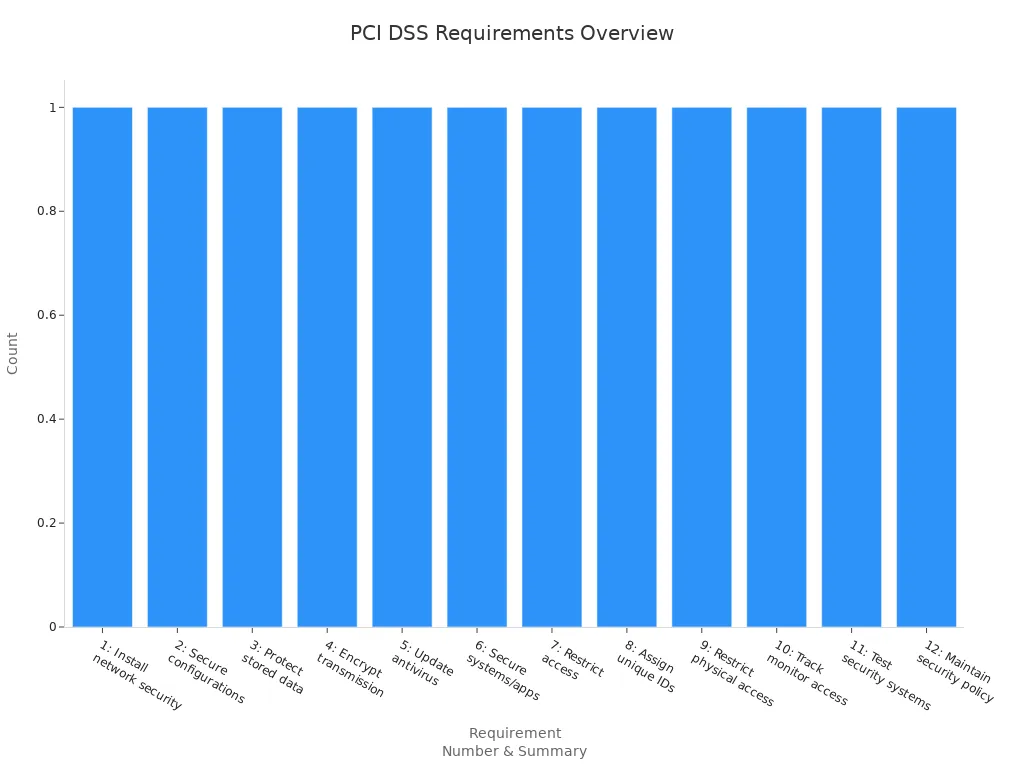
Your online shopping cart should also support regular security scans and updates. If you fail to meet these standards, you could face fines and lose customers. Protecting payment data is not just about following rules—it’s about building trust and keeping your business safe.
Mobile and SEO Friendliness
Most people shop on their phones now. In 2024, mobile commerce made up almost 45% of all retail sales. About 76% of adults in the U.S. have shopped online using their smartphones. If your ecommerce shopping cart is not mobile-friendly, you risk losing sales. The mobile cart abandonment rate is high—over 77%—when sites are not optimized. Companies like Walmart saw a 2% jump in conversions for every second they improved load time. Sephora increased engagement and conversions by 30% with mobile app upgrades.
Evidence Aspect | Details |
|---|---|
Mobile Ecommerce Traffic | Mobile commerce accounted for approximately 44.6% of total retail sales in 2024. |
Mobile Shopping Prevalence | About 76% of U.S. adults have shopped online using smartphones. |
Cart Abandonment Rate (Mobile) | Mobile cart abandonment rate is high at 77.34%, indicating UX challenges without optimization. |
Conversion Rate (Mobile) | Average mobile ecommerce conversion rate is around 1.82%, with optimized sites seeing higher rates. |
Impact of Mobile Optimization | Improves user experience via responsive design, simplified navigation, and fast loading times. |
Effect on Sales | Companies like Walmart saw a 2% increase in conversions per 1 second improvement in load time; Sephora experienced a 30% increase in engagement and conversion through mobile app innovations. |
SEO and Visibility | Mobile optimization enhances search engine rankings and increases site visibility, driving more traffic. |
Competitive Advantage | Mobile-optimized sites attract more customers and build brand loyalty, providing an edge over competitors. |
A mobile-friendly online shopping cart means your site looks good and works well on any device. Responsive design, fast loading, and simple navigation help customers shop without frustration.
SEO friendliness is just as important. Search engines favor mobile-responsive sites and those with SSL security. Built-in SEO features, like customizable meta titles, descriptions, and header tags, make it easier for you to get found online. Blog integration, microdata for rich snippets, and access to SEO plugins help you grow organic traffic. Flexible URL structures, fast page speed, and social media integration all boost your visibility. When your shopping cart system supports these features and functionalities, you attract more visitors and turn them into loyal customers.
Payment and Shipping Options
Your ecommerce shopping cart must offer flexible payment and shipping choices. Customers expect to pay with their favorite methods and want options for how they receive their orders. If your online shopping cart does not support popular payment gateways or shipping integrations, you risk losing sales.
Here’s a look at the most popular payment gateways and their features:
Payment Gateway | Popular Payment Methods | Supported Shopping Cart Platforms | Market Share (US) | Key Features and Integrations |
|---|---|---|---|---|
PayPal’s Payflow | PayPal, Credit/Debit Cards, Venmo, Apple Pay, Google Pay | Shopify, Magento, WooCommerce, BigCommerce, Volusion | ~10% | Supports invoices, POS, APIs, SDKs; PCI DSS compliant; easy integration with Apple Pay, Google Pay, Amazon Pay |
BlueSnap | Credit/Debit Cards, PayPal, Apple Pay, Google Pay, Amazon Pay | NetSuite, BigCommerce, Chargebee, Zuora, Sage Intacct | Growing | Fraud prevention, 100+ integrations, global payments, tax compliance |
Stripe | Credit/Debit Cards, Apple Pay | Shopify, Wix, WooCommerce, Squarespace | >4% | Flexible checkout types, SDKs/APIs, global reach, PCI DSS compliant |
Worldpay | Credit/Debit Cards, Apple Pay, Google Pay, ACH Payments | Various eCommerce platforms | ~7% | RESTful APIs, SDKs, supports 126 currencies, global transactions |
WePay | Credit/Debit Cards, Apple Pay, Google Pay, ACH Payments | Shopify, WooCommerce, BigCommerce, Magento, Wix, Squarespace | ~2% | Customized solutions, SDKs/APIs, PCI DSS compliant |
2Checkout | Credit/Debit Cards, PayPal, Apple Pay, Google Pay, Amazon Pay | Various platforms | 4-5% | Subscription support, global currencies, fraud detection |
Braintree | Credit/Debit Cards, PayPal, Venmo, Apple Pay, Google Pay | Shopify, Magento, WooCommerce, BigCommerce, Salesforce | 5-6% | Full-stack payment solution, tokenization, fraud detection, SDKs/APIs |
Authorize.net | Credit/Debit Cards, Apple Pay, eChecks | Magento and others | N/A | Merchant account and gateway options, 24/7 support, flexible pricing |
Customers want choices. Over half say delivery speed affects their decision to buy. Free shipping is a top factor for 90% of shoppers. Flexible shipping options, like scheduled delivery or in-store pickup, make life easier for your customers. Clear return policies and loyalty programs with shipping perks also boost satisfaction.
Multiple shipping options reduce cart abandonment.
Transparent shipping costs and times prevent surprises.
Loyalty programs with shipping benefits encourage repeat business.
Streamlined checkout with flexible shipping options improves the customer experience.
Clear return policies increase purchase confidence.
When your ecommerce shopping cart supports many payment and shipping options, you meet customer needs and reduce friction. Customization lets you tailor these choices to your audience, creating customizable experiences that keep shoppers happy and loyal.
Tip: Always check if your shopping cart software allows easy customization of payment and shipping settings. This flexibility helps you adapt as your business grows.
Compare the Best Ecommerce Shopping Cart Options
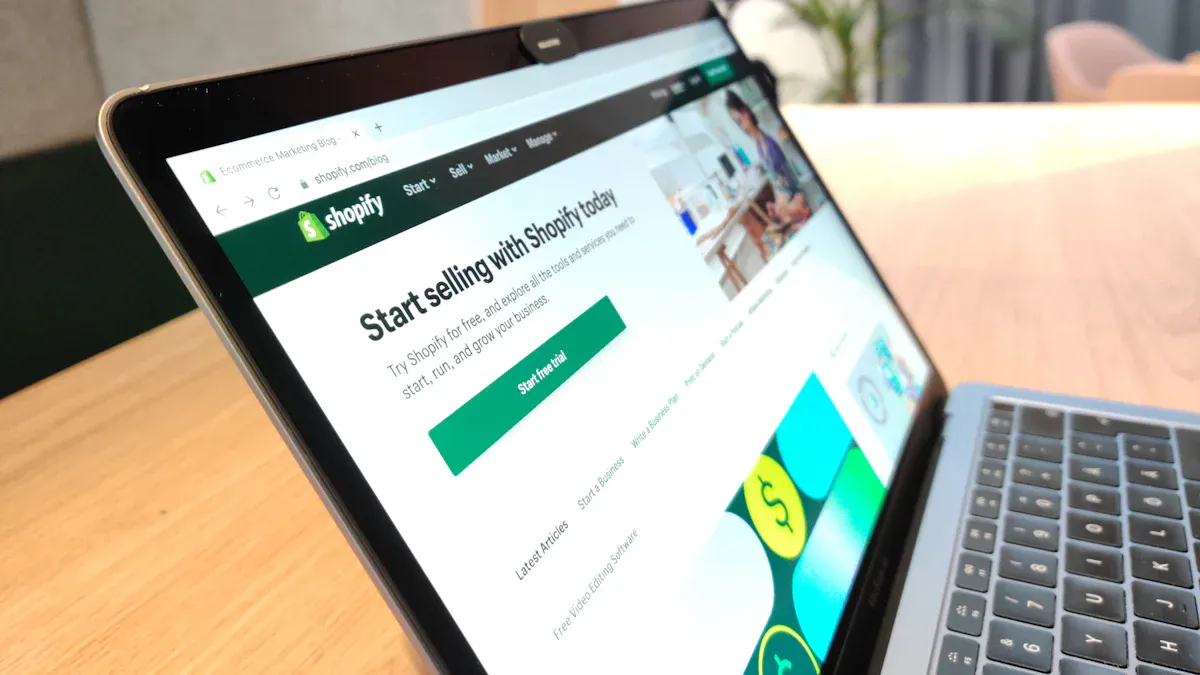
Top Shopping Cart Site Choices
When you look for the best ecommerce shopping cart, you will see many options. Some of the most popular choices are Shopify, WooCommerce, and BigCommerce. These platforms lead the market because they offer strong features, good payment options, and reliable customer support. Shopify stands out for its fast growth and easy setup. It works well for beginners and businesses that want to sell on social media. Magento is another big name. It powers about 250,000 ecommerce websites and is known for its scalability and deep customization. BigCommerce supports over 95,000 merchants and is praised for advanced SEO tools and strong management features, though it can cost more.
Here’s a quick look at which types of ecommerce shopping carts fit different business needs:
Platform | |
|---|---|
WooCommerce | Small to medium businesses that want customization and control, especially with WordPress |
Shopify | Businesses of all sizes seeking ease of use and quick setup |
BigCommerce | Larger enterprises needing advanced features, scalability, and no extra transaction fees |
Pros and Cons Overview
Choosing the best shopping cart software means looking at what each ecommerce platform does well and where it might fall short. Shopify gives you a simple setup, stable hosting, and great customer support. You get easy payment integration and fast load times. But you may find limits on customization and blogging features. WooCommerce is cheaper to start and gives you more control. It works as a plugin for WordPress, so you can customize your online shopping cart a lot. You will need some technical skills, and support comes mostly from the community. BigCommerce offers many built-in features and strong multi-channel sales. It is good for scalability and has 24/7 customer support, but it can get expensive and is harder to customize.
Here’s a table to help you compare:
Aspect | Shopify | WooCommerce | BigCommerce |
|---|---|---|---|
Ease of Use | Very easy, fast setup | Needs WordPress, more steps | Easy, but more features |
Customization | Limited, app-based | High, open-source | Good, but less than WooCommerce |
Payment Options | Many built-in | Depends on plugins | Many built-in |
Scalability | Good for growth | Great with tech skills | Excellent for large businesses |
Customer Support | 24/7 live support | Community and paid help | 24/7 support |
Cost | Starts at $30/month, adds up | Cheaper to start, hosting needed | Similar to Shopify, can get pricey |
Tip: Think about your business size, payment needs, and how much support you want before picking your online shopping cart. The best ecommerce shopping cart for you will match your goals and help your business grow.
Evaluate and Test Shopping Cart Software
Demos and Free Trials
You should always try out shopping cart software before you make a decision. Most ecommerce platforms offer demos or free trials. These let you see how the software works with your business. Start by setting clear goals for your test. Think about what matters most—maybe it’s easy payment setup, smooth checkout, or how quickly you can add new products.
Here’s a simple way to get the most from your trial:
List your must-have features, like payment options, inventory tools, and customer management.
Invite your team or a few customers to try the platform and share feedback.
Test real tasks, such as running a sale or checking out as a guest.
Contact customer support to see how fast and helpful they are.
Compare costs, features, and how well the software fits your ecommerce goals.
Make sure the software works with your current systems, like shipping or marketing tools.
Check for strong security and SEO features.
Tip: Use the trial period to see if the platform makes life easier for you and your customers.
Reviews and Competitor Research
Reading reviews can save you from headaches later. Look for feedback from other ecommerce businesses that are similar to yours. Reviews often mention how well the software handles payment processing, customer support, and updates. You can spot common problems or hidden strengths.
Competitor research also helps you make smart choices. Many tools let you see what shopping cart software your competitors use. This research shows you which features, prices, and marketing strategies work best in your market. You can spot gaps and find ways to stand out. By keeping an eye on your competitors, you make sure your ecommerce store stays ahead.
Making the Final Choice
When you’re ready to pick your shopping cart software, focus on what will help your business grow. Successful ecommerce stores look at things like product management, order processing, and how well the software handles payment gateways. Security is a must—look for PCI-DSS certification and anti-fraud tools to protect your customers.
You want features that boost sales, like discount codes, abandoned cart recovery, and mobile-friendly design. Make sure tax and shipping tools are easy to use and update in real time. Inventory management should be simple and automatic. Customization matters, too. You want your store to match your brand and give customers a smooth experience.
Don’t forget about updates and support. Automatic updates save you time, and strong customer support means you get help fast. Test the checkout process yourself. If it’s easy for customers, you’ll see fewer abandoned carts and more sales.
Choosing the right shopping cart platform helps you reach your business goals and keeps your customers happy. When you follow a step-by-step plan, you avoid costly mistakes like lost sales or customer trust issues. Reliable platforms lower cart abandonment and make checkout smooth.
Watch for challenges like trust, shipping fees, and tricky returns.
Keep improving by tracking key numbers and listening to feedback.
What It Shows | |
|---|---|
Conversion Rate | How many visitors become buyers |
Average Order Value | How much each customer spends |
Customer Support | How fast you solve customer issues |
Take action now—your perfect shopping cart can boost growth and make shopping easy for everyone. 🚀
FAQ
What is the easiest shopping cart platform for beginners?
Shopify is a great pick if you want something simple. You can set up your store fast. The dashboard is easy to use. You do not need coding skills. You get lots of support and guides.
Can I switch shopping cart platforms later?
Yes, you can switch. Most platforms let you export your products and customer data. Some even offer migration tools. You may need to adjust your design or settings after the move.
How do I know if a shopping cart is secure?
Look for PCI DSS compliance and SSL certificates. Check if the platform updates security often. Read reviews about their safety features. Secure platforms protect your customers and your business.
Do I need to pay extra for payment gateways?
Some platforms include basic payment options for free. Others charge extra for certain gateways or advanced features. Always check the pricing page before you choose. Compare costs to avoid surprises.
See Also
Revolutionizing Online Store Management With AI E-Commerce Tools
Cloudpick Introduces Seamless Cashierless Shopping Experience Today
Understanding Corner Store Essentials And Their Importance
Finding Top Micro Market And Vending Solutions Across USA
Explore Leading Micro Market And Vending Options For Business
