Cost-Benefit Analysis and ROI Calculator for Store Owners

Imagine you own a store and must choose between upgrading your checkout system or expanding your product line. Smart financial decisions can shape your business future. Cost-Benefit Analysis gives you a clear picture by weighing benefits against costs. Tools like ROI calculators help you spot which investment brings higher returns and less risk.
A higher ROI means your money works harder, helping you avoid losses and focus on profitable opportunities.
Component | Description |
|---|---|
Cost-Benefit Analysis Ratio | Present Value (PV) of Benefit ÷ Present Value (PV) of Cost |
Positive Ratio Implication | A ratio greater than 1.0 indicates a cost-effective project, reducing financial risk. |
Importance of Opportunity Cost | The analysis must consider the opportunity cost of capital, which affects the present value. |
You can use these tools to identify cost drivers, negotiate better deals, and boost your store’s profitability. They also help you build a strong risk reduction strategy, ensuring your business stands out and stays resilient.
Key Takeaways
Use Cost-Benefit Analysis to compare investment options. This helps you see the benefits and costs clearly, guiding you to make smarter choices.
ROI calculators show how much profit you earn from an investment. Use them to quickly identify which project offers the best return.
TCO calculators reveal the total costs of ownership. They help you plan for long-term expenses and avoid unexpected financial surprises.
Regularly review your cost-benefit analysis. Update it every quarter or after major changes to keep your decisions relevant and informed.
Leverage free online tools and templates. They simplify calculations and help you track your store's financial performance effectively.
Cost-Benefit Analysis Tools
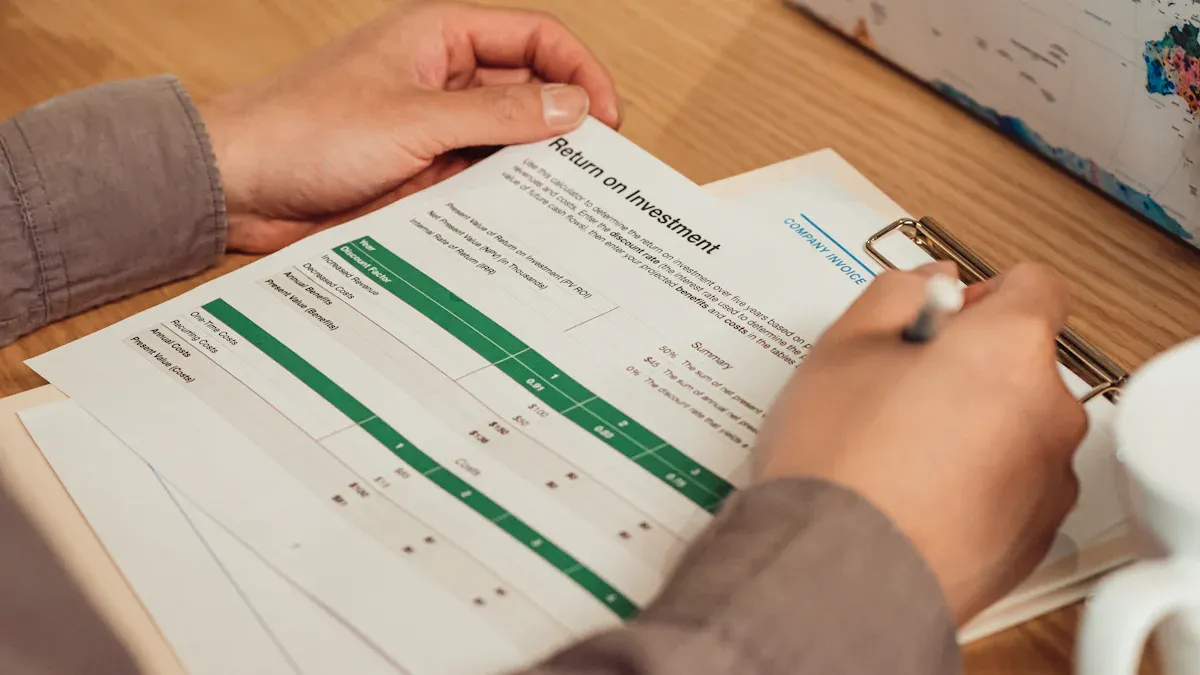
As a store owner, you face many choices about where to invest your money. Cost-Benefit Analysis tools help you compare options and make smart decisions. These tools include ROI calculators, TCO calculators, and cost savings calculators. Each one gives you a different view of your investment.
ROI Calculator
An ROI calculator helps you measure how much profit you earn from an investment. You enter the cost and the expected return. The calculator shows you the percentage of profit compared to your spending. This tool focuses on profitability. You can use it to compare two projects and see which one brings more value.
Tip: ROI calculators work best when you want a quick answer about which investment gives you the highest return.
TCO Calculator
A TCO (Total Cost of Ownership) calculator looks at all the costs you will pay over the life of a product or service. This includes the purchase price, maintenance, repairs, and even training costs. TCO calculators give you a full picture of what you will spend, not just the upfront cost.
Here is a table that shows how TCO and ROI calculators differ:
Aspect | TCO (Total Cost of Ownership) | ROI (Return on Investment) |
|---|---|---|
Focus | Total cost of owning and operating a system | Profitability of an investment |
Scope | Broader, includes all costs over the lifecycle | Narrower, focuses on financial returns relative to costs |
Calculation | Complex, involves all costs related to an asset | Simple, based on financial gain relative to initial cost |
Purpose | Understand full financial commitment | Assess profitability of an investment |
TCO calculators help you avoid surprises by showing the true cost of ownership. You can use them to plan for long-term expenses and make sure your investment fits your budget.
Cost Savings Calculator
A cost savings calculator helps you find ways to save money in your store. You can use it to measure savings from better scheduling, lower labor costs, or improved efficiency. For example, you might see how much you save by reducing employee turnover or by making your processes faster.
Measurable Outcome | Description | Example Calculation |
|---|---|---|
Direct Labor Cost Savings | Reduction in labor costs through optimized scheduling. | Annual savings of $208,000 from reduced hours for 100 employees. |
Administrative Time and Efficiency Gains | Time saved in scheduling processes, allowing managers to focus on other tasks. | Annual savings of $78,000 from 10 managers saving 5 hours weekly. |
Turnover and Retention ROI Impact | Reduced costs associated with employee turnover through improved scheduling practices. | Annual savings of $50,000 from a 5% reduction in turnover for 200 employees. |
You can use these calculators to see the real impact of changes in your store. They help you find hidden savings and improve your bottom line.
Free Templates and Online Tools
You do not need to build these tools from scratch. Many free templates and online calculators are available to help you get started. Here are some popular options:
Template Name | |
|---|---|
Simple Cost Benefit Analysis Template for Excel | |
IT Project Cost Benefit Analysis Template for Excel | |
Cost Benefit Analysis Dashboard Template for Excel | |
Cost Benefit Analysis Outline Template for Word | |
Basic Cost Benefit Analysis Chart for Word |
How These Tools Help You Make Better Decisions
Cost-Benefit Analysis tools give you a clear way to compare choices. They help you see both the costs and the benefits of each option. You can use them to avoid costly mistakes and make decisions based on data, not guesswork.
You get a structured way to look at your options.
You can measure both the money you spend and the money you save.
You see a snapshot of your possible gains, which helps you plan for the future.
When you use these tools, you make your store stronger and more profitable. You can spot risks early and choose the best path for your business.
ROI Calculation

Understanding how to calculate ROI helps you make better investment decisions for your store. ROI, or Return on Investment, shows you how much profit you gain compared to what you spend. You can use different formulas and methods to measure ROI, depending on your needs.
Standard Formula
You can start with the standard formula for ROI. This formula works well for most retail investments. It helps you see the percentage return from your investment.
Formula Type | Formula |
|---|---|
Common ROI | |
Alternative ROI | ROI = Investment Gain / Investment Base |
Retail ROI | ROI = (Benefit - Cost) / Cost |
Standard ROI |
For example, if you invest $1,000 in a new display and earn $1,500 in sales, you can calculate ROI like this:
Example Calculation | Calculation |
|---|---|
Given Investment | $1,000 |
Sales Earned | $1,500 |
ROI Calculation | ROI = ($1,500 - $1,000) / $1,000 = 0.5 or 50% |
Tip: A higher ROI means your investment brings more profit for every dollar you spend.
Alternative Methods
Sometimes, you need to look at ROI in different ways. You can use other methods to get a deeper understanding of your investment’s performance.
Cash-on-Cash Return or Return on Equity (ROE) helps you measure returns when you use borrowed money.
Internal Rate of Return (IRR) gives you a full picture by considering both the size and timing of cash flows.
Real rate of return adjusts your ROI for inflation, so you see your true profit.
You can track your initial investment and compare it with the revenue you generate.
Calculate profit margins to see how much you keep from each sale.
Assess foot traffic and customer acquisition costs to understand how investments affect store visits.
Monitor sales growth and key performance indicators (KPIs) like average transaction value and conversion rates.
Consider customer lifetime value and how your project improves brand visibility.
The annualized ROI formula helps you compare investments over different time periods. This method adjusts for the length of time you hold an investment, making it easier to see which option performs best year over year.
Retail Example
Let’s look at some real retail scenarios. These examples show how you can use ROI to guide your decisions.
You install an Electronic Article Surveillance (EAS) system. Inventory shortage drops from 5% to 2.5%. This change saves you $25,000 each year.
You launch a new product line. Extra sales bring in $50,000 per year. Your gross margin increases by $9,500.
You invest in scheduling software. Labor savings reach $1,416 per year because your team spends less time on manual tasks.
You improve store security. Better technology helps you recover $495 more each year from shoplifters.
You compare two investments: EAS technology gives you an annual benefit of $13,750, while video surveillance brings $9,625. You can use these numbers to choose the best option.
Note: You can use Excel templates and online calculators to make these calculations easier. Many websites offer free ROI templates for retail, content marketing, and website analysis. These tools help you enter your numbers and see results quickly.
ROI calculation works best when you use it with other Cost-Benefit Analysis tools. Together, they help you see the full impact of your choices and plan for long-term success.
Cost-Benefit Analysis Process
Steps
You can follow a clear process to perform a Cost-Benefit Analysis for your store. This process helps you make smart choices and avoid costly mistakes.
Define your goal. Decide what you want to achieve with your investment.
Make a chart. List all possible costs and benefits.
Itemize tangible costs. Include things like labor, materials, and equipment.
Itemize intangible costs. Think about things that are harder to measure, such as employee stress or lost time.
Estimate and list all proposed benefits. Include both direct gains, like increased sales, and indirect gains, like better customer satisfaction.
Do the math. Add up the total costs and total benefits.
Make a decision. Compare the numbers and choose the best option.
You should create two lists: one for projected costs and another for expected benefits. Costs can include direct costs, indirect costs, intangible costs, and opportunity costs. Benefits can be direct, indirect, intangible, or competitive.
Key Factors
When you weigh costs and benefits, you need to look at several important factors:
Opportunity cost. This means what you give up by choosing one option over another.
Diversify your investments to lower risk.
Research possible returns and risks before you decide.
Create a budget to help you use your resources wisely.
You should also set a timeframe for your analysis. Decide which costs and benefits to include. Assign dollar values to things you can measure. Use key performance indicators for things that are harder to measure.
Description | |
|---|---|
Operational Savings | Immediate cost reductions from improved processes or technology upgrades. |
Long-term Savings | Sustained financial benefits that enhance overall project viability over time. |
Project Management Calculators
You can use project management calculators to check if your project is feasible and profitable. These tools help you track overhead costs, monitor revenue, and see profit in real time. Some calculators let you create detailed reports on gross profit, net profit, ROI, and profitability index. You can use these reports to make better decisions and keep your store on track.
Interpreting Results
Good ROI
You want to know if your investment is strong. A good ROI depends on your store’s goals and industry standards. You can use financial ratios to check your store’s health. Here are some common benchmarks:
Metric | Description | Calculation Example |
|---|---|---|
Debt-to-Worth Ratio | Shows how much you owe compared to what you own. | Total Liabilities ÷ Net Worth = 3.03 |
Current Ratio | Tells if you can pay your bills on time. | Current Assets ÷ Current Liabilities = 1.26 |
Inventory Turnover | Measures how often you sell and replace inventory. | COGS ÷ Average Inventory @Cost = 2.2 |
A higher ROI means your investment brings more profit. You should compare your ROI to these benchmarks and your own goals.
Using Insights
You can use ROI results to make better business decisions. These results help you see which investments give you the most value. Here are ways you can use your findings:
You can compare financial returns and costs to pick the best investment.
The analysis shows how your choices affect customers and employees.
You gain insights into market trends, which helps you stay ahead of competitors.
You measure benefits for your customers and your team.
You compare short-term and long-term costs.
You turn all benefits and costs into dollar amounts for easy comparison.
Tip: Use these insights to set priorities and plan for growth.
Common Pitfalls
Many store owners make mistakes when reading ROI and analysis results. Watch out for these common errors:
Mixing up cash flow with profit or revenue.
Forgetting to count all starting costs.
Not including the value of your time or your employees’ time.
Not knowing the minimum ROI you need to keep your store healthy.
Tracking the wrong numbers or too many numbers.
Ignoring what your store already does well.
Leaving your team out of the process.
Not thinking about how long it takes to see results.
Forgetting to update your analysis as things change.
You should also remember some limits. Sometimes, you might miss hidden benefits that matter in the long run. You could underestimate costs or ignore risks. Always check your numbers and update your analysis as your store grows.
You can take control of your store’s financial future by following a few simple steps:
List all costs and benefits, then convert them into dollar values.
Use free ROI calculators like Workstatus, Teamcamp, or Usermaven to track your progress.
Review your results each quarter to spot trends and adjust your strategy.
Benefit | Description |
|---|---|
Experts give advice that fits your business needs. | |
They help you focus on what brings the best returns. | |
Improved Performance | Regular tracking supports better decisions and growth. |
Make these tools part of your routine. You will make smarter choices and build a stronger, more profitable store.
FAQ
What is the main benefit of using an ROI calculator?
You can quickly see which investment gives you the best return. This helps you make smart choices and avoid wasting money.
How often should I update my cost-benefit analysis?
You should review your analysis every quarter or after any big change in your store. This keeps your decisions up to date.
Can I use free online calculators for my store?
Yes, you can use many free calculators and templates online. These tools help you save time and reduce errors.
What if my ROI is lower than expected?
You should check your numbers and look for hidden costs. Try to find ways to increase benefits or lower expenses. This helps you improve your results.
See Also
Starting Your AI-Driven Corner Store on a Budget
Understanding Vending Machine Expenses: Features and Returns
Revolutionizing Online Store Management with AI Tools
