5 Essential Features Every Website with Shopping Cart Should Have for Maximum Conversions

If you want your online store to thrive, you need five essential features: user-friendly navigation, mobile optimization, secure payment options, high-quality product presentation, and a fast, convenient checkout. Each one shapes how shoppers feel about your site and can boost your sales. For example, streamlining checkout increased conversions by 12%, and a simple mobile experience keeps people engaged. Check out this chart to see how these improvements make a real difference:
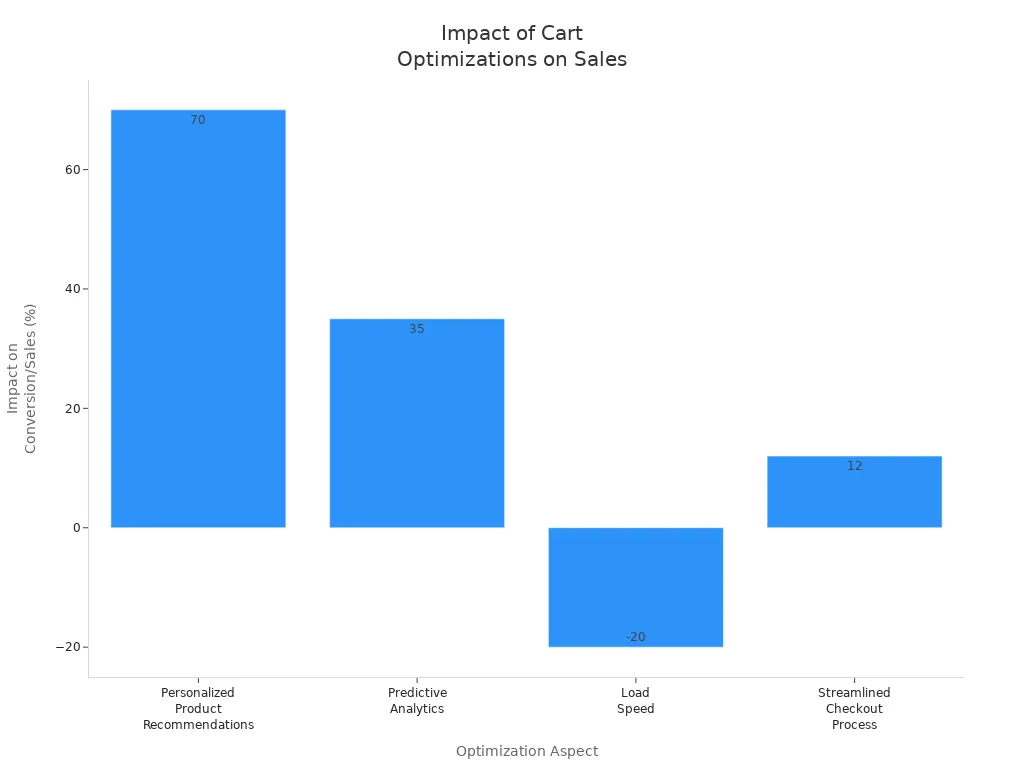
Key Takeaways
Make your website easy to navigate with simple menus and smart search tools to help shoppers find products quickly.
Optimize your site for mobile devices with responsive design and fast, simple checkout to keep mobile shoppers engaged.
Offer multiple secure payment options and show trust badges to make customers feel safe and confident when paying.
Use high-quality images, videos, and clear product details to build trust and help shoppers make informed decisions.
Create a fast, one-page checkout with transparent fees to reduce cart abandonment and increase completed sales.
Essential Features Overview
When you build an online store, you want shoppers to find what they need, trust your site, and complete their purchases. That’s where these essential features come in. Let’s take a quick look at the five you can’t ignore:
Secure payment options
High-quality product presentation
Fast and convenient checkout
These essential features work together to create a smooth shopping experience. If you focus on them, you help customers move from browsing to buying with less effort and more confidence.
Conversion Impact
You might wonder why these features matter so much for your sales. Each one tackles a common problem that stops shoppers from finishing their orders. For example, a streamlined checkout process can cut cart abandonment by removing extra steps. Mobile optimization keeps visitors from leaving when they shop on their phones. Secure payment options and trust signals make people feel safe, which is key for online shopping. High-quality product images and clear details help shoppers know exactly what they’re getting, which boosts their confidence. When you get these right, you can see conversion rates jump—sometimes by as much as 30% just by improving product images or making your site mobile-friendly.
Did you know? Every extra step in checkout can drop your completed sales by 10%. That’s why these essential features are so important for your bottom line.
User Experience
Great user experience keeps people coming back. If your site is easy to use, loads fast, and looks good on any device, shoppers will stay longer and explore more. Features like sticky filters, clear menus, and interactive product views can lower bounce rates and increase session time. When you make it simple for customers to find products, check out, and track their orders, you build trust and loyalty. In the end, these essential features don’t just boost conversions—they make shopping enjoyable for everyone.
User-Friendly Navigation
Simple Menus
You want your shoppers to find what they need fast. Simple menus make this possible. When you use clear categories and easy-to-read labels, you help people move through your store without confusion. Amazon and Etsy both improved sales by redesigning their menus. They grouped products into clear categories and used visual cues, so shoppers could spot what they wanted right away.
Cluttered menus can overwhelm people and make them leave your site. Keep your menu options between 4 and 7. This helps users focus and reduces decision fatigue.
A good menu uses a logical structure. Place main categories at the top, then add subcategories underneath. Use white space and a visual hierarchy to guide the eye. Sticky navigation bars keep menus visible as users scroll, making it easy to jump to another section at any time. Consistent navigation, like breadcrumbs and buttons, builds trust and confidence. When you keep things simple, you lower frustration and help shoppers complete their purchases.
Clear, simple menus:
Prevent overwhelm
Speed up product discovery
Build trust and confidence
Increase conversion rates
Advanced Search
Sometimes, shoppers know exactly what they want. Advanced search tools help them find it in seconds. Features like autocomplete, filters, and predictive text make searching quick and easy. AI-powered search engines can even understand misspellings and suggest the right products.
Research shows that at least half of shoppers prefer using internal search to find products. If your search bar works well, people stay longer and buy more. Personalized search results, based on user history, make it even easier for shoppers to find what they love. High-intent search users often spend much more and convert at higher rates.
Advanced search features to consider:
Autocomplete suggestions
Smart filters and faceting
Personalized results
Fast, typo-tolerant search
Tip: A strong search function can boost conversions by helping users find products quickly, even if they make a typo or use different words.
When you combine simple menus with advanced search, you create a smooth path from browsing to buying. This keeps shoppers happy and coming back for more.
Mobile Optimization
Responsive Design
You probably use your phone to shop online. Most people do. In fact, about 70% of all retail ecommerce traffic comes from mobile devices. Over 70% of purchases during the 2022 holiday season happened on smartphones. But here’s the catch—mobile conversion rates still lag behind desktop. Take a look at these numbers:
Metric/Insight | Value/Description |
|---|---|
Percentage of retail ecommerce traffic from mobile | ~70% |
Percentage of purchases via smartphones (2022) | Over 70% |
Average mobile ecommerce conversion rate (2024) | 2.85% |
Mobile cart abandonment rate | 77.8% |
Mobile conversion rate vs desktop | Desktop rates are about 1.7x higher |
Impact of mobile optimization | Better navigation, faster checkout, and quick loading can triple retention rates |
You want your site to look great and work smoothly on any device. Responsive design makes this happen. It adapts your website to fit screens of all sizes—phones, tablets, or desktops. You don’t need to zoom or scroll sideways. Everything just fits.
Key features of responsive design:
Layouts that adjust to any screen
Simple, clear menus and big buttons
Fast load times with compressed images
Easy-to-read text and clear calls to action
Touch-friendly forms and links
When you use responsive design, you make shopping easier. People stay longer and buy more. Google also rewards mobile-friendly sites with better search rankings. That means more people can find your store.
Mobile Checkout
Mobile checkout can make or break your sales. If the process feels slow or confusing, shoppers leave. Almost 78% of mobile carts get abandoned. You can fix this by making checkout fast and simple.
Ways to improve mobile checkout:
Use progress bars so shoppers know what’s next
Pre-fill shipping forms and save cart info for returning users
Let shoppers edit their order easily
Add digital wallets like Apple Pay or Google Wallet for quick payments
Tip: The easier you make it to pay, the more likely people will finish their purchase.
Big brands like Amazon and Nike saw huge jumps in mobile sales after improving their mobile checkout. You can do the same. Focus on speed, clarity, and convenience. Your customers—and your sales—will thank you.
Secure Payment Options

Multiple Methods
You want your customers to feel comfortable when they pay. That means giving them choices. Most shoppers trust credit and debit cards, especially with big names like Visa and Mastercard. Digital wallets like Apple Pay, Google Pay, and PayPal are also favorites. These options make checkout fast and safe. If you add “Buy Now, Pay Later” services, you help more people afford bigger purchases.
Did you know that 58% of shoppers prefer stores that offer several payment methods? When you give people options, you reach more customers. Some like to use PayPal, while others stick with their cards or mobile wallets. If you only offer one or two ways to pay, you might lose sales. In fact, 35% of shoppers leave their carts if they can’t find their favorite payment method.
Tip: The more payment options you offer, the more likely shoppers will finish their purchase. Mobile payments also save time and make shopping easier.
Secure payment options do more than just help you sell. They protect you and your customers from fraud. Features like two-factor authentication, Verified by Visa, and fraud detection systems keep transactions safe. These tools check for suspicious activity and block fake orders before they happen.
Trust Signals
Trust is everything in online shopping. You want your customers to feel safe when they enter their payment details. Trust signals help you do that.
Show SSL certificates with a padlock icon or “https” in your web address.
Display payment badges for Visa, Mastercard, PayPal, and other trusted gateways.
Add third-party seals like Norton, McAfee, or BBB to prove your site is secure.
Use guarantee badges for free returns or money-back promises.
When you place these badges near your checkout forms, you calm shoppers’ nerves. Almost half of shoppers leave if a site doesn’t look secure. Strong trust signals lower that risk. They show you care about privacy and safety. This builds loyalty and keeps customers coming back.
High-Quality Product Presentation
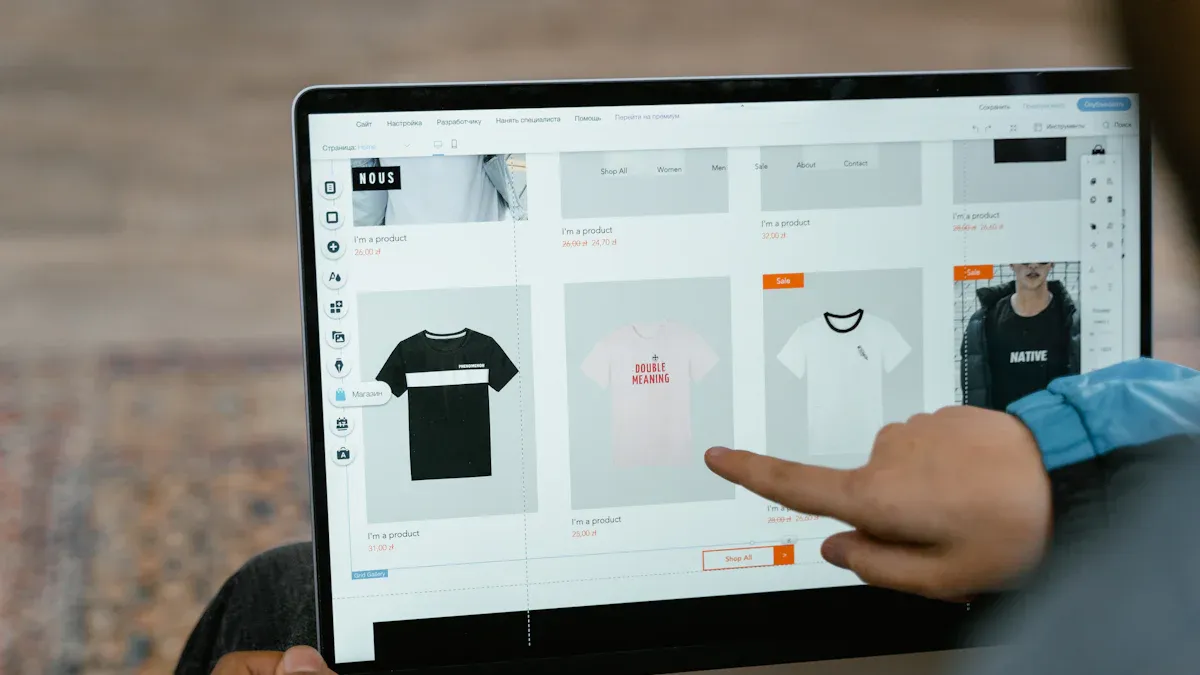
Images and Videos
You want shoppers to feel confident about what they buy. High-quality images and videos help you do that. When you show your products from every angle, you build trust and make it easier for people to decide. Most shoppers say they rely on visuals before making a purchase. In fact, 96% of people consider images a key factor when shopping online.
High-quality visuals help shoppers understand your products and reduce uncertainty.
Products with multiple images and zoom features can boost conversion rates by up to 30%.
Detailed images help customers see features clearly, which lowers return rates by 20–30%.
Many shoppers look for 360-degree views, 3D models, and user-generated videos before buying.
Almost half of shoppers who buy from new brands say user reviews with images helped them decide.
You can use lifestyle photos to show your product in action. Short videos or spinsets let people see how things work. Visuals also help shoppers remember your brand. Images stick in memory five to six times better than text. If your store uses high-quality visuals, you make shopping easier and more fun.
Tip: Use both branded and user-generated content. This mix builds trust and helps reduce returns.
Product Details
Clear product details keep shoppers from feeling confused. You want to answer their questions before they even ask. When you give the right information, you help people feel sure about their choices.
Personalize product details and recommendations based on what shoppers like or have bought before.
Use focused landing pages with strong headlines, clear images, and easy-to-find “Add to Cart” buttons.
Show customer reviews and trust badges to build credibility. Shoppers who read reviews are much more likely to buy.
Make your calls-to-action stand out. Use simple words like “Buy Now” or “Add to Cart.”
Remove distractions. Keep the page clean so shoppers focus on the product.
You can also add detailed specs, size guides, and care instructions. This helps shoppers know exactly what to expect. When you keep your product pages clear and helpful, you boost sales and cut down on returns.
Fast and Convenient Checkout
A smooth checkout can make or break your online sales. If your checkout feels slow or confusing, shoppers leave. In fact, about 70% of people who add items to their cart never finish buying. One big reason? A long or complicated checkout process. When you make checkout fast and easy, you help more people complete their purchase and boost your sales.
One-Page Checkout
You want your customers to finish buying without jumping through hoops. One-page checkout puts everything on a single screen. No more clicking “Next” over and over. You see your shipping, payment, and order details all at once. This simple change can increase your conversion rates by around 7.5%. It also speeds up the process, reduces confusion, and helps shoppers feel more confident.
One-page checkout:
Speeds up the buying process
Reduces the number of clicks
Lets you offer guest checkout
Makes it easier to fix mistakes
Shows trust signals and reviews right where shoppers need them
Tip: Adding options like Shop Pay or Google Pay can make checkout even faster. Some stores see up to 50% more completed purchases with these tools.
When you keep things simple, you make shoppers happy. They remember how easy it was and come back next time.
Transparent Fees
Nobody likes surprise costs. If you hide shipping or extra fees until the last step, shoppers get frustrated and leave. About half of all abandoned carts happen because of unexpected costs. When you show all fees upfront, you build trust and keep people from dropping out.
Why transparent fees matter:
Shoppers know the total cost right away
Trust in your store goes up
Cart abandonment drops
Customers feel more confident and satisfied
A clear table or summary at checkout helps. Show shipping, taxes, and any discounts before the final step. This simple move can boost your conversion rate by up to 25%. When you’re honest about costs, shoppers reward you with their loyalty.
Remember: A fast, clear checkout is one of the best ways to turn browsers into buyers. Keep it simple, show all costs, and watch your sales grow.
You’ve seen how essential features like user-friendly navigation, mobile optimization, secure payment options, high-quality product presentation, and fast checkout can transform your online store. These upgrades help you boost conversions and keep customers happy. Many businesses report higher satisfaction and more repeat purchases after adding live chat, auto-save carts, and clear product info. Want to make improvements easier? Download our checklist or reach out for expert tips. Take the next step—optimize your store and watch your sales grow! 🚀
FAQ
What is the most important feature for boosting conversions?
You should focus on a fast and easy checkout. Shoppers leave if checkout takes too long. A simple, one-page process helps you keep more sales.
How can I make my product images stand out?
Use clear, high-quality photos. Show your product from different angles. Add a short video if you can. Good visuals help shoppers trust what they see.
Why do I need multiple payment options?
People like choices. Some use cards, others prefer PayPal or Apple Pay. If you offer more ways to pay, you make it easier for everyone to finish their order.
How do I reduce cart abandonment?
Keep checkout short. Show all costs upfront. Let shoppers check out as guests. Add trust badges near payment fields. These steps help you keep more customers.
See Also
Revolutionizing Online Store Operations With AI-Driven Solutions
Essential Fundamentals Of Corner Stores And Their Importance
Cloudpick Technology Delivering Seamless Cashier-Free Shopping Experience
Exploring Vending Machine Advantages And Innovative Features Today
Addressing Self-Checkout Cash Mistakes For Efficient Payments
