Optimizing the Digital Checkout Cart: Best Practices for Seamless Customer Transactions

Have you ever added items to your cart, only to abandon it because the checkout process felt like a chore? You’re not alone. Nearly 70% of customers leave their digital checkout cart before completing a purchase. This staggering statistic highlights how crucial checkout optimization is for improving customer satisfaction and boosting business revenue.
A streamlined checkout can recover billions in lost orders and even increase conversions by up to 35%. Factors like pricing transparency, mobile-friendly design, and fewer input fields make all the difference. By addressing these pain points, you ensure customers complete their purchases with ease, creating a win-win for everyone.
Key Takeaways
Make checkout simple to stop people from leaving their carts. Fewer steps can help more people buy and feel happy.
Make sure checkout works well on phones. Many people shop on their smartphones, so it must be easy to use.
Show prices clearly and use safe payment systems. Honest costs and secure payments make people trust your store and want to buy.
Offer different ways to pay to fit everyone's needs. Giving choices makes it easier for people to decide to buy.
Use popups when someone is about to leave their cart. Discounts or special offers can make them finish their purchase.
Why Checkout Optimization Matters
Enhancing Customer Satisfaction Through Seamless Checkout Experiences
You’ve probably experienced the frustration of a complicated checkout process. It’s a common issue, but businesses that prioritize checkout optimization can turn this around. A seamless checkout experience makes shopping enjoyable and keeps customers coming back.
Some of the biggest names in ecommerce have already proven this. Amazon’s one-click checkout process has earned high customer satisfaction scores and loyalty. Walmart’s focus on omnichannel experiences has boosted customer satisfaction and conversion rates. Even luxury e-commerce brands have seen completion rates jump by 20 percentage points for guest users after simplifying their checkout process.
When you make checkout easy, you’re not just improving the experience for your customers. You’re building trust and loyalty, which can lead to repeat purchases and long-term relationships.
Boosting Revenue with Optimized Digital Checkout Carts
Optimizing your digital checkout cart isn’t just about convenience—it’s a smart business move. Ecommerce brands lose billions every year due to cart abandonment, but a streamlined checkout process can recover a significant portion of that lost revenue.
For example, White Stuff saw a 37% increase in conversion rates after simplifying their checkout process. They also experienced a 26% boost in average order value. Across the US and EU, optimizing checkout flows could recover around $260 billion in lost orders.
By making checkout faster and easier, you’re not only reducing abandonment but also encouraging customers to spend more. Features like free shipping or price-match guarantees can further enhance your competitive edge and drive revenue growth.
Addressing the Costs of Cart Abandonment
Cart abandonment is a costly problem for ecommerce businesses. Every year, brands lose $18 billion in sales revenue due to abandoned carts. But checkout optimization can minimize these losses.
Evidence Type | Details |
|---|---|
Annual Revenue Loss | Ecommerce brands lose $18 billion in sales revenue each year due to cart abandonment. |
Impact of Predictive AI | Employing predictive AI can reduce the cart abandonment rate by 18%. |
Checkout Optimization Benefits | Optimization strategies can enhance conversion rates by up to 35.62%. |
By addressing common pain points—like unclear pricing, limited payment options, or lengthy forms—you can significantly reduce ecommerce cart abandonment. Predictive AI and other advanced tools can help you identify and fix these issues, ensuring customers complete their purchases.
Key Principles for Seamless Transactions
Simplifying the Checkout Flow
A complicated checkout process is one of the biggest reasons customers abandon their carts. Think about it—how often have you left a purchase halfway because the steps felt endless? Simplifying the checkout process can make a world of difference for your customers and your business.
Here’s what the data says:
Metric | Value | Implication |
|---|---|---|
Cart abandonment due to complicated checkout | Indicates a significant loss of potential sales due to complexity | |
Cart abandonment due to account creation requirement | 24% | Highlights the negative impact of mandatory account creation on sales |
Potential increase in conversion rates from design enhancements | 35.26% | Suggests that improving checkout design can substantially boost sales |
By reducing unnecessary steps, you can create a smoother experience for your customers. Features like one-click checkout and guest checkout options are game-changers. They not only reduce friction but also encourage repeat purchases. When you simplify the checkout process, you’re not just making it easier for customers to buy—you’re building loyalty and trust.
Tip: Keep forms short and only ask for essential information. The less effort required, the more likely customers are to complete their purchase.
Mobile Optimization for Checkout
With mobile devices accounting for over half of all online shopping traffic, optimizing your checkout page for mobile is no longer optional—it’s essential. A poorly designed mobile checkout can frustrate users and drive them away. On the other hand, a seamless mobile experience can significantly boost conversions.
Digital experience monitoring (DEM) tools can help you identify where users struggle on mobile. This allows you to make data-driven improvements that enhance satisfaction and reduce churn. Here are some strategies to optimize checkout for mobile:
Offer guest checkout to avoid account creation barriers.
Implement autofill for address and credit card fields.
Limit form fields to essential information only.
Provide one-click payment options for returning customers.
Strategy | Description |
|---|---|
Make the checkout process as painless as possible by simplifying forms and minimizing data entry. | |
Multiple Payment Options | Offer popular payment methods like digital wallets to enhance user convenience. |
One-Click Payments | Allow returning customers to complete purchases quickly using saved details. |
Inline Validation | Provide real-time feedback to correct mistakes immediately during form completion. |
Remove Distractions | Eliminate prompts that may distract users from completing their purchases. |
Optimize for Slow Connections | Ensure the checkout process works efficiently on slower mobile networks by compressing images. |
When you optimize your mobile checkout, you’re not just improving functionality—you’re creating a better overall experience. Customers will appreciate the convenience, and you’ll see the results in higher conversion rates.
Transparency in Pricing and Secure Payment Processing
Trust is everything when it comes to online shopping. Customers want to know exactly what they’re paying for, without any hidden fees popping up at the last minute. Transparency in pricing builds trust and reduces cart abandonment.
Businesses that maintain clear transaction records and chargeback histories often see better customer reviews and retention rates. This is especially important in high-risk industries, where transparency can help overcome trust issues. By being upfront about costs, you’re showing customers that you value their time and money.
Secure payment processing is equally critical. Customers need to feel confident that their personal and financial information is safe. Displaying trust signals like SSL certificates, security badges, and encryption details on your checkout page can reassure buyers. When customers feel secure, they’re more likely to complete their purchase.
Note: Transparency and security go hand in hand. Together, they create a checkout experience that customers can rely on.
Best Practices for Checkout Design and Functionality

Streamlined Navigation and Layout for Digital Checkout Carts
When it comes to the digital checkout cart, simplicity is key. A cluttered or confusing layout can frustrate customers and lead to cart abandonment. You want your checkout page to guide users effortlessly from start to finish. Think of it as creating a user-friendly experience that feels intuitive and smooth.
Here are some proven strategies to streamline navigation and layout:
Enable Guest Checkout: Let first-time customers complete their purchases without creating an account. This reduces friction and encourages conversions.
Minimize Form Fields: Only ask for essential information. The fewer fields, the less likely users are to abandon the process.
Include a Progress Indicator: Show customers where they are in the checkout process. This reduces anxiety and keeps them engaged.
Clearly Display Shipping Costs: Be upfront about costs to avoid unpleasant surprises. Transparency builds trust and reduces cart abandonment.
Optimize for Mobile: Ensure your checkout page is responsive and works seamlessly on mobile devices. With mobile checkout becoming the norm, this is a must.
Best Practice | Impact on Conversion Rates |
|---|---|
Enable Guest Checkout | Reduces barriers for first-time buyers, leading to higher completion rates. |
Minimize Form Fields | Fewer fields decrease abandonment likelihood, as users are less overwhelmed. |
Include a Progress Indicator | Helps users understand their progress, reducing anxiety and encouraging completion. |
Clearly Display Shipping Costs | Transparency about costs prevents cart abandonment due to unexpected charges. |
Optimize for Mobile | A responsive design ensures a smooth experience for mobile users, capturing more sales. |
By implementing these practices, you create a checkout process that feels effortless. Customers will appreciate the simplicity, and you’ll see the results in higher conversion rates.
Tip: Test your checkout page regularly to identify any pain points. Small tweaks can make a big difference in customer satisfaction.
Offering Multiple Payment Methods to Enhance Customer Convenience
Imagine finding the perfect item, only to discover your preferred payment method isn’t available. Frustrating, right? Offering multiple payment methods ensures that doesn’t happen to your customers. It’s all about making the checkout process as convenient as possible.
Here’s why this matters:
70% of consumers say the availability of their preferred payment method influences their decision to buy.
Digital wallets, like Apple Pay and Google Pay, are projected to account for 53% of global e-commerce payments by 2025.
Statistic | Implication |
|---|---|
70% of consumers consider the availability of their preferred payment method very or extremely influential when choosing a merchant. | This highlights the necessity for merchants to offer diverse payment options to retain customers. |
Digital wallets are projected to account for 53% of global e-commerce payments by 2025. | Indicates a growing trend towards digital payment methods, suggesting businesses should adapt to meet customer preferences. |
By integrating multiple payment options, you cater to a wider audience. This includes younger shoppers who prioritize speed and convenience. Plus, offering secure payment methods builds trust, making customers more likely to complete their purchases.
Note: Don’t forget to highlight your payment options on the checkout page. Customers should know upfront that their preferred method is available.
Guest Checkout vs. Account Creation: Finding the Right Balance
Requiring account creation can feel like a roadblock for many customers. In fact, 25% of shoppers abandon their carts because they’re forced to create an account. Guest checkout solves this problem by allowing users to complete their purchase quickly. But does that mean you should skip account creation altogether? Not necessarily.
Guest checkout reduces friction, especially for first-time buyers. It’s perfect for those who want a quick and hassle-free experience. However, account creation offers long-term benefits. It allows you to provide personalized recommendations, track customer data, and encourage repeat purchases.
Here’s how you can strike the right balance:
Offer Both Options: Let customers choose between guest checkout and creating an account. This gives them control over their experience.
Highlight the Benefits of Account Creation: Show how creating an account can save time on future purchases or provide access to exclusive perks.
Test and Measure: Monitor conversion rates and customer feedback to see which option works best for your audience.
Tip: Make account creation optional after the purchase. A simple prompt like “Save your details for next time?” can encourage sign-ups without adding friction.
By offering flexibility, you cater to different customer preferences. Whether they want a quick checkout or a personalized experience, you’ve got them covered.
Clear and Effective Call-to-Action (CTA) Buttons
When it comes to the checkout process, clear and effective call-to-action (CTA) buttons can make all the difference. These buttons guide your customers through the final steps of their purchase, ensuring they know exactly what to do next. A well-designed CTA doesn’t just look good—it drives action and boosts conversions.
Think about it. If your checkout page has a button that says “Continue” or “Submit,” it might leave customers confused about what happens next. On the other hand, a button that says “Complete Purchase” or “Pay Now” removes any guesswork. It’s direct, actionable, and leaves no room for hesitation.
Here’s why clear calls-to-action are so important:
They guide users through the buyer’s journey and tell them what to do next.
A strong CTA can significantly improve click rates and conversion rates.
Compelling CTAs drive more sales and help generate valuable conversions.
But it’s not just about the words on the button. The design matters too. A CTA should stand out on the checkout page. Use contrasting colors, bold fonts, and enough white space to make it pop. Customers should be able to spot it instantly, even if they’re in a hurry.
Tip: Place your CTA button where it’s easy to find—like at the bottom of the checkout form or near the total price. Don’t make customers hunt for it.
Did you know that about 70% of small B2B websites don’t use CTAs effectively? This leads to missed opportunities and potential loss of leads. Adding a CTA button to a Facebook page, for example, can increase click-through rates by a whopping 285%. Imagine what a well-placed, clear CTA could do for your checkout process.
Here are some best practices for creating effective CTA buttons:
Be Specific: Use action-oriented phrases like “Place Order” or “Proceed to Checkout.” Avoid vague terms.
Keep It Simple: Don’t clutter the button with too much text. A few words are enough to convey the message.
Make It Visible: Use a color that contrasts with the rest of the checkout page. This ensures the button grabs attention.
Create a Sense of Urgency: Phrases like “Buy Now” or “Limited Time Offer” can encourage customers to act quickly.
Test and Optimize: Run A/B tests to see which CTA designs and phrases work best for your audience.
A user-friendly experience depends on how easy it is for customers to complete their purchase. Clear and effective CTA buttons simplify the checkout process, making it seamless and stress-free. Whether it’s “Pay with One-Click” or “Confirm Order,” the right CTA can turn hesitant shoppers into loyal customers.
Note: Don’t forget to test your CTA buttons on both desktop and mobile devices. A button that works perfectly on a computer might not be as effective on a smartphone.
Advanced Strategies to Reduce Cart Abandonment
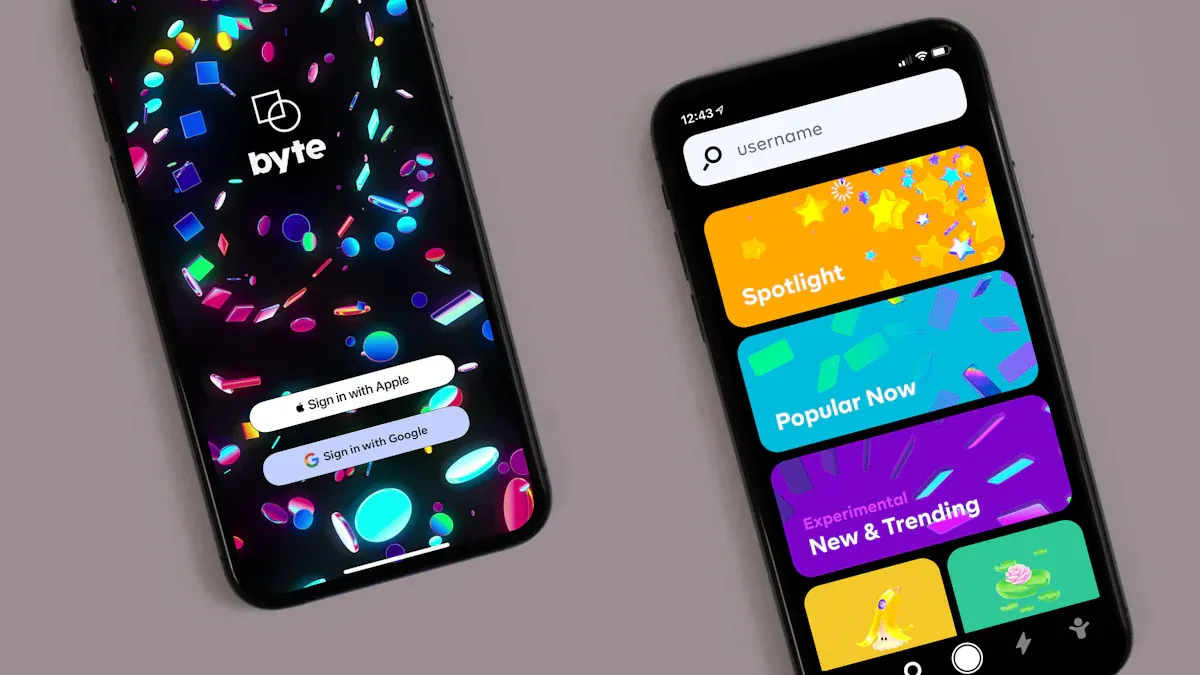
Leveraging Exit-Intent Popups for Checkout Optimization
Have you ever hovered over the close button, only to see a popup offering a discount or free shipping? That’s an exit-intent popup in action. These tools are designed to grab your attention just before you leave, giving you a reason to stay and complete your purchase. They’re simple but incredibly effective.
Exit-intent popups can recover up to 15% of abandoning visitors and increase conversions by 2-4%. For example, a beauty products website reduced cart abandonment by 20% by triggering a popup after 30 seconds on the checkout page. Offering incentives like a 10% discount or free shipping can make a big difference. A fashion retailer saw a 5% boost in conversions with a discount and a 7% increase with free shipping.
To make your popups even more effective, keep the design clean and visually appealing. An electronics store found that using image-focused popups led to a 15% higher engagement rate. Timing is also key—triggering the popup at the right moment can significantly improve results.
Tip: Use exit-intent popups to highlight trust signals, like secure payment options or free returns, to reassure hesitant customers.
Personalized Retargeting Campaigns to Recover Abandoned Carts
Sometimes, customers need a little nudge to return to their cart. Personalized retargeting campaigns are perfect for this. They remind customers of what they left behind and encourage them to complete their purchase.
Here’s how they work: You can send recovery emails or display targeted ads featuring the items left in the cart. Including product images and specific copy, like “Still thinking about this?” can make these messages more engaging. A fashion retailer saw a significant drop in cart abandonment rates and a boost in sales after implementing these strategies.
Metric | Description |
|---|---|
Percentage of customers completing purchases after receiving recovery emails or retargeting ads. | |
Cart Recovery Rates | Number of abandoned carts successfully recovered through strategies. |
Revenue Growth | Increase in revenue attributed to recovered carts. |
Personalized campaigns don’t just recover lost sales—they also enhance the customer experience. By showing that you remember their preferences, you build trust and loyalty.
Optimizing Page Load Speed for Seamless Checkout Experiences
Did you know that slow-loading pages can cost you thousands in lost sales? Studies show that 53% of mobile users abandon sites that take over three seconds to load. Shopify found that 70% of shoppers are less likely to buy from slow eCommerce sites.
Studies have conclusively shown slow page speeds equal lost revenue. According to Shopify, 70% of shoppers say slow-loading eCommerce sites decrease their willingness to make a purchase. A Storyblok survey found that 60% of consumers will abandon 5 or more purchases per year due to delays from site speed and UX problems, costing an estimated $72,000 in lost sales per year.
To optimize your page speed, compress images, minimize redirects, and use a reliable hosting service. Faster load times create a seamless checkout experience, keeping customers engaged and reducing cart abandonment rates.
Note: Test your site regularly to identify speed issues. Even small improvements can lead to big gains in conversions.
Using Trust Signals and Security Badges to Build Confidence
Have you ever hesitated to complete an online purchase because you weren’t sure if the website was secure? You’re not alone. Many shoppers feel the same way. That’s why trust signals and security badges are so important. They reassure customers that their personal information is safe, making them more likely to complete their purchases.
Trust signals act like virtual stamps of approval. They show that a website is reliable and secure. For example, badges like Norton Secured or the BBB seal are instantly recognizable. When customers see these, they feel more confident about sharing their payment details. These badges also address common concerns about scams or data theft, which can reduce cart abandonment.
Here’s why trust signals work so well:
Well-known badges create a strong connection with security and trust.
They make e-commerce sites appear more credible and reliable.
Customers feel reassured, which leads to higher conversion rates.
Adding trust signals to your checkout page is a simple yet powerful way to build confidence. Place them near payment fields or at the bottom of the page where customers can easily spot them. This small step can make a big difference. Shoppers will feel at ease, knowing their information is protected. As a result, they’re less likely to abandon their carts.
Tip: Use badges from trusted organizations. Customers are more likely to trust familiar names, which can boost your credibility even further.
By focusing on trust and security, you create a checkout experience that feels safe and reliable. This not only reduces abandonment but also encourages repeat purchases.
Cloudpick’s Role in Checkout Optimization
How Cloudpick’s AI-Powered Solutions Enhance the Digital Checkout Cart
Imagine walking into a store where everything feels effortless. That’s the kind of experience Cloudpick’s AI-powered solutions aim to deliver. By combining advanced technology with smart design, Cloudpick transforms the digital checkout cart into a seamless part of your shopping journey.
For instance, their AI-powered inventory management systems ensure shelves are always stocked with what you need. This reduces waste and keeps the shopping experience smooth. Cloudpick’s technology has already been implemented in over 200 stores across 13 countries. These stores have seen a significant boost in customer satisfaction, thanks to frictionless checkout solutions that eliminate long lines.
Take the Auchan Go smart convenience store in Lille, France, as an example. Cloudpick’s 3D reconstruction technology analyzes how customers interact with products. This not only personalizes the shopping experience but also optimizes the checkout process. It’s a win-win for both businesses and shoppers.
The Unmanned Store: Revolutionizing Seamless Checkout Experiences
Cloudpick’s unmanned stores are redefining what it means to shop. These stores eliminate traditional checkout lines, making your experience faster and more efficient. By leveraging digitalization and big data, they create a shopping environment that feels futuristic yet practical.
Here’s what makes these stores stand out:
They remove the need for cashiers, saving you time.
Big data ensures the store adapts to your preferences, offering a personalized experience.
Digital tools streamline every step, from product selection to payment.
With Cloudpick’s unmanned stores, you can enjoy a hassle-free shopping trip. Whether you’re grabbing a quick snack or doing a full grocery run, the process feels effortless.
Leveraging Cloudpick’s Technology for Secure Payment Processing
When it comes to secure payment processing, Cloudpick goes above and beyond. Their technology ensures your personal and financial information stays safe, giving you peace of mind during every transaction.
Feature | Description | Benefit to Security |
|---|---|---|
Protects sensitive information during transactions. | Ensures data remains safe from unauthorized access. | |
Smart AI Cameras | Deter theft in unmanned stores. | Enhances overall security by monitoring customer behavior. |
Customer Data Protection | Follows strict protocols to safeguard customer privacy. | Allows confident shopping while protecting personal data. |
These features work together to create a secure shopping environment. Whether you’re using mobile checkout or paying through other methods, you can trust that your data is in good hands. Cloudpick’s commitment to security ensures that every transaction feels safe and reliable.
Optimizing your digital checkout cart isn’t just about improving transactions—it’s about creating a better experience for your customer. A smooth process builds trust, reduces frustration, and keeps them coming back. By simplifying steps, offering multiple payment options, and ensuring mobile-friendly design, you can turn abandoned carts into completed purchases.
If you’re ready to take your checkout process to the next level, explore Cloudpick’s innovative solutions. Their AI-powered Unmanned Store offers a seamless, secure, and efficient shopping experience. It’s time to revolutionize how your customers shop and pay.
FAQ
What is checkout optimization, and why does it matter?
Checkout optimization is the process of improving your digital checkout experience to make it faster and easier for customers. It matters because a smooth checkout reduces cart abandonment, boosts conversions, and keeps customers happy.
How can I reduce cart abandonment on my website?
You can reduce cart abandonment by:
Offering guest checkout.
Simplifying forms.
Being transparent about costs.
Using trust signals like security badges.
Tip: Exit-intent popups with discounts or free shipping can also help recover lost sales.
Why is mobile optimization important for checkout?
Mobile optimization ensures your checkout works seamlessly on smartphones. With most online shopping happening on mobile, a poor experience can drive customers away. A mobile-friendly design boosts conversions and keeps users engaged.
What are trust signals, and how do they help?
Trust signals, like SSL certificates or security badges, reassure customers that their data is safe. They build confidence, reduce hesitation, and encourage shoppers to complete their purchases.
Should I offer guest checkout or require account creation?
Offer both! Guest checkout reduces friction for first-time buyers. Highlight account creation benefits, like faster future checkouts or exclusive perks, to encourage sign-ups after the purchase.
Note: Giving customers a choice improves their experience and increases conversions.
See Also
Understanding Self-Checkout Cash Issues and Their Solutions
How Cloudpick's Checkout Systems Improve Customer Experience and Efficiency
Analyzing Walgreens Self-Checkout: Benefits and Retail Hurdles
The Development Journey of Self-Checkout Technology
Cloudpick's Innovations for Cashierless Shopping Convenience
