Retail Store Operations: 10 Best Practices for Efficiency and Customer Satisfaction

You know how fast things move in retail. Customers expect quick service and the right products every time they shop. When you focus on operational excellence, you set your store apart from the competition. Studies show that retailers using real-time data can cut excess inventory by up to 30%, boost conversion rates by 25% with personalized marketing, and respond 35% faster to supply chain hiccups. If you want to see these kinds of results in your own Retail Store Operations, keep an open mind and think about what you already do well—and where you could do even better.
Key Takeaways
Focus on inventory management to reduce shrinkage and improve stock levels. Use tracking systems to prevent loss and automate ordering for efficiency.
Invest in staff training to enhance customer service. Well-trained employees can create positive shopping experiences and boost satisfaction.
Leverage technology like AI and mobile checkout to streamline operations. These tools can reduce wait times and improve inventory management.
Create a clear store layout for easy navigation. Simple signs and organized sections help customers find products quickly, increasing sales.
Encourage customer feedback to drive improvements. Listening to shoppers helps you understand their needs and enhances their experience.
Retail Store Operations Best Practices
Running a successful store means you need to focus on what works best. Best practices in Retail Store Operations help you save time, cut costs, and make customers happy. You can boost your store’s performance by paying attention to a few key areas: inventory, staff, technology, and customer experience. Let’s look at how you can make improvements in each area.
Inventory Management
You face many challenges when it comes to inventory. Shrinkage, seasonal demand, and complex pricing can cause headaches. Here are some common issues and ways to solve them:
Shrinkage: Use tracking systems and POS security features to prevent loss.
Seasonal Demand Fluctuations: Check stock history reports to spot trends and plan ahead.
Complex Pricing Structures: Automate pricing with retail pricing software.
Inefficient Order Management: Communicate with suppliers and use instant stock order tools.
Poor Employee Training: Offer hands-on training and refresher courses.
When you tackle these problems, you keep your shelves stocked and your customers satisfied.
Staff Training
Your team is the face of your store. Well-trained staff can turn a regular visit into a great experience. Take a look at how training makes a difference:
Evidence Type | Description |
|---|---|
Customer Service Training Efficacy | Effective training programs tailored to industry-specific needs lead to improved customer service metrics, such as resolution times and satisfaction rates. |
Addressing Industry-Specific Problems | Training should focus on major customer service issues unique to each industry to enhance service quality. |
Developing Soft Skills | Essential soft skills like communication and emotional intelligence are crucial for effective customer service and leadership. |
You should also review performance data, ask for feedback, and update your training often. This keeps your team sharp and ready for anything.
Technology Solutions
Technology is changing Retail Store Operations every day. Artificial intelligence helps you manage inventory, predict trends, and boost profits. Over 80% of large US retailers plan to invest more in AI. Many stores use AI for return management, customer service, and product tracking. Automation tools like self-checkout and mobile payments make shopping faster and easier. These upgrades cut wait times, lower costs, and keep your customers coming back.
Inventory and Replenishment

Real-Time Tracking
You want to keep your shelves full and your customers happy. Real-time tracking helps you do just that. With this system, you see exactly what you have in stock at any moment. You can spot low inventory before it becomes a problem. Many stores use real-time tracking to cut down on stockouts. Take a look at how much these systems help:
Source | Reduction in Stockouts |
|---|---|
Firework | |
OnRamp Funds | 37% |
OnRamp Funds (Case Study) | Over 90% |
When you use real-time tracking, you react faster to changes. You avoid empty shelves and disappointed shoppers. You also spend less time counting products by hand. This means you can focus on helping customers and running your store.
Tip: Set up alerts for low stock levels. You get notified before you run out, so you can reorder quickly.
Automated Replenishment
Automated replenishment makes your job easier. These systems use AI to estimate demand and manage inventory. You don’t have to guess what to order next. The system does the work for you. Here’s what you gain:
You get more accurate orders and fewer mistakes.
Automation improves cash flow and boosts inventory turnover.
Stock-outs drop by 40 to 60% with automatic ordering.
Fast-selling products stay available 40% more often.
You see better inventory performance and fewer empty shelves.
You save time and money with automated replenishment. Your store runs smoother, and your customers find what they need. In Retail Store Operations, these tools help you stay ahead of the competition.
Store Layout and Navigation
Easy Navigation
You want your customers to find what they need without getting lost or frustrated. When you make your store easy to navigate, you help shoppers feel comfortable and confident. Simple signs, wide aisles, and clear sections guide people through your space. If customers can move around easily, they spend more time in your store and buy more.
Take a look at how easy navigation connects to customer satisfaction:
Evidence Description | Key Insight |
|---|---|
Streamlining the Shopping Experience | Simplifying the shopping process, including easy navigation, enhances customer satisfaction by reducing friction. |
Navigation design in online stores | Well-designed navigation significantly influences trust and satisfaction, improving usability and customer experience. |
Customer behavior in retail spaces | Understanding customer behavior helps optimize store layout and navigation, leading to enhanced satisfaction and sales. |
Tip: Watch how shoppers move through your store. You can spot crowded areas or confusing spots and fix them fast.
Visual Merchandising
Visual merchandising turns your store into a place people want to explore. You can use displays, colors, and lighting to catch attention and guide customers. When you set up your store with care, you invite shoppers to interact with your products and discover new favorites.
Here are some proven layout strategies that boost dwell time and sales:
Designate an area of your store for customers to interact with your products.
Utilize interactive displays.
Provide a way for customers to carry multiple items.
Enlist your sales associates to chat up customers.
Offer exclusively in-store services.
You can mix these ideas to fit your store’s style. Try changing displays often to keep things fresh. When you focus on layout and merchandising, you make Retail Store Operations smoother and more profitable.
Note: A well-designed store layout helps customers feel welcome and encourages them to stay longer.
Point of Sale Systems
Unified POS
You want your sales team to work smarter, not harder. A unified point of sale (POS) system brings all your sales channels together. You can see what’s happening in your store, online, and even at pop-up events—all in one place. This makes your job easier and helps you make better decisions every day.
Here’s what you get when you use a unified POS:
Benefit | Description |
|---|---|
Centralized Data Management | You always have up-to-date and reliable data. This helps you make smart choices and keep stock levels right. |
Improved Sales | Your team can check inventory and prices in real time. This means they help customers faster and sell more. |
Efficient Inventory Management | You see what’s in stock right away. This helps you avoid running out or having too much of something. |
Better Customer Service | Your store runs smoother, so shoppers have a better experience and want to come back. |
A unified POS system keeps everything connected. You spend less time fixing mistakes and more time helping your customers.
Mobile Checkout
Nobody likes waiting in line. With mobile checkout, you can help customers pay anywhere in the store. This makes shopping faster and more fun. You use a tablet or smartphone to scan items and take payments on the spot.
Mobile checkout speeds up transactions and makes shopping easier.
Almost half of shoppers in the U.S. will leave if they wait more than five minutes in line.
Stores that use mobile checkout see more sales and happier customers.
Research shows that fast self-checkout systems make people feel good about your store. When you keep lines short, customers leave with a smile. If you want to boost satisfaction and keep shoppers coming back, mobile checkout is a smart move for Retail Store Operations.
Tip: Try mobile checkout during busy times. You’ll see shorter lines and more happy faces.
Supply Chain Optimization
Demand Forecasting
You want to keep your shelves stocked without wasting money on extra inventory. Demand forecasting helps you predict what customers will buy and when. When you use smart forecasting tools, you can order just the right amount of products. Machine learning makes these forecasts even more accurate, so you avoid last-minute rush orders and empty shelves.
Retailers use different metrics to check how well their forecasts work:
Metric | Description |
|---|---|
Shows how close your forecast is to actual sales, as a percentage. | |
Mean Squared Error (MSE) | Highlights big mistakes by squaring the errors. |
Forecast Accuracy (FA) | Tells you how well your forecast matches real demand. |
You can improve your demand forecasting by working closely with suppliers, automating your replenishment, and keeping an eye on your inventory network. These steps help you react quickly to changes in demand and supply.
Enhance supplier collaboration to match production and delivery schedules.
Use machine learning for better forecasts and timely orders.
Automate replenishment to keep inventory levels just right.
Tip: Always know where your extra inventory sits. This helps you handle supply chain hiccups fast.
Cost Reduction
Cutting costs in your supply chain boosts your profits and keeps your store running smoothly. You can start by managing costs before they become a problem. Renegotiate contracts with your vendors to get better deals. Many retailers save almost 10% on contracts just by negotiating smarter.
Try these strategies to lower your costs:
Renegotiate vendor contracts for better prices.
Consolidate suppliers to get volume discounts and simplify orders.
Use e-procurement software to spot savings and track spending.
You can also work with fewer suppliers to make your process easier and get better pricing. Technology helps you find new ways to save money and run your store more efficiently. When you focus on supply chain optimization, you make Retail Store Operations more profitable and reliable.
Stock Audits
Regular Auditing
You want to know what you have in your store at all times. Regular stock audits help you catch problems before they grow. When you check your inventory often, you spot mistakes, missing items, or even theft. Many stores run into the same issues during audits. Take a look at some of the most common problems:
Discrepancy Type | Description |
|---|---|
Human Error | Manual counting and data entry mistakes lead to inaccuracies, causing significant inventory discrepancies over time. |
Stock Misplacement | Improper shelving and mislabeling result in items appearing as missing during audits. |
Shrinkage/Theft | Internal theft and untracked damages contribute to inventory shrinkage, costing U.S. retailers over $100 billion annually. |
Poor Record-Keeping | Inaccurate inventory records undermine audit accuracy, leading to misleading results. |
Limited Manpower | Insufficient staff or poorly trained teams can lead to rushed counts and incomplete audits. |
Real-Time Data Discrepancies | Difficulties in maintaining real-time inventory updates during sales create temporary discrepancies. |
You might notice that human error causes most mistakes. Manual counting and data entry slip-ups account for about 80% of inventory problems. Shrinkage from theft or damage can cost stores billions each year. Misplaced products and poor labeling also make audits harder.
Tip: Train your team to double-check their work and use clear labels. This simple step can cut down on errors fast.
Inventory Accuracy
You want your inventory numbers to match what’s on your shelves. High accuracy means you can trust your data and make better decisions. Most stores aim for at least 95-98% accuracy. If you sell high-value or perishable goods, you should shoot for 98-99% or higher.
Here are some ways you can boost your inventory accuracy:
Use inventory software for real-time updates and fewer mistakes.
Schedule regular audits to catch problems early.
Train your staff to use inventory systems the right way.
Do physical counts for brands with fewer products.
Check inventory value to spot big differences.
Method | Effectiveness Benchmark |
|---|---|
Technology (e.g., inventory software) | Supports real-time updates and reduces human errors, leading to higher accuracy rates. |
Regular audits | Helps identify discrepancies and maintain accurate records. Aiming for 95-98% accuracy is common. |
Employee training | Essential for ensuring staff can effectively use inventory systems and maintain accuracy. |
Physical counts | Best suited for brands with fewer SKUs; accuracy is confirmed through reconciliation. |
Inventory valuation | Provides a monetary perspective on inventory accuracy, helping to identify discrepancies. |
When you focus on accuracy, you save money and keep your customers happy. Accurate stock means fewer surprises and smoother store operations.
Standard Operating Procedures
Clear SOPs
You want your store to run smoothly every day. Clear standard operating procedures (SOPs) help you do that. SOPs are step-by-step guides for your team. When everyone follows the same steps, you get better results. You also make fewer mistakes.
Here’s how clear SOPs help your store:
Boost operational efficiency by making tasks faster and easier.
Enhance risk mitigation by reducing errors and helping you follow rules.
Streamline employee training with simple guides for new and current staff.
Ensure quality assurance by keeping standards high and easy to measure.
When you use SOPs, your team knows what to do. You spend less time fixing problems. You also help new employees learn faster. SOPs keep your store running at its best.
Tip: Keep your SOPs simple and easy to read. Use checklists or short steps so everyone can follow along.
Ongoing Updates
You can’t set your SOPs and forget them. Your store changes all the time. New products, new rules, or new tools mean you need to update your procedures.
Check out this table for how often you should review your SOPs:
Frequency | Description |
|---|---|
At least quarterly | Review for new products, changing rules, or better ways to work. |
Every 6-12 months | Check core business SOPs that affect customers and daily work. |
Every 3-6 months | Look at high-risk or regulated processes more often. |
Every 1-2 years | Review admin and support SOPs unless something big changes. |
Immediately | Update after new rules, tech changes, incidents, or complaints. |
You should also update SOPs when you get new equipment, after a customer complaint, or if you see people not following the steps. Quick updates keep your store safe and your team ready for anything.
Note: Regular reviews help you spot problems early and keep your store running smoothly.
Team Communication
Meetings
You want your team to work together and stay on the same page. Regular meetings help everyone know what’s going on in your store. When you meet with your staff, you can share updates, talk about goals, and solve problems as a group. Meetings also give your team a chance to ask questions and share ideas.
Here are some of the most effective strategies for team communication in retail:
Strategy | Description | Benefits |
|---|---|---|
Keep everyone informed about business news, goals, and changes. | Better customer service, improved punctuality, positive work culture, more job applications. | |
Create an Internal Marketing Plan | Share product updates and marketing campaigns with your team. | Helps staff upsell and answer customer questions. |
Welcome Employee Feedback | Ask your team for their thoughts and ideas. | Higher engagement, better decisions, and more involvement from everyone. |
Invest In Training | Teach your staff how to communicate well with each other and with customers. | Happier customers, more sales, fewer mistakes, and stronger teamwork. |
You can use meetings to put these strategies into action. Keep meetings short and focused. Let everyone speak. When you listen to your team, you build trust and get better results.
Tip: Try a quick daily huddle before opening. You can cover the day’s goals and answer questions in just a few minutes.
Digital Tools
You don’t have to rely on paper schedules or word of mouth anymore. Digital tools make team communication faster and easier. With the right apps, your staff can swap shifts, get updates, and chat with each other—all from their phones.
Here’s what digital communication tools can do for your store:
Benefit | Description |
|---|---|
Employees can trade shifts without a manager’s help. | |
Enhanced Team Connection | Tools help your team work together and build strong relationships. |
Reduced Administrative Time | Managers spend less time on schedules and more time helping customers. |
Lower Absenteeism and Tardiness | Clear schedules mean fewer missed shifts and late arrivals. |
Decreased Overtime Costs | Better planning keeps overtime low. |
Improved Employee Retention | Good communication makes people want to stay. |
Increased Productivity | Teams with clear channels work faster and make fewer mistakes. |
Most digital tools offer features like mobile-first design, push notifications, in-app messaging, group and individual chat, shift swap options, and integration with other systems. You can keep everyone connected and informed, even when they’re not in the store.
Note: When you use digital tools, you save time and help your team do their best work every day.
Customer Service

Personalization
You want your customers to feel special every time they visit your store. Personalization helps you build strong relationships and keeps shoppers coming back. When you remember a customer’s name or suggest products based on their past purchases, you show that you care. This small effort can make a big difference.
Personalization in customer service boosts loyalty by creating positive connections.
Tailored messages and recommendations keep customers interested without being pushy.
When you understand what your customers like, you can offer better service and increase satisfaction.
You can send thank-you notes after a purchase or offer special deals just for loyal shoppers. These actions show appreciation and help your store stand out. In Retail Store Operations, focusing on personalization can turn a one-time buyer into a regular.
Tip: Use your POS system to track customer preferences and birthdays. Surprise them with a discount or a friendly message!
Feedback
Listening to your customers helps you improve every day. Feedback gives you a clear picture of what works and what needs fixing. You can collect feedback in many ways. Try asking for opinions during checkout or set up a kiosk for quick comments. Some stores use smart carts to track shopping habits and ask for feedback right after a purchase.
Here are some top methods for gathering and using feedback:
Method | Description |
|---|---|
Leveraging in-store interactions | Train staff to ask for feedback during conversations with customers. |
Utilizing online platforms and social media | Check reviews and comments on social media to learn what people think. |
Maximizing response rates with surveys | Send short email surveys to get honest opinions from shoppers. |
You can also use these steps to get better feedback:
Set up kiosks for instant feedback after checkout.
Send out surveys that ask about the shopping experience.
When you listen and act on feedback, you show customers that their voices matter. This builds trust and helps your store grow.
Continuous Improvement
Employee Suggestions
You see your team working hard every day. They know your store inside and out. When you ask for their ideas, you tap into a goldmine of knowledge. Employees spot problems that you might miss. They notice slow checkout lines, cluttered aisles, or confusing signs. Their feedback helps you fix bottlenecks and improve how things run.
If you listen and act on these suggestions, you make your store better. You can cut waste, save money, and boost performance. Employees feel valued when you use their ideas. This builds trust and keeps your team motivated. You get fresh solutions and a happier workplace.
Tip: Set up a simple suggestion box or use a digital tool for feedback. Thank your team for every idea, even small ones.
Industry Trends
Retail changes fast. You need to keep up with new trends to stay ahead. Shoppers today want more than just low prices. Some look for innovation and are willing to pay extra. Others focus on saving money, especially when prices rise.
Here are some big trends shaping retail right now:
Shoppers want value and innovation.
Many people feel the impact of inflation and look for deals.
Global e-commerce is booming. Experts predict sales will hit $6.09 trillion by the end of 2024. You see more stores selling online and blending digital with in-person shopping. Omnichannel integration is key. Customers expect to shop anywhere—online, in-store, or through mobile apps.
Demand for value among shoppers
Need for seamless shopping across channels
Focus on hyper-personalized experiences
Leading retailers respond by building strong online stores, offering personalized deals, and connecting all their sales channels. You can follow their lead to meet customer expectations and grow your business.
Note: Watch what top retailers do. Try new ideas and keep learning. Continuous improvement helps you stay competitive.
You can make your store better every day with small changes. When you focus on Retail Store Operations, you boost both efficiency and customer satisfaction. Even simple steps—like cutting wait times or keeping shelves stocked—make a big difference. Check out the chart below to see how efficiency links to happy customers.
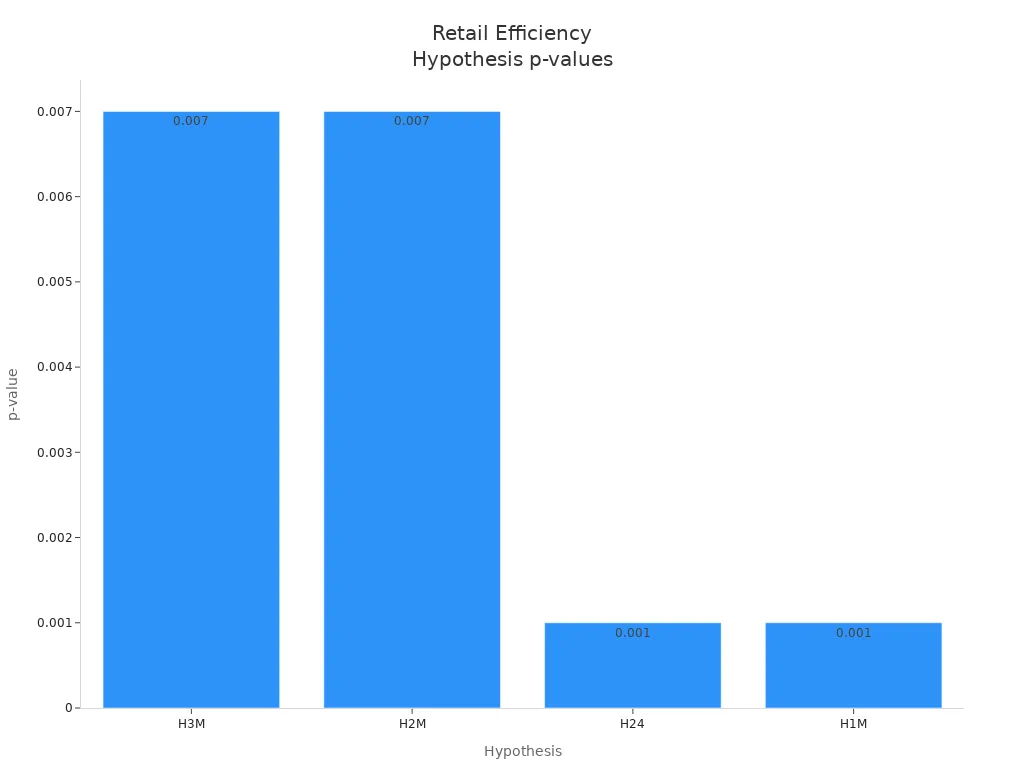
Hypothesis | Description | p-value |
|---|---|---|
H3M | Retail efficiency mediates competency in retail operations to influence customer experience | |
H2M | Customer convenience partially mediates competency in retail operations to influence customer experience | 0.007 |
H24 | Efficiency in retail operations can influence customer experience | <0.001 |
H1M | Retail efficiency partially mediates competency in retail operations to influence customer convenience | 0.001 |
Start with the practices that fit your store best. Keep making small improvements, and you’ll see big results over time.
FAQ
How often should you update your store’s SOPs?
You should review your SOPs at least every quarter. Update them right away if you add new products, change rules, or get new equipment. Keeping SOPs fresh helps your team work better.
What is the best way to train new retail staff?
Start with hands-on training. Pair new hires with experienced team members. Use short checklists and simple guides. Give feedback often. This helps new staff learn fast and feel confident.
How can you reduce long checkout lines?
Try mobile checkout or self-checkout stations. Open more registers during busy times. Watch for slow spots and fix them quickly. Happy customers spend more when they don’t have to wait.
Why is real-time inventory tracking important?
Real-time tracking lets you see what’s in stock right now. You avoid running out of products. You also cut down on mistakes. This keeps your shelves full and your customers happy.
How do you collect useful customer feedback?
Ask for feedback at checkout or use a quick survey. You can also check online reviews. Listen to what customers say and make changes. When you act on feedback, shoppers notice and return.
See Also
Navigating Walgreens Self-Checkout: Benefits and Hurdles in Shopping
Fundamentals of Corner Stores and Their Importance
The Impact of AI Tools on E-Commerce Store Operations
Enhancing Office Efficiency with Intelligent Vending Machines
Understanding the Growth of AI-Driven Corner Stores for Retailers
