Self-Checkout Changes at Costco

You walk into Costco and suddenly the self-checkout area looks… different. New screens, new tech, everything a bit sharper. It’s meant to speed things up and keep the whole process more secure, but it does change how you move through the store. Here’s why these updates actually matter for your shopping experience.
Key Takeaways
Self-checkout stations have moved to new locations, improving traffic flow and reducing wait times for shoppers.
You must show both your membership card and a photo ID at self-checkout to prevent unauthorized use of membership benefits.
The new scan & pay feature allows you to scan items while shopping and pay through the Costco app, speeding up the checkout process.
Item limits of 15 to 20 are suggested at self-checkout to keep lines short and ensure a smoother experience for all members.
Costco is committed to enhancing the self-checkout experience by incorporating more technology and staff support based on customer feedback.
Self-Checkout Changes at Costco

New Station Locations
You now see self-checkout stations in new spots at your local Costco. These stations moved away from the main aisles. This change helps control store traffic and makes shopping smoother for you. Many shoppers say the new layout works better. One customer said,
"It’s honestly 100x better,"
because lines move faster and you spend less time waiting. Another shopper noticed that the longest lines turned into the shortest. Employees also see fewer jams in busy areas. When self-checkout stations sit away from the entrance, more people use regular checkout lanes. This shift keeps the main aisles clear and helps you get out of the store quicker.
You must now show your membership card and a photo ID at self-checkout stations. The names and faces must match. This rule stops non-members from using member benefits. You also need two forms of identification before you can pay. Hand scanners are for employees only, so you cannot use them yourself. These self-checkout changes protect your membership and keep the process fair for everyone.
Some shoppers feel confused by the new station locations. You might notice carts snaking through snack aisles or blocking entrances. This can cause some chaos, but most people agree that the new setup improves traffic flow overall.
Technology Updates
Costco has introduced new technology to make your self checkout experience faster and easier. The biggest change is the end of receipt checking at the exit. Instead, you use the scan & pay feature. You scan your items as you shop, pay through the Costco app, and then scan a QR code at a kiosk before you leave. This new checkout process saves you time and reduces long lines.
The scan & pay feature is popular among members. Over half of Costco shoppers have downloaded the app. You can scan items while shopping and pay without waiting in line. The scan & go system also lets you scan items as you shop and pay through the app. CEO Ron Vachris said this technology helps speed up transactions and cuts down wait times. Many customers feel happy about these self-checkout changes because they spend less time at the register.
Costco works with Instacart to develop the scan & pay feature. This partnership helps you check out faster and avoid long waits. You may wonder when these features will be available in every store. Many members ask for updates and want to know the timeline for the new checkout process. Some feel impatient because they have waited months for these changes.
Costco also increases staff in self-checkout areas. Employees check IDs and monitor stations to prevent membership sharing and theft. The company noticed a small rise in shrinkage rates after adding self checkout, but the problem is not serious. Costco uses more staff and strict ID checks to keep your shopping safe.
These self-checkout changes at Costco match trends in retail automation. You see more technology and human presence working together. Experts say technology alone cannot solve every problem. Costco adds audit steps and staff to make sure the new checkout process works well for you.
Impact on Costco Members
Membership Enforcement
You notice stricter rules when you use self-checkout at Costco. Employees now ask for your membership card and a photo ID. You must show both before you can pay. This new policy helps prevent non-members from using borrowed cards. You see signs reminding you that only costco members can make purchases. If you try to use someone else’s membership card, you risk losing shopping privileges.
Here is a table showing the new rules for membership verification at self-checkout:
New Rule/Policy Description | Purpose |
|---|---|
Require both membership card and photo ID at self-checkout | To prevent unauthorized use of membership cards and ensure valid members access member-only prices and services. |
Employees check membership card and may ask for photo ID if card lacks a picture | To enforce stricter membership verification and reduce membership fraud. |
Updated technology for faster verification | To speed up the entry process and reduce unauthorized membership sharing. |
Costco shoppers have seen more staff near self-checkout stations. You may notice employees checking IDs even if you use your own membership card. This change responds to a rise in non-members using borrowed cards. Costco wants to protect its business and keep membership fees strong. You see new signs in stores and hear reminders about the rules. If you break them, you could face a ban from shopping.
Non-members have tried to use self-checkout lanes by borrowing membership cards. The convenience of self-checkout made this problem worse. Costco now requires photo identification at registers. This step helps stop membership sharing and keeps the member experience fair. You help protect costco members when you follow these rules.
Item Limits
You also see new item limits at self-checkout stations. These limits help keep the faster checkout process smooth and prevent long checkout lines. Some stores post signs with a 15-item limit. Other stores suggest a practical limit of about 20 items. These limits are not always strict. They can change depending on your location.
Some costco locations have signage indicating a 15-item limit.
Other locations suggest a practical limit around 20 items.
The item limits are not strictly enforced and can vary by store.
The Costco website’s FAQ does not specify an item limit for self-checkout lanes, indicating they are meant for quicker trips and low-volume purchases.
You may find that employees encourage you to use regular checkout lanes if you have a full cart. This feature helps costco shoppers who want a quick trip. You get a better experience when you follow the item limits. The self-checkout feature works best for small purchases and lets you leave the store faster.
Costco shoppers who use self-checkout for large orders may slow down the process for others. You help keep the member experience positive when you respect the item limits. The feature supports a faster checkout process and reduces long checkout lines. You enjoy a smoother experience and help other costco members do the same.
Customer Reactions

Positive Feedback
You may notice many shoppers appreciate the new self-checkout changes. People say the process feels faster and more convenient. You can scan items quickly and avoid long lines at the register. Some members enjoy using the app to pay, which helps them leave the store sooner. You might find that the new technology makes your shopping trip smoother. Many customers like the extra staff nearby, because you get help if you need it.
Shoppers report that the scan & pay feature saves time.
Members say the new station locations reduce crowding in the main aisles.
You may feel more secure with stricter membership checks.
One member shared,
"I finished my shopping and checked out in less than ten minutes. The new system works great for quick trips!"
You can see that many people feel satisfied with the improvements. The changes help you get in and out of the store with less hassle.
Frustrations
Some shoppers feel confused or frustrated by the self-checkout updates. You may find the new station locations hard to navigate. The move to the opposite end of the store causes confusion for many members. You might see carts jammed in aisles, making it difficult to find the end of the line.
Members feel overwhelmed by the number of employees assisting with self-checkout.
Some customers report feeling judged by staff while using the stations.
The new layout leads to cramped aisles and chaos.
Many shoppers do not know about the changes and line up in the wrong place.
Costco employees voiced their grievances about the self-checkout switch-up, with one saying it was 'not well planned out.'
You may need help from employees more often at self-checkout than at regular lanes. The table below shows how often shoppers need technical support:
Frequency of Technical Support Interventions | Percentage of Self-Checkout Users |
|---|---|
Very often requiring employee help | 20% |
Somewhat often requiring employee help | 37% |
Total users frequently needing assistance | 57% |
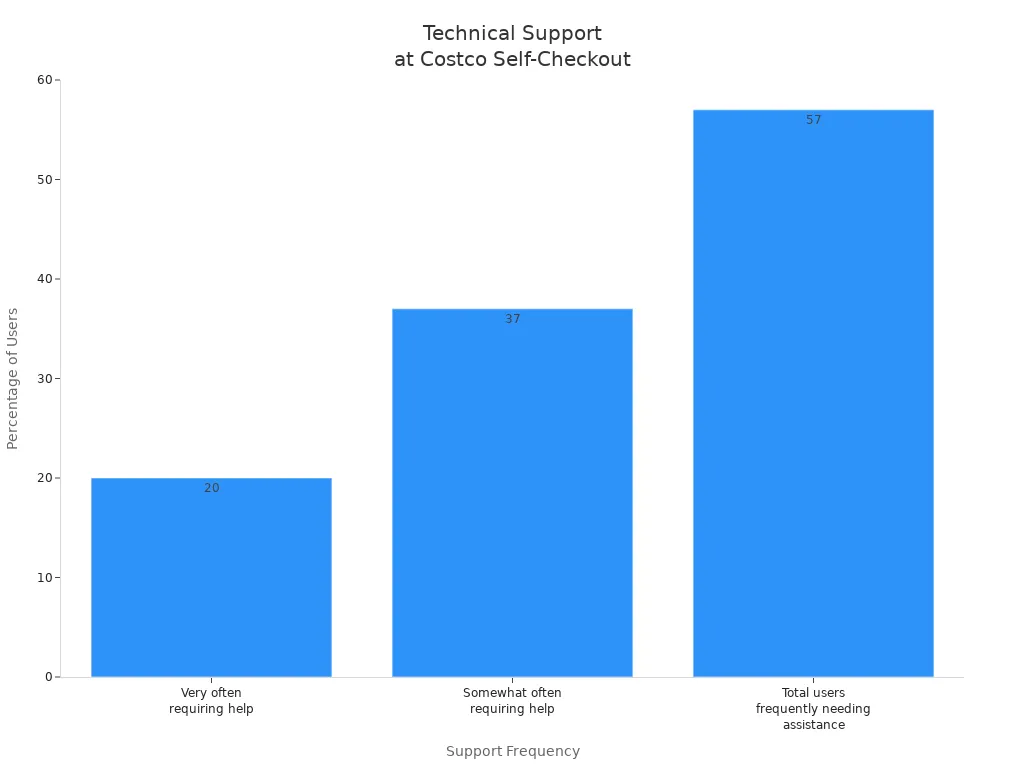
You may feel frustrated if you need help often or if the store layout feels chaotic. Some members wish for better planning and clearer signs. You can expect costco to keep improving the process as more feedback comes in.
Comparing Self Checkout: Costco vs. Competitors
📊 Quick Comparison Table: Self-Checkout in Major US Supermarkets
Supermarket | Self-Checkout Style | Item Limits | Alcohol Rules | Notable Features |
|---|---|---|---|---|
Costco | Member-only, staff-supervised | Usually ~25–30 items | Strict ID + state compliance | Bulk scanning, fast lanes, updated station layout |
Walmart | Open, high-volume | None in many stores | ID check at kiosk | “Scan & Go” in Walmart+ app |
Kroger | Wide adoption | Often 20–25 items | Staff override needed | AI-loss detection cameras |
Target | Select stores only | 10 items common | Staff ID check | More lanes converting back to full-service |
Whole Foods | Hybrid | Small baskets | ID check | Amazon Just Walk Out (in select stores) |
Sam’s Club and BJ’s
You see big differences when you compare Costco’s self-checkout to Sam’s Club and BJ’s. Sam’s Club uses a system called scan and go. You scan items as you put them in your cart. The app keeps track of your total. You skip the checkout line and pay right from your phone. Many shoppers say this makes their trip faster and easier.
Sam's Club offers a more advanced and user-friendly system with its Scan & Go feature, allowing you to completely avoid those long queues once your shopping is complete. Shoppers at Sam's Club can scan items as they place them in their cart, and the app keeps a running total of their haul, enhancing the user experience. In contrast, Costco's self-checkout has faced challenges with membership verification, indicating a less integrated system.
BJ’s also has a strong self-checkout system. You use the ExpressPay app to scan and pay for items. BJ’s requires you to scan your membership barcode at the exit. This step helps keep the process secure. You can clip coupons while you shop and use them at checkout.
Here is a table showing the main differences:
Feature | Costco | BJ's |
|---|---|---|
Self-Checkout Method | scan and go testing for faster checkout | ExpressPay app for scanning and payment |
Membership Validation | Photo ID and membership card required | Membership barcode scan at exit |
Additional Features | Product location, coupons, promotions | Coupons can be clipped while scanning |
Availability | Available in all locations |
Costco is testing scan and go technology to speed up transactions.
BJ’s has ExpressPay in every store.
BJ’s checks your membership at the exit, while Costco checks at the register.
"We’ve engaged in some ‘Scan & Go done by Costco’ kind of tests that have been extremely successful moving people through the lines and expediting the transactions." - Ron Vachris, CEO of Costco
Future Developments
You will see more changes in self-checkout technology soon. Retailers want to make shopping faster and easier for you. Many stores now use app-based systems and automation.
The shift towards app-based self-checkout systems and automation reflects changing consumer preferences and the competitive landscape shaped by e-commerce. Retailers are increasingly adopting self-service options to enhance efficiency and customer experience.
Costco is working on new scan and go features for its mobile app. You will be able to scan product barcodes with your phone while you shop. You can show a digital list of items to an employee for quick payment. These updates will help you avoid long lines and make your trip smoother.
Costco is developing a scan and go feature for its app.
You will scan items with your phone as you shop.
You can present your digital list for fast payment.
These changes will help you spend less time waiting.
You should expect more stores to use scan and go systems. The goal is to give you a better shopping experience and save you time.
You see new layouts and technology at Costco self-checkout registers. Retail analysts say changes are not dramatic, but you notice ongoing discussions about item limits and theft prevention. To make your self-checkout process smoother, try these tips:
Group similar items together in your cart.
Use the Costco app for your membership card.
Choose quick-pay options like Apple Pay.
Ask attendants for help if needed.
Bring your own bags.
Costco often updates its systems based on member feedback, so stay alert for future improvements.
FAQ
Why did Costco change its self-checkout rules?
Costco updated self-checkout to reduce misuse, improve speed, and comply with alcohol and membership regulations that vary across states.
Does Costco have an item limit at self-checkout?
Yes. Most locations set soft limits around 25–30 items, especially during peak hours, though limits vary by store volume.
Can I scan alcohol and pack cigarettes at Costco self-checkout?
In most states, yes—but only with a staff member verifying your ID. Some locations don’t allow alcohol at self-checkout due to state laws.
What do you need to bring for self-checkout at Costco?
You need your membership card and a photo ID. Employees check both before you pay. This helps keep shopping fair for all members.
How does the scan & pay feature work?
You scan items with your phone while you shop. You pay through the Costco app. You show a QR code at the kiosk before you leave.
Can you skip checkout lines with the new technology?
You use the scan & pay feature to skip checkout lines. You scan items as you shop and pay through the app. This makes your trip faster.
Is there a limit on items at self-checkout?
Most stores suggest a limit of 15 to 20 items. Employees may ask you to use a regular lane if you have a full cart. Limits help keep lines short.
See Also
Common Mistakes Encountered During Walmart Self-Checkout
Upcoming Changes to Walmart Self-Checkout Access in 2025
How Self-Checkout Has Progressed Over The Years
Exploring Walmart+ Membership Benefits for Self-Checkout Users
Resolving Cash Issues at Self-Checkout for Seamless Transactions
