Shopping Cart Integration for Different Website Platforms

You want your ecommerce business to offer a smooth shopping cart integration, no matter which website platform you use. A seamless checkout experience can make a big difference for your customers. When you simplify the checkout process, you make online selling easier and more enjoyable. Customers value clear steps, fast payment, and multiple options. These features improve customer experience and build trust. Good integration helps reduce frustration and keeps customers coming back. A positive experience during shopping cart integration leads to better customer experience, more repeat purchases, and stronger loyalty. Your integration choice shapes the entire experience for your buyers.
Key Takeaways
Shopping cart integration connects your online store with tools for orders, shipping, and payments, making operations smooth and easy.
A simple and fast checkout process reduces cart abandonment, boosts sales, and improves customer trust and loyalty.
You can add shopping carts using plugins, embedded carts, or API solutions, each offering different levels of customization and complexity.
Popular platforms like WordPress, Shopify, Wix, and Squarespace have specific steps and tools to help you set up shopping cart integration quickly.
Fix common issues by simplifying checkout, offering guest checkout, showing clear costs, supporting multiple payment options, and providing fast customer support.
Shopping Cart Integration Overview

What Is Shopping Cart Integration?
Shopping cart integration connects your online store’s cart system with other ecommerce tools. You use this integration to link order management, warehouse, and shipping platforms. This process helps your ecommerce business run smoothly. Here is how shopping cart integration works:
You download sales order data from your shopping cart, including customer information, payment, and shipping details.
You upload this data to your fulfillment or logistics system to start order processing.
After shipping, you receive tracking information and updated inventory from the fulfillment system.
You upload these updates back to your shopping cart platform, keeping all systems in sync.
This seamless integration improves your operations and makes the customer experience better. You can manage orders, shipping, and payment without manual work.
Key Benefits for Customer Experience
You want your customers to enjoy every step of their shopping journey. Shopping cart integration brings many benefits that improve customer experience and customer support. Here are some key advantages:
Real-time product customization and demand forecasting help you offer better delivery predictions.
Faster, more transparent, and flexible shopping makes your customers happy.
A streamlined checkout process reduces cart abandonment and boosts sales.
Omnichannel marketing creates a consistent brand experience across all channels.
Micro-fulfillment options, like buy online and pick up in store, give your customers more shipping choices.
AI-driven cloud solutions connect customer service channels, improving customer support and overall experience.
Benefit Category | Description and Impact on Customer Experience |
|---|---|
Shopping cart integration saves time with barcode scanning and real-time product info. | |
Personalization | Data analytics create personalized shopping, building trust and flexibility. |
Checkout Efficiency | A smooth checkout process reduces cart abandonment and encourages purchases. |
Omnichannel Support | Integration supports fast fulfillment and better inventory management. |
Enjoyment & Reduced Anxiety | Automation makes shopping more enjoyable and less stressful, increasing repeat visits. |
Sales Growth & Loyalty | Better experience and convenience drive sales and loyalty. |
How Integration Can Increase Conversions
Shopping cart integration helps you increase conversions and improve your conversion rate. You can use analytics tools to study customer behavior and find friction points in the checkout process. When you simplify checkout steps and reduce the information needed, you make it easier for customers to finish their purchases. You can also use psychological triggers, such as urgency and social proof, to encourage customers to complete their orders. Secure payment options and visible trust badges build confidence and reduce cart abandonment. Personalization, like exit-intent pop-ups with discounts, helps you keep customers from leaving. Real-time data and A/B testing let you optimize your cart layout and calls to action, raising your conversion rate. With seamless integration, you create a better customer experience, stronger customer support, and more reliable shipping and payment processes. This approach supports shopping cart best practices and helps your ecommerce business grow.
Integration Methods
Plugins and Extensions
You can use plugins and extensions to add shopping cart integration to your website. These tools work well with platforms like WordPress, especially when you use WooCommerce. Plugins let you customize your store, manage products, and connect with different payment gateways. You can also add features for order and inventory management, shipping, and tax calculations. Many plugins support mobile responsiveness and branding options, so your store looks great on any device.
Here is a table showing the main advantages and disadvantages of using plugins and extensions:
Advantages | Disadvantages |
|---|---|
Flexibility to customize and sell many products | More plugins can slow down your site |
Free or open-source options lower costs | Premium plugins may add hidden costs |
Large community support for troubleshooting | Security risks need extra attention |
Easy management with user-friendly interfaces | May need technical skills for big stores |
WooCommerce offers thousands of plugins and themes. You can use drag-and-drop editors and templates, making it easier for beginners. However, too many plugins can cause performance issues and security risks.
Embedded Shopping Carts
Embedded shopping carts let your customers complete their checkout right on your webpage. This method keeps users on your site, which helps reduce cart abandonment and boosts satisfaction. You can match the cart’s design to your brand, creating a smooth shopping experience.
Embedded checkout keeps the process seamless and uninterrupted.
Customers do not need to leave your site to finish their payment.
This method supports multiple payment options, including credit cards and digital wallets.
You can automate shipping and tax calculations based on customer location.
However, embedded carts often need custom development. This can make setup more complex and costly. You may also need to pay attention to security and compliance, especially if you run a small business.
API-Based Solutions
API-based solutions give you powerful integration options. You can connect your store to many platforms and marketplaces using a single API. This saves you time and money because you do not need to build separate connections for each service.
You can manage products, orders, customers, and taxes with over 100 methods.
APIs offer strong security and control over your data.
Automatic updates keep your integration running smoothly.
Real-time data management keeps inventory and pricing in sync across all channels.
You can connect with payment processors, shipping, marketing, and analytics tools.
API-based integration supports high traffic and fast checkout, which helps your business grow.
API solutions work well for businesses that want flexibility and scalability. You can adapt quickly as your needs change and offer a better checkout experience for your customers.
Platform-Specific Integration Steps
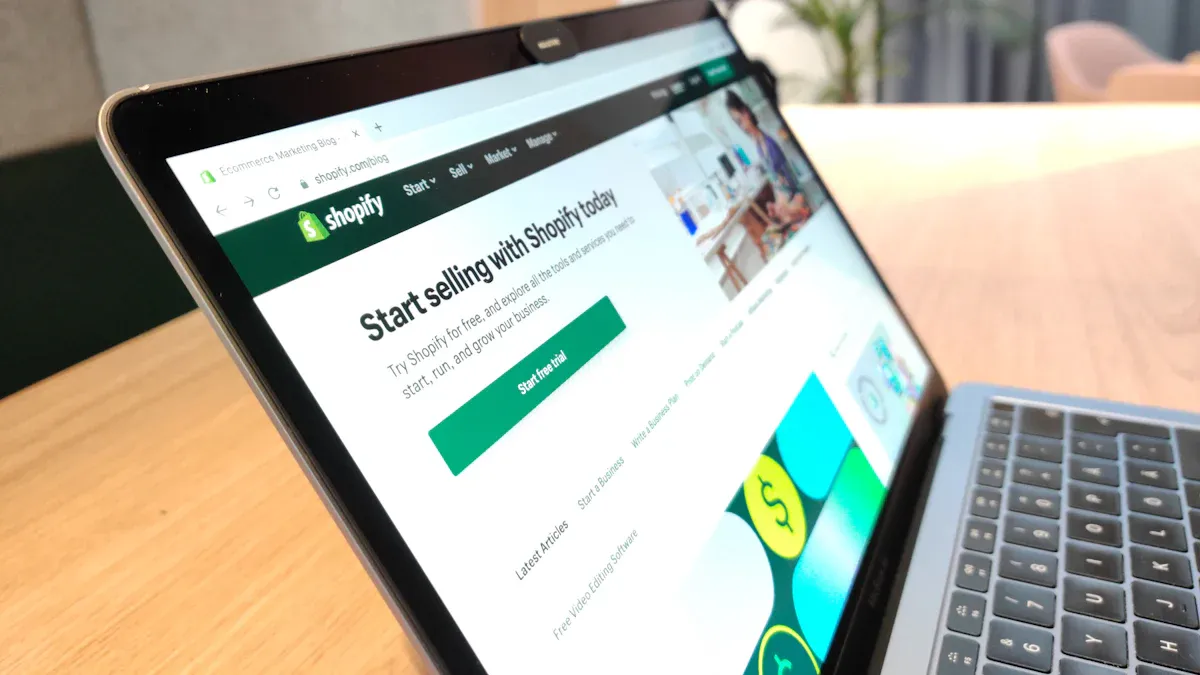
WordPress Integration
You can easily add shopping cart integration to your WordPress site. WooCommerce is the most popular plugin for this purpose. It supports both physical and digital products, offers many payment options, and connects with shipping providers. Here is how you can install a shopping cart integration using WooCommerce:
Go to your WordPress dashboard and search for the WooCommerce plugin.
Install and activate WooCommerce.
Launch the setup wizard. This tool helps you create core pages like the shopping cart and checkout.
Add your products by clicking on Products → Add New. Enter product details, images, prices, inventory, and shipping information.
Set up payment integrations for shopping carts. WooCommerce supports credit card processing, PayPal, Stripe, and other payment methods.
Configure shipping zones, rates, and carriers to offer flexible shipping options.
Customize your cart’s appearance with themes or plugins like JetWooBuilder.
You can also choose a shopping cart integration like Ecwid or WP EasyCart if you want different features. Always keep your plugins and themes updated to avoid compatibility issues. If you face problems, try disabling plugins one by one or switch to a default theme. Make sure your server meets WooCommerce requirements for smooth integration.
Tip: Show your cart contents at all times using mini carts or dynamic icons. This helps customers track their orders and improves the checkout experience.
Shopify Integration
Shopify makes shopping cart integration simple and powerful. You get a built-in cart, many payment options, and strong shipping features. To set up your store:
Sign up for a Shopify account and choose a plan.
Use the setup wizard to add your store details, products, and shipping information.
Go to Products and add new items with descriptions, images, prices, and shipping details.
Set up payment by choosing from over 100 payment gateways. Shopify supports credit card processing, PayPal, Apple Pay, and more.
Configure shipping rates, zones, and carriers. Shopify offers real-time shipping quotes and label printing.
Test your checkout process to make sure everything works.
Shopify’s app store lets you choose a shopping cart integration like Shoprocket or Ecwid if you want extra features. Shopify also supports API-based integration for advanced needs. You can connect your store to Amazon, Facebook, and Instagram for multichannel selling.
Note: Shopify’s support team is available 24/7 to help with integration or payment issues.
Wix Integration
Wix offers a built-in shopping cart integration that is easy to use. You do not need coding skills to set up your store. Here are the main steps:
Subscribe to a Wix eCommerce plan to unlock online store features.
Add products through the Wix dashboard. Enter product names, images, prices, inventory, and shipping details.
Set up payment by enabling Wix Payments or connecting PayPal and credit card processing. For high-risk products, use a third-party gateway like Bankful.
Configure shipping options, including rates and carriers. Wix supports multiple shipping methods, but some carriers like FedEx need third-party apps.
Customize your checkout page to match your brand.
You can choose a shopping cart integration like Ecwid if you need more shipping or payment options. Ecwid supports FedEx and other carriers, making it a good choice for advanced shipping needs.
Wix’s drag-and-drop editor and customizable templates make it easy to design your storefront and checkout pages.
Squarespace Integration
Squarespace provides a smooth shopping cart integration for creative businesses. You can sell products, manage inventory, and accept payments with ease. Follow these steps:
Choose a Commerce plan to unlock full shopping cart features.
Add products by navigating to the Products section. Enter details, images, prices, and shipping information.
Set up payment by connecting Stripe, PayPal, or Square. Squarespace supports credit card processing and other payment methods.
Configure shipping rates and zones. You can offer flat-rate, weight-based, or location-based shipping.
Customize your checkout page using Squarespace’s design tools.
If you want more features, you can embed third-party carts like SamCart or Ecwid using code injection. Always test your checkout and payment settings to avoid errors. Make sure your payment gateway credentials are correct and your inventory updates after each sale.
Platform | Payment Gateways Supported | Customization Level |
|---|---|---|
Shopify | 100+ (Shopify Payments, PayPal, Stripe) | High (HTML/CSS access) |
Squarespace | Stripe, PayPal, Square | Medium (drag-and-drop) |
Custom HTML Sites
If you run a custom HTML site, you have many shopping cart integration choices. You can embed third-party carts like Snipcart, Ecwid, or Shoprocket. These solutions support credit card processing, multiple payment options, and flexible shipping features. Here is how you can add a shopping cart:
Choose a shopping cart integration that fits your needs. Snipcart is a popular choice for static sites.
Sign up for an account and copy the provided script or code snippet.
Paste the script into your HTML files, usually before the closing
tag.
Add data attributes to your product buttons or links to enable the cart.
Set up payment by connecting gateways like Stripe or PayPal. Most solutions support credit card processing and other payment methods.
Configure shipping rates, zones, and carriers in your cart’s dashboard.
Test your checkout process to ensure smooth payment and shipping.
