Shopping Cart Solutions: Hosted vs. Self-Hosted Options

Shopping Cart Solutions come in two main types: hosted and self-hosted. Hosted options work well for small to medium businesses because you get a managed, all-in-one service. You do not need to worry about technical tasks like updates or security. This lets you focus on growing your store. If you want more control and have strong technical skills, self-hosted solutions might suit you better. Think about your skills, budget, and how much control you want before you choose.
Key Takeaways
Hosted shopping cart solutions offer easy setup, built-in security, and support, making them ideal for small to medium businesses with limited technical skills.
Self-hosted solutions provide full control and customization but require technical skills to manage updates, security, and hosting.
Costs vary: hosted platforms charge monthly fees covering hosting and support, while self-hosted options may have lower monthly fees but higher upfront and maintenance costs.
Security is mostly handled by providers in hosted solutions, while self-hosted stores need regular updates and strong protection measures from the owner.
Choosing the right solution depends on your business size, technical skills, budget, and need for control; testing platforms and seeking expert advice can help make the best choice.
Shopping Cart Solutions Overview

When you start an online store, you need to choose the right Shopping Cart Solutions. These solutions help you manage products, payments, and orders. You can pick from different types, each with its own strengths. The table below shows the main types you will find in the e-commerce market:
Type of Shopping Cart Solution | Description | Examples | Key Features | Suitability |
|---|---|---|---|---|
Hosted (SaaS) Platforms | Cloud-based, easy to set up, limited customization | Shopify, BigCommerce, Volusion | PCI compliance, integrated payment gateways, app marketplaces, customer support | Small to medium businesses, those wanting quick setup |
Open-Source Platforms | Self-hosted, highly customizable, requires developer expertise | WooCommerce, Magento, PrestaShop | Flexible customization, no transaction fees, extensive plugins and themes | Businesses with in-house developers or technical resources |
Multi-Channel / Plugin-Based | Integrates with existing websites, adds eCommerce functionality | Ecwid | Multi-channel selling, multilingual support, SEO tools | New businesses or those adding eCommerce to existing sites |
Hosted
Hosted shopping cart solutions, also called SaaS platforms, let you launch your store quickly. You do not need to install software or manage servers. The provider handles security, updates, and support. You get features like payment gateways, customer support, and app marketplaces. Hosted platforms work well if you want to focus on selling and not on technical tasks. Many small and medium businesses choose this option because it saves time and reduces stress.
Tip: Hosted platforms often include PCI compliance and built-in security, so you do not have to worry about protecting customer data.
Self-Hosted
Self-hosted shopping cart solutions give you full control over your store. You install the software on your own server or hosting provider. This option lets you customize every part of your store. You can add new features, change the design, and manage your data. However, you need technical skills or a developer to help you. Here are some things you must handle with self-hosted platforms:
Choose a hosting provider and install the e-commerce software.
Manage updates, troubleshooting, and maintenance.
Set up payment gateways, shipping, taxes, and marketing tools.
Take care of security, privacy, and performance.
Customize the codebase to fit your business needs.
Platforms like WooCommerce and Magento offer many features, such as multi-store management and support for different languages. You get more freedom, but you also take on more responsibility.
Key Differences

Control & Ownership
When you choose a hosted shopping cart solution, you let a third-party provider manage your store’s data, hosting, and security. You do not have direct access to the servers or the data. Your control depends on the provider’s rules and policies. If you want to move your store or change how your data is handled, you must follow their terms.
Self-hosted solutions give you full control and ownership of your store’s data. You install the software on your own server. You decide how to manage, back up, and secure your data. This means you take on more responsibility, but you also gain more freedom. You can set your own rules and make changes as needed.
Note: Legal requirements matter for both types. You must include clear Terms and Conditions, protect user rights, and follow privacy laws like GDPR. These rules help define who owns the data and how you handle user information.
Customization
Hosted platforms make it easy to launch your store with built-in themes and features. You can change colors, logos, and some layouts, but you cannot change everything. Many users find that hosted solutions do not fit special business needs. You may not be able to add custom features or change how checkout works. Sometimes, you cannot use your favorite payment methods or remove extra steps for your customers.
Hosted solutions often:
Offer a one-size-fits-all approach.
Limit adding new features or custom tools.
Restrict changes to checkout and payment options.
Force customers to create new accounts or redirect them to other sites.
Self-hosted platforms let you change almost anything. You can add new features, design your own checkout process, and connect with any payment gateway you want. If you have a developer or technical skills, you can build a store that matches your exact needs.
Technical Skills
Hosted Shopping Cart Solutions work well if you do not have much technical knowledge. The provider sets up your store, manages updates, and handles security. You get support any time you need help. For example, Shopify offers 24/7 customer support, so you can get answers quickly.
Self-hosted solutions need more technical skills. You must install the software, set up hosting, and manage updates. If something breaks, you must fix it or hire someone who can. Platforms like WooCommerce and Magento offer guides and forums, but you do not get direct, round-the-clock support. You may need to pay for expert help if you run into problems.
Cost
The cost of Shopping Cart Solutions depends on the type you choose. Hosted platforms charge a monthly fee that covers hosting, security, and support. For example, Shopify starts at $29 per month, plus payment processing fees. You may pay extra for apps or special features.
Self-hosted solutions often look cheaper at first. You pay for hosting, which can start at about $7.99 per month, and a domain name. But you must also pay for design, setup, and ongoing maintenance. If you want a custom look or special features, you may need to hire a designer or developer. These costs can add up quickly.
Cost Component | Hosted Solution (e.g., Shopify) | Self-Hosted Solution |
|---|---|---|
Monthly Subscription Fee | $29/month (billed annually) or $39/month regular | N/A (varies by hosting provider, approx. $7.99/month) |
Domain Registration | Around $15 per year (separate purchase) | Around $15 per year |
Payment Processing Fees | 2.4%–3.5% per transaction (Shopify Payments) | Varies by payment gateway |
SSL Certificate | Included in hosted plans | Around $69 per year |
Hosting | Included in monthly fee | Approx. $7.99/month, can increase with traffic |
Additional Costs | Apps, marketing, and custom features may add fees | Potential upgrades for high traffic sites |
Tip: Self-hosted platforms may have hidden costs for design, setup, and ongoing support. Even if the software is free, you may spend more on experts and upgrades.
Security
Hosted solutions handle most security tasks for you. They use PCI-compliant servers and process payments through secure gateways. This setup reduces your risk and makes it easier to follow rules for handling credit card data. The provider updates software and scans for threats, so you do not need to worry about most security issues.
Hosted platforms:
Use PCI-compliant payment processors.
Handle security updates and backups.
Reduce your need to manage security directly.
Self-hosted solutions put you in charge of security. You must keep your software and plugins updated. You need strong passwords, two-factor authentication, and regular backups. You must also follow privacy laws and protect customer data. If you do not manage security well, your store can face attacks like malware, SQL injection, or DDoS.
Self-hosted platforms:
Require you to update software and plugins.
Need strong authentication and regular audits.
Must use PCI DSS-compliant gateways to protect payment data.
Face risks like e-skimming, malware, and brute force attacks.
Alert: Security is an ongoing job. If you choose a self-hosted solution, plan for regular checks and updates to keep your store safe.
Platform Examples
Hosted Platforms
When you look for hosted shopping cart solutions, you will see a few names stand out. Shopify leads the market. Many merchants choose Shopify because it offers an all-in-one solution. You can set up your store quickly and manage everything from one dashboard. BigCommerce is another strong option. It gives you flexibility and supports global payments. You do not pay transaction fees with BigCommerce, which helps you save money as your store grows.
Here is a quick comparison of the most widely used hosted platforms in the United States:
Platform | Market Share (US) | Key Points |
|---|---|---|
Shopify | Largest hosted platform | Easy to use, all-in-one solution, rapid growth, strong community support. |
BigCommerce | No transaction fees, global payment support, scalable for growing businesses. |
Note: Shopify dominates the hosted platform market. Many businesses move from open-source to hosted solutions because of Shopify’s features and ease of use.
Self-Hosted Platforms
If you want more control over your store, you might choose a self-hosted platform. CubeCart is a popular choice for many small and mid-size businesses. You can use CubeCart for free. It gives you a user-friendly interface and lets you customize your store with different themes and extensions.
CubeCart works well for:
Small businesses and startups that want to save money.
Freelancers who need a flexible and customizable store.
Business owners who want to avoid ongoing fees.
Users who have some technical skills or want to learn how to manage their own site.
You get full control and can scale your store as your business grows. If you want to make changes or add new features, you have the freedom to do so. This makes self-hosted platforms like CubeCart a good fit for entrepreneurs who value flexibility and ownership.
Pros and Cons
Hosted
Hosted shopping cart solutions offer many benefits for business owners who want a simple and fast way to sell online. You do not need to worry about technical tasks. The provider manages updates, security, and hosting. This lets you focus on your products and customers.
Here is a table showing the main advantages of hosted solutions:
Advantage Category | Description |
|---|---|
Ease of Use | No technical maintenance needed, so you can focus on sales and growth. |
Payment Processing | Over 100 payment gateways, SSL encryption, and PCI-DSS compliance built in. |
Mobile Optimization | Stores work well on mobile devices, helping you reach more customers. |
Marketing Tools | Features like cart abandonment emails and customer profiles help you boost sales. |
Scalability | Your store can grow with your business, supporting many currencies and languages. |
Business Tool Integrations | Access to thousands of apps and business tools for extra features. |
Shipping Options | Flexible shipping rates, including fixed, tiered, and automatic carrier rates. |
Security Compliance | Level 1 PCI-DSS compliance keeps payment data safe. |
Conversion Improvement | Fast checkout options like Shop Pay can increase your sales. |
Tip: Hosted platforms help you launch quickly and keep your store secure, even if you have no technical background.
However, you may face some drawbacks. You cannot control every part of your store. Customization options are limited. You depend on the provider for updates and features. Monthly fees can add up, especially if you need extra apps.
Self-Hosted
Self-hosted shopping cart solutions give you full control over your store. You can change the design, add features, and manage your data. You own your store and decide how it works.
Here are some common pros and cons:
Pros:
You control every part of your store, from design to data.
You can add any feature or payment gateway you want.
You avoid monthly subscription fees from hosted providers.
You can scale your store as your business grows.
Cons:
You must handle technical tasks like updates, security, and backups.
You may need to hire a developer or learn new skills.
Upfront costs for hosting, design, and setup can be high.
Security is your responsibility, so you must stay alert for threats.
Note: Self-hosted solutions work best if you want freedom and have the skills or resources to manage your store. If you do not want to handle technical work, a hosted solution may suit you better.
Choosing a Solution
Assess Needs
You need to start by looking at your business size and your team’s technical skills. If you run a small shop or want to launch quickly, a hosted platform may fit your needs. You do not need to manage servers or handle updates. If you have a larger business or want more control, a self-hosted option gives you more freedom. Think about your growth plans. If you expect your store to grow fast, you may want a solution that can scale with you.
Ask yourself these questions:
How many products will you sell?
Do you have someone who can manage software and security?
Will you need special features or custom designs?
How much time can you spend on setup and maintenance?
A table can help you compare your needs:
Factor | Hosted Solution | Self-Hosted Solution |
|---|---|---|
Technical Skills | Low | High |
Customization | Limited | Extensive |
Upfront Cost | Lower | Can be higher |
Control | Less | Full |
Scalability | Easy to scale | Depends on setup |
Tip: Write down your answers to these questions. This will help you see which type of Shopping Cart Solutions matches your goals.
Next Steps
You should try out different platforms before you decide. Most Shopping Cart Solutions offer free trials. When you test them, look for features that help your customers. A good shopping cart should let users review and edit items easily. Product images and details should be clear. Make sure you can link items back to their full product pages. Removing items or changing quantities should be simple.
Follow these steps to make a smart choice:
Sign up for free trials of two or three platforms.
Build a sample cart and check if you can review, compare, and edit items easily.
Look for clear product images and details in the cart.
Test if you can remove items or set quantities to zero without trouble.
Ask your team or friends to try the cart and share feedback.
If you feel unsure, you can reach out to experts. Some companies, like Ultra Consultants, offer advice on picking the right eCommerce software. They provide guides, case studies, and even direct consultations. Their experts use a structured process to help you find the best fit for your business. You can also read blogs, ebooks, and watch videos to learn more.
Note: Taking time to trial platforms and talk to experts can save you money and stress later.
When you compare Shopping Cart Solutions, you see clear differences. Hosted carts give you easy setup, built-in security, and support, but limit your control and customization. Self-hosted options let you change everything, but you must handle updates and security. Your best choice depends on your goals, skills, and how much control you want. Before you decide, try a demo or talk to an expert. Many businesses regret their first pick because of issues like unexpected fees or forced account creation.
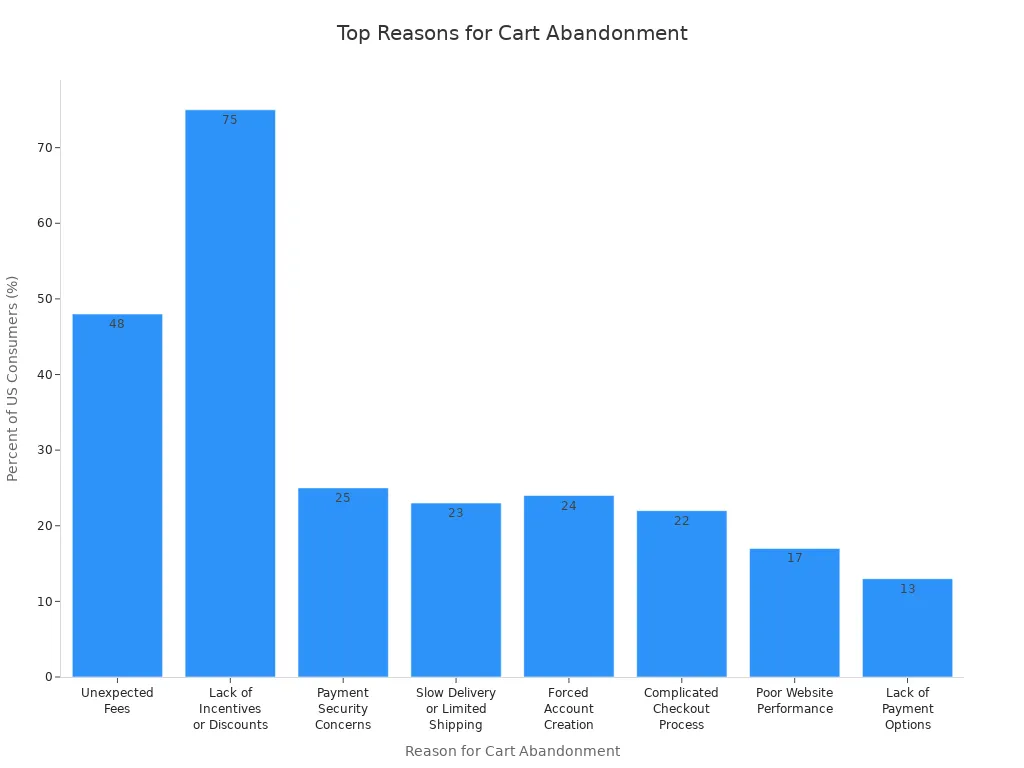
FAQ
What is the main difference between hosted and self-hosted shopping cart solutions?
You get a ready-to-use store with hosted solutions. The provider manages updates and security. With self-hosted solutions, you control everything. You must handle setup, updates, and security.
Can I switch from a hosted to a self-hosted platform later?
Yes, you can move your store. You may need to export your data and set up your new site. Some platforms offer tools to help with this process.
Do I need to know how to code to use a self-hosted solution?
You do not need to be an expert, but basic coding helps. Many self-hosted platforms offer guides and forums. You may need to hire a developer for advanced changes.
Are hosted shopping cart solutions secure?
Hosted platforms handle most security tasks for you. They use secure servers and follow payment rules. You still need to use strong passwords and watch for scams.
See Also
Revolutionizing Online Store Management With AI E-Commerce Solutions
Cloudpick Introduces Seamless Cashierless Shopping Experiences Today
2025 Cloudpick Self-Checkout: Where To Find And What To Expect
Amazon Go Versus Cloudpick: A Detailed Self-Checkout Comparison
Tracing The Development And Growth Of Self-Checkout Technology
