Shopping Cart Websites: Features, Benefits, and Implementation Strategies for Digital Store Success

You drive ecommerce success when you focus on shopping cart websites that offer a seamless shopping cart and strong customer experience. A user-friendly online shopping cart with secure payments, real-time updates, and integration with business tools helps boost e-commerce sales. Studies show that improving features like checkout design can increase conversion rates by over 35%. When you give customers a smooth online shopping experience, you reduce frustration and build trust, making your ecommerce store stand out.
Metric Description | Statistic/Impact |
|---|---|
Average cart abandonment rate | Approximately 68% to over 70% |
Potential increase in conversion rate | Over 35% by improving checkout design |
Revenue from successful abandoned cart emails | 28.3% of all e-commerce revenue |
Key Takeaways
A user-friendly shopping cart with secure checkout and real-time updates boosts sales and builds customer trust.
Offering multiple payment options and mobile optimization reduces cart abandonment and increases conversions.
Integrating your shopping cart with business tools streamlines operations and improves customer support.
Choosing the right platform and customizing your cart enhances brand trust and creates a smooth shopping experience.
Continuously improving checkout simplicity, site speed, and cart recovery strategies helps grow your ecommerce success.
Key Features
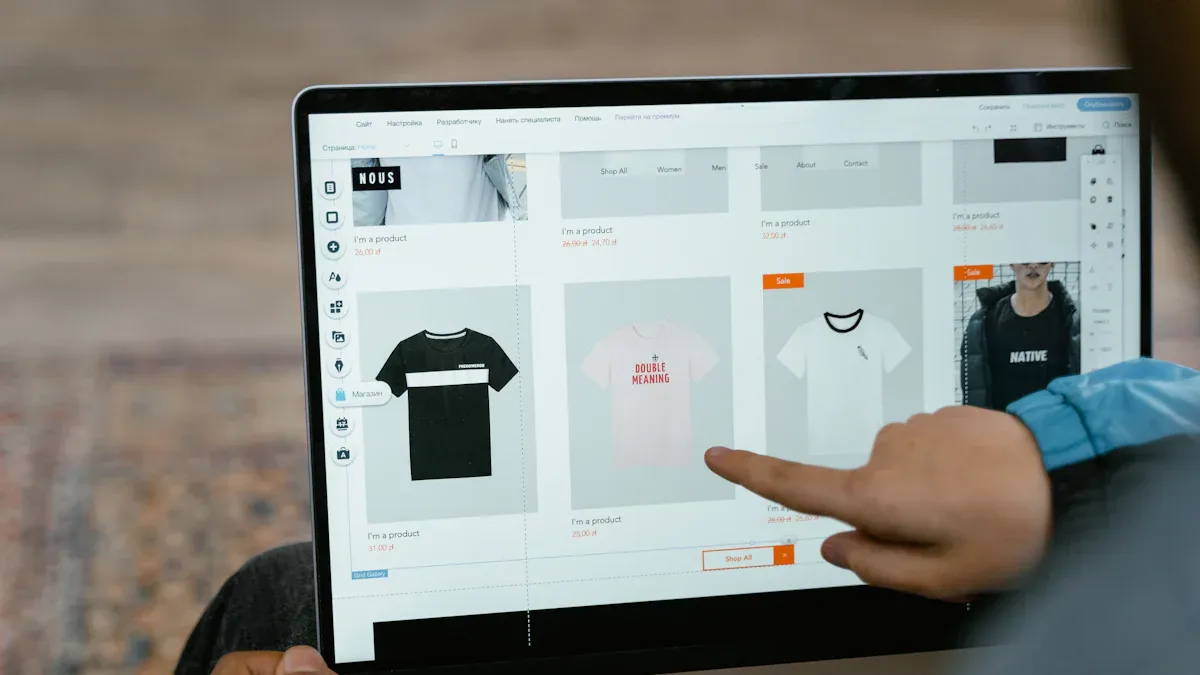
User-Friendly Interface
You need a user-friendly interface to keep customers engaged and happy. A clear and simple design helps people find products, add them to their online shopping cart, and finish the checkout process without confusion. When you use easy navigation and fast loading, you lower bounce rates and increase conversion rates. Good shopping cart page design makes your ecommerce store look professional and builds trust.
Tip: Focus on simplicity, clear buttons, and easy steps to help users complete their purchases.
User-friendly interfaces encourage customers to return and recommend your store.
Simple layouts reduce support requests and make shopping enjoyable.
Mobile-friendly capabilities ensure everyone can shop on any device.
Secure Checkout
A secure checkout protects your customers and your business. You must use strong security protocols like SSL encryption, 3D Secure 2.0, and AVS/CVV checks. These features stop fraud and keep payment data safe during transactions.
Customers trust stores that show security badges and use secure payment gateways.
Secure checkout processes use real-time identity checks and fraud detection tools.
Regular software updates and employee training keep your store safe.
Encryption and tokenization protect sensitive information.
Real-Time Updates
Real-time updates are essential for a smooth ecommerce experience. When customers add or remove items from their online shopping cart, they see changes instantly. This feature helps avoid confusion about prices, stock, and promotions.
Real-time updates also support coupons, personalized recommendations, and upselling tools.
Customers see accurate totals and discounts right away.
Inventory changes reflect immediately, preventing overselling.
Real-time shopping cart integration with order management systems improves efficiency.
Multiple Payment Options
Offering multiple payment options increases your sales and reduces cart abandonment. Many shoppers leave if they cannot use their favorite payment method.
A Stripe study found that adding Buy Now, Pay Later options raised revenue by up to 14%.
Always include popular gateways like PayPal, Stripe, and Square, plus local and alternative methods.
60% of shoppers abandon carts if their preferred payment is missing.
Multiple payment options encourage larger orders and repeat purchases.
Shopping cart integration with payment gateways supports smooth transactions.
Mobile Optimization
Mobile optimization is vital for ecommerce success. More people shop on smartphones and tablets every year. Responsive shopping cart page design adapts to any screen size, making it easy to browse and buy.
Fast loading, simple navigation, and easy checkout steps keep mobile users engaged.
Mobile optimization reduces cart abandonment, which is high on mobile devices.
Mobile-friendly sites rank higher in search engines, bringing more traffic.
Shopping cart integration with mobile apps and responsive design boosts conversion rates.
Mobile optimization supports seamless checkout processes on all devices.
Integration with Business Tools
Shopping cart integration with business tools streamlines your operations. You can connect your online shopping cart to email marketing, inventory management, CRM, and customer support platforms.
This makes it easier to track orders, manage stock, and communicate with customers.
Tool Category | Examples | How They Enhance Store Management |
|---|---|---|
Bluehost WonderCart, Ecwid | Simplify and speed up checkout, reduce cart abandonment, enable easy integration with websites and social media. | |
Payment Gateways | Square, Klarna | Provide secure, flexible payment options, unify online/offline sales, and increase customer engagement. |
Email Marketing | Bluehost Creative Mail, Omnisend, Klaviyo | Automate marketing campaigns, segment customers, personalize communication, and track campaign performance. |
SEO Tools | Yoast SEO | Optimize product pages and site structure to improve search rankings and attract organic traffic. |
Customer Support | Zendesk, Freshdesk, Tidio | Offer multi-channel support, live chat, chatbots, and automation to improve customer satisfaction and reduce response times. |
Store Management | Zoho Inventory, TradeGecko, Brightpearl, Cin7 | Automate inventory management, order tracking, supply chain integration, and streamline fulfillment processes. |
Shopping cart integration with these tools saves time and reduces errors.
Automated updates keep your store running smoothly.
Better communication and support turn buyers into loyal customers.
Scalability and Support
Scalability lets your ecommerce store grow without problems. During busy sales periods, your shopping cart websites must handle more visitors and transactions without slowing down.
Scalable platforms prevent downtime, lost sales, and customer frustration.
Real-time updates to prices, inventory, and promotions help you stay competitive.
Shopping cart integration with cloud services allows quick resource changes during peak times.
Reliable technical support ensures you fix issues fast and keep your store running.
You need features that support business growth, such as multi-storefront support, analytics dashboards, and return management. These features help you expand into new markets and handle more orders with ease.
Remember: The right features and strong shopping cart integration make your ecommerce store efficient, secure, and ready for growth.
E-Commerce Benefits
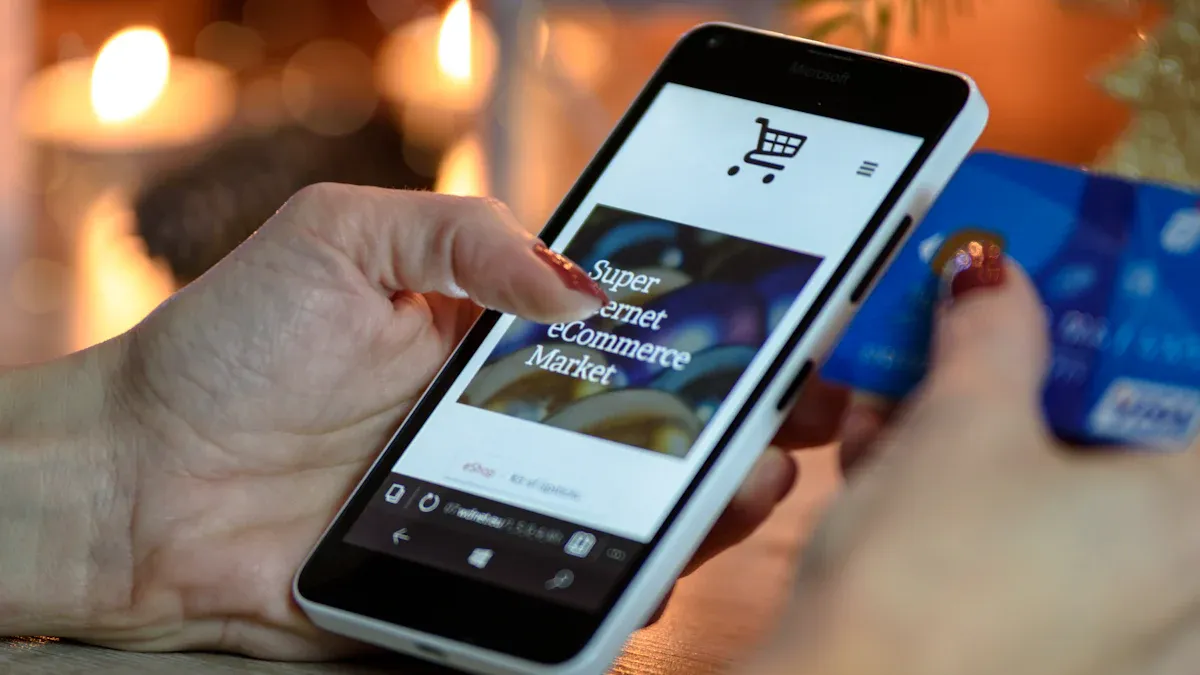
Higher Conversion Rates
You can boost your ecommerce store’s conversion rates by using advanced shopping cart features. When you offer a user-friendly interface, secure checkout, and real-time updates, you make it easier for shoppers to complete transactions. Many ecommerce businesses see up to a 15% increase in customer conversions when they show clear shipping costs and allow discount combinations. Intelligent cart sorting, like showing popular products first, can raise conversion rates by over 4%. These improvements help you reduce cart abandonment and turn more visitors into buyers.
Customer Satisfaction
Customer satisfaction grows when you focus on the customer experience. Shoppers want fast, easy, and secure transactions. Features like auto-save carts and live chat support make the process smooth. Over 90% of customers expect quick answers during checkout, and live chat helps meet this need. Personalized shopping carts and clear information about shipping or returns also improve satisfaction. When you use these tools, you see fewer returns and higher loyalty.
Aspect | Result/Description |
|---|---|
Customer satisfaction | Increases with personalized carts and fast support |
Return rate | Drops by 2.2% with better cart sorting |
Customer experience | Improves with engaging, easy-to-use shopping carts |
Competitive advantage | Higher satisfaction scores set your ecommerce store apart |
Streamlined Operations
You can streamline your ecommerce operations by automating shopping cart processes. Real-time inventory tracking and automated order processing help you avoid mistakes and delays. Automation reduces manual work, saves time, and lowers costs. Many ecommerce stores report up to a 40% drop in operational costs after adding these features. Automated marketing, like abandoned cart emails, brings customers back and increases sales. Your team can focus on growth instead of routine tasks.
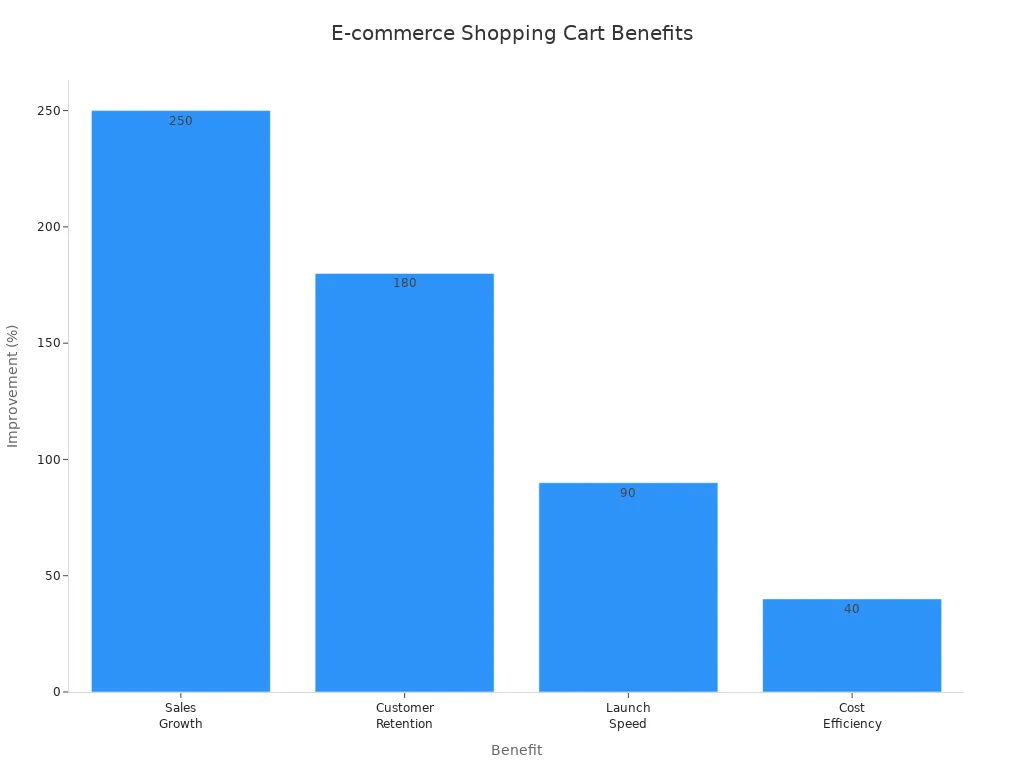
Data and Analytics
Shopping cart analytics give you valuable insights into customer behavior and ecommerce trends. You can track cart abandonment, see which products sell best, and learn why shoppers leave before finishing transactions. This data helps you improve marketing and inventory strategies. For example, you can run targeted campaigns to recover lost sales or adjust your product mix to match customer preferences. Integration with tools like Google Analytics and CRM systems lets you track sales across all channels, making your ecommerce business smarter and more efficient.
Analytics reveal which marketing channels drive sales.
Conversion data shows if changes to your store increase purchase rates.
Continuous analysis supports better decisions for inventory and promotions.
Enhanced Engagement
You increase customer engagement by adding interactive features to your shopping cart. Self-checkout, barcode scanners, and real-time recommendations make shopping fun and easy. Smart carts can highlight special deals or near-expiry products, encouraging shoppers to buy more and waste less. Augmented reality and AI-powered suggestions create a unique customer experience that keeps people coming back. These features help your ecommerce store stand out and build lasting satisfaction.
Implementation Strategies
Platform Selection
You start your e-commerce journey by choosing the right platform. The platform you select shapes your store’s growth, flexibility, and daily operations. You need to compare hosted and self-hosted options. Hosted platforms handle server management and updates for you, making them easier to use. Self-hosted platforms give you more control and customization, but you must manage servers and technical details.
Criteria Category | Key Considerations |
|---|---|
Hosted vs Self-Hosted | Hosted carts offer ease of use and server management by provider; self-hosted carts require technical know-how and server management but allow greater customization. |
Technical Specifications | Storage space (for products, images, videos, emails), bandwidth limits (data transfer capacity), SEO tools to improve search engine visibility. |
Appearance and Responsive Design | Importance of brand fit, customer engagement, ease of navigation, and adaptability across devices (smartphones, tablets, desktops). |
Application Integrations | Ability to integrate with third-party marketplaces (e.g., Amazon, eBay), inventory management systems, and use of plugins or add-ons to extend functionality. |
You should look for features that match your business needs. Make sure the platform supports shopping cart integration with your favorite tools and payment gateways. Responsive design and easy navigation help you engage customers on any device. Always check if the platform can grow with your ecommerce business.
Tip: List your must-have features before you decide. This helps you avoid costly changes later.
Seamless Integration
You need seamless shopping cart integration to connect your store with other business systems. This step lets you automate tasks, track inventory, and manage orders without errors. Many ecommerce stores face challenges here. Different platforms use unique APIs, which makes data mapping and integration tricky. You must also handle various authentication methods and keep up with API updates.
Common challenges include:
Compatibility issues between systems
Security concerns when sharing data
Complex inventory management
Synchronizing orders, inventory, and tracking data
You can solve these problems by choosing platforms with strong shopping cart integration support. Look for clear documentation and active support communities. Test integrations before you go live. This ensures your ecommerce operations run smoothly and your customers get accurate information.
Customization
You build trust and loyalty by customizing your shopping cart interface. Customizable checkout pages let you use your brand’s colors, logos, and fonts. This makes your store memorable and professional. When you create a seamless experience, you reduce friction during the checkout process and encourage repeat purchases.
Consistent branding in your cart builds recognition and trust.
A branded cart makes shoppers feel comfortable and confident.
Features like clear product descriptions, trust signals, and mobile optimization improve user experience.
Promotions and discounts in the cart increase order value and create urgency.
Studies show that 70% of consumers recommend brands after a smooth shopping experience. You can look at brands like Apple and Starbucks for inspiration. Their shopping carts reflect their brand values and boost customer engagement. Simplifying the checkout process and making it mobile-friendly helps you lower cart abandonment rates. Trust signals, such as security badges and reviews, also increase confidence and conversions.
Mobile and Security Optimization
You must optimize your ecommerce store for mobile devices and security. Most shoppers use smartphones or tablets, so your cart needs to look and work great on any screen. Use a mobile-first responsive design with large buttons and a single-column layout. Fast loading speeds keep users from leaving your site.
Design with responsive layouts and touch-friendly controls.
Simplify the checkout process by reducing form fields and enabling autofill.
Offer guest checkout to make buying quick and easy.
Provide multiple secure payment gateways, including mobile wallets like Apple Pay and Google Pay.
Display security badges to reassure customers.
Enable cart-saving features and cross-device syncing for convenience.
Make your cart accessible with readable fonts and keyboard navigation.
Note: Prevent search engines from indexing your cart pages. This avoids duplicate content and protects your crawl budget.
You protect customer data by following security best practices. Always update your software and monitor for threats. Secure shopping cart integration with payment gateways keeps transactions safe and builds trust.
Continuous Improvement
You reduce cart abandonment by always improving your ecommerce store. Start by being transparent about fees and shipping costs. Surprise charges cause many shoppers to leave before finishing the checkout process. Use abandoned cart recovery campaigns to bring customers back. Send follow-up emails, SMS, or dynamic ads to remind shoppers about their carts.
Flexible payment options, such as installment plans, help more customers complete purchases.
Personalize the checkout process with vouchers or product suggestions.
Use Messenger apps for follow-ups. These get higher open and click rates than email.
Combine push notifications, emails, SMS, ads, and Messenger for omnichannel marketing.
Monitor shopper behavior and adapt your remarketing strategies.
Personalization helps you recognize returning customers and offer relevant discounts. Abandoned cart recovery emails have open rates over 41% and can generate significant revenue. Rewards programs encourage repeat purchases and boost loyalty. Live chat support gives real-time help, reducing uncertainty and cart abandonment.
You should test and optimize your ecommerce store regularly. Use A/B testing and monitor user behavior to find and fix problems in the purchase funnel. Continuous improvement strategies help you lower cart abandonment rates and increase sales over time.
Online Shopping Cart Best Practices
Simplified Checkout
You can improve the checkout experience by following a few shopping cart best practices. A simple checkout process helps lower cart abandonment and boosts customer satisfaction.
Ask for only the information you need. Use a single “Name” field and hide extra fields behind buttons.
Offer guest checkout early. Many shoppers leave if you force them to create an account.
Make it easy for returning customers. Tools like Shop Pay auto-fill details and can increase mobile conversions by up to 191%.
Show security badges and privacy policies. This builds trust during the checkout process.
Be clear about shipping costs and taxes before payment. Surprises at the end cause high cart abandonment rates.
Send post-purchase emails to confirm orders and update shipping. This step increases satisfaction and trust.
Tip: Let users edit cart contents and shipping options close to checkout. This reduces friction and creates a seamless shopping cart experience.
Responsive Design
A responsive design ensures your online shopping cart works well on any device. Treat each device as a separate user experience. Only update the cart when users take action or visit the cart page. This approach prevents confusion and gives shoppers control.
Group all cart items in a visible, scrollable list. Avoid hiding products behind tabs. This design makes it easy for customers to see everything at a glance, improving the customer experience and satisfaction.
Fast Loading
Fast loading times are critical for a seamless shopping cart and a smooth checkout experience.
Every extra second of delay can drop conversion rates by up to 7%.
Slow sites frustrate users and increase cart abandonment.
Mobile shoppers are even more likely to leave if pages load slowly.
Sites that load in one second convert 2.5 times more visitors than those that load in five seconds.
You should optimize images, reduce scripts, and use fast hosting to keep your ecommerce checkout design quick and reliable.
Trust Signals
Trust signals help you build confidence during the checkout process.
Display security badges like SSL, Norton, or McAfee near payment fields.
Show clear refund and return policies.
Add customer reviews with photos for real-life proof.
Use third-party endorsements such as Trustpilot or BBB.
Placing these signals near “Add to Cart” and checkout buttons can increase conversion rates by up to 42%. Combining badges, reviews, and policies throughout the journey boosts customer satisfaction and trust.
Cart Recovery
You can recover lost sales by using smart cart recovery strategies.
Offer free shipping, as 66% of shoppers expect it.
Simplify the checkout process and enable guest checkout to reduce cart abandonment.
Expand payment options to include digital wallets.
Send abandoned cart emails within the first hour, listing cart contents and offering discounts.
Use retargeting ads and personalized follow-ups to bring shoppers back.
Optimize site speed and mobile experience to lower cart abandonment.
Timing matters. Send reminders within 24-48 hours and personalize messages for better results. Multi-channel outreach, including SMS and push notifications, increases your chances of recovering abandoned carts and improving customer experience.
You achieve e-commerce success when you choose shopping cart websites with secure checkout, multiple payment options, and a branded cart experience.
These features help you build trust, increase conversions, and improve customer satisfaction.
Ongoing optimization, like simplifying checkout and using analytics, keeps your store ahead of trends.
For long-term e-commerce success, focus on customer needs and adapt your strategies as your business grows.
Take time to review your current shopping cart and make changes that support growth and a better customer experience.
FAQ
What is a shopping cart website?
A shopping cart website lets you sell products online. You can add items to your cart, view totals, and check out securely. This type of site helps you manage sales, payments, and customer orders.
How do I reduce cart abandonment?
You can reduce cart abandonment by making checkout simple. Show all costs early. Offer guest checkout. Use clear buttons. Send reminder emails if someone leaves items in their cart.
Why should I offer multiple payment options?
You should offer many payment options because customers have different preferences. Some use credit cards. Others like PayPal or digital wallets. More choices help you reach more buyers and increase sales.
How does mobile optimization help my store?
Mobile optimization makes your store easy to use on phones and tablets. Most shoppers use mobile devices. A mobile-friendly site loads fast and looks good. This helps you keep customers and boost sales.
What tools can I integrate with my shopping cart?
You can connect your shopping cart with email marketing, inventory management, and customer support tools. These integrations help you track orders, manage stock, and talk to customers easily.
See Also
Revolutionizing Online Store Operations With AI Technology Tools
The Rising Importance Of AI-Driven Retail Stores Ahead
Understanding Vending Machines: Advantages And Contemporary Innovations
Analyzing Walgreens Self-Checkout: Retail Benefits And Obstacles
Essential Insights Into Corner Stores And Their Significance
