Successful Online Shopping Cart: Key Elements and Best Practices

A Successful Online Shopping Cart gives you a fast, easy, and safe way to buy what you want. If your cart feels confusing or slow, you are not alone—about 18% of shoppers leave because checkout takes too long, and 24% quit when forced to create an account. When you make your cart smoother, you see more completed purchases and happier customers. Take a moment to think about your own cart. Do you see any places where shoppers might get stuck?
Key Takeaways
Use clear, bold buttons with action words like 'Buy Now' to guide shoppers smoothly through checkout.
Show a detailed order summary with all costs visible and let users edit their cart easily to build trust.
Speed up checkout with autofill, guest options, and digital wallets to reduce errors and save time.
Keep the cart design simple and distraction-free to help shoppers focus and complete their purchase.
Offer multiple payment methods and trust signals like security badges to make shoppers feel safe and confident.
Successful Online Shopping Cart Essentials
Clear CTAs and Buttons
You want your shoppers to know exactly what to do next. That’s why a Successful Online Shopping Cart always uses clear, bold call-to-action (CTA) buttons. When you make your "Add to Cart" and "Checkout" buttons easy to spot, you guide people through the buying process without confusion.
Tip: Use action words like “Buy Now” or “Go to Payment” to create a sense of urgency and help users take the next step.
Here are some ways you can make your CTAs stand out:
Place your main buttons above the fold so shoppers see them right away.
Use bright, high-contrast colors and plenty of white space to draw attention.
Keep buttons large enough for easy tapping, especially on mobile devices.
Try floating or sticky buttons that stay visible as users scroll. This works great on phones and tablets.
Add visual cues like arrows or icons to point users toward the next step.
A Successful Online Shopping Cart also avoids confusing labels. Instead of “Submit,” use something like “Go to Payment Options.” This small change can boost clicks by almost 90%. When you test different button colors, sizes, and placements, you learn what works best for your customers.
Order Summary Visibility
No one likes surprises at checkout. You build trust when you show a clear order summary at every step. A Successful Online Shopping Cart always displays all costs upfront—items, shipping, taxes, and any extra fees. This helps shoppers feel confident and reduces the chance they’ll leave before finishing their purchase.
Show a detailed list of items, quantities, and prices.
Break down shipping costs, taxes, and discounts.
Let users edit their cart right from the summary, so they don’t have to go back and forth.
Keep the summary visible throughout checkout, not just at the end.
Note: When you keep the order summary in view, you help shoppers avoid mistakes and make changes easily. This keeps them moving forward and lowers the risk of cart abandonment.
Many top brands, like Charlotte Tilbury and Catchbox, use clear cost displays and easy-to-edit summaries. They also show delivery options and estimated dates, which helps shoppers make quick decisions. When you give all the details upfront, you make your Successful Online Shopping Cart more trustworthy and user-friendly.
Autofill and Speed
Fast checkouts make happy customers. If you want your Successful Online Shopping Cart to shine, use autofill features for shipping and billing information. This saves time and cuts down on errors, especially on mobile devices where typing can be tough.
Use address autofill tools, like Google Address Autocomplete, to help shoppers enter their info quickly.
Let returning customers save their addresses and payment methods for even faster checkouts.
Support digital wallets like Apple Pay and Google Pay for one-tap payments.
Offer guest checkout so new shoppers don’t have to create an account.
Autofill can speed up checkout by up to 60%. Shoppers who use it are almost twice as likely to finish their order, especially on mobile.
When you reduce the number of fields and make it easy to fill them, you remove one of the biggest reasons people abandon their carts. You also cut down on shipping mistakes and returns, which saves you money and keeps customers coming back.
Design & Navigation

Minimalistic Layout
A clean and simple shopping cart design helps you focus on what matters—your purchase. When you see clear labels like "Add to Cart," "View Cart," and "Checkout," you know exactly where to click next. A minimalistic layout uses lots of white space, strong product photos, and just the right amount of text. This makes your cart easy to read and less stressful to use.
You see all costs, including taxes and shipping, right away.
You can edit items directly in your cart.
Bullet points and icons guide your eyes to important details.
The design works well on phones and tablets, so you can shop anywhere.
Design Principle | Impact on You | Fun Fact |
|---|---|---|
Simplicity and clarity | Helps you find checkout options fast | |
Minimalist layout | Makes shopping less confusing | Clean carts boost conversions |
Simple Cart Tracking
You want to know where your stuff is at all times. Simple cart tracking lets you check your order status with just a few taps or clicks. Many stores send updates by email or text, so you never have to wonder if your order is on the way.
Get real-time updates through email or SMS.
Use customer portals to check your order anytime.
See tracking info right in your account.
Get alerts at every step, from shipping to delivery.
When you can track your cart and orders easily, you feel more in control. This keeps you engaged and less likely to leave your cart behind.
Distraction-Free Checkout
A distraction-free checkout keeps you focused on finishing your purchase. Stores remove extra menus, pop-ups, and last-minute offers so you don’t get sidetracked. This simple approach helps you move from cart to payment without second-guessing.
No pop-ups to slow you down.
Only the steps you need to finish your order.
Research shows that stores with simple, one-page checkouts see more sales and fewer abandoned carts. When you don’t have to fight through clutter, you’re more likely to complete your purchase. A clear path means less stress and more happy shoppers.
Payment & Trust

Multiple Payment Options
You want to pay in the way that feels easiest and safest. A great shopping cart gives you choices. Most shoppers use credit or debit cards, but digital wallets like PayPal, Apple Pay, and Google Pay are now just as popular. Many people also like Buy Now, Pay Later (BNPL) services, which let you split payments into smaller parts. When you see your favorite payment method, you feel more comfortable finishing your order.
Credit and debit cards make up about 85% of online payments.
Nearly two-thirds of adults use digital wallets for speed and security.
BNPL options attract younger shoppers and boost order sizes.
Stores that offer at least three payment methods see up to 30% more completed purchases.
More payment choices mean more happy customers from different places and backgrounds.
Tip: If you shop from another country, having local payment options makes checkout much easier.
Trust Signals
You want to know your money and information are safe. Trust signals help you feel confident. These include security badges, customer reviews, and clear return policies. When you see a money-back guarantee or a trusted payment logo, you know the store stands behind its products.
What It Means for You | Where You See It | |
|---|---|---|
Security Badges | Your data stays safe from hackers | Near checkout or payment forms |
Payment Logos | You can use trusted brands like Visa or PayPal | Next to payment options |
Customer Reviews | Other shoppers liked the product | On product and checkout pages |
You can get your money back if not satisfied | Near checkout button | |
Clear Return Policy | You know how to return items if needed | On checkout and info pages |
95% of shoppers read reviews before buying. Stores with trust badges can see up to 42% more completed orders.
Secure Checkout
You want checkout to be fast and safe. Secure sites use SSL encryption, which you can spot by the lock icon in your browser. Digital wallets add extra safety by hiding your card number. Good stores also use tools like firewalls and regular security updates to protect your data.
Always look for "https://" in the web address.
Use payment methods with extra security, like fingerprint or face ID.
Fast checkout means fewer steps and less waiting, which helps you finish your order without worry.
A quick, secure checkout lowers the chance you’ll leave your cart behind. Stores that keep checkout simple and safe see more happy customers and more sales.
Conversion Optimization
Cart Abandonment Solutions
You might notice that many shoppers leave their carts before buying. In fact, the average cart abandonment rate is about 71.61%. High extra costs, slow delivery, and account creation are big reasons for this.
Main Reason for Cart Abandonment | Percentage |
|---|---|
High additional costs | 47% |
Account creation required | 25% |
Slow delivery | 24% |
Unexpected shipping costs | 25% |
Buyer uncertainty | 17% |
You can fight this with smart reminders and popups. Cart recovery emails work well. If you send a gentle reminder within an hour, then a second email after a day with a discount or free shipping, and a final one after three days, you can recover up to 20% of lost sales. These emails get opened about 39% of the time and often bring shoppers back. Exit-intent popups also help. When someone tries to leave, show a special offer or free shipping. Make sure your message is clear and valuable. This last-minute nudge can turn a lost sale into a happy customer.
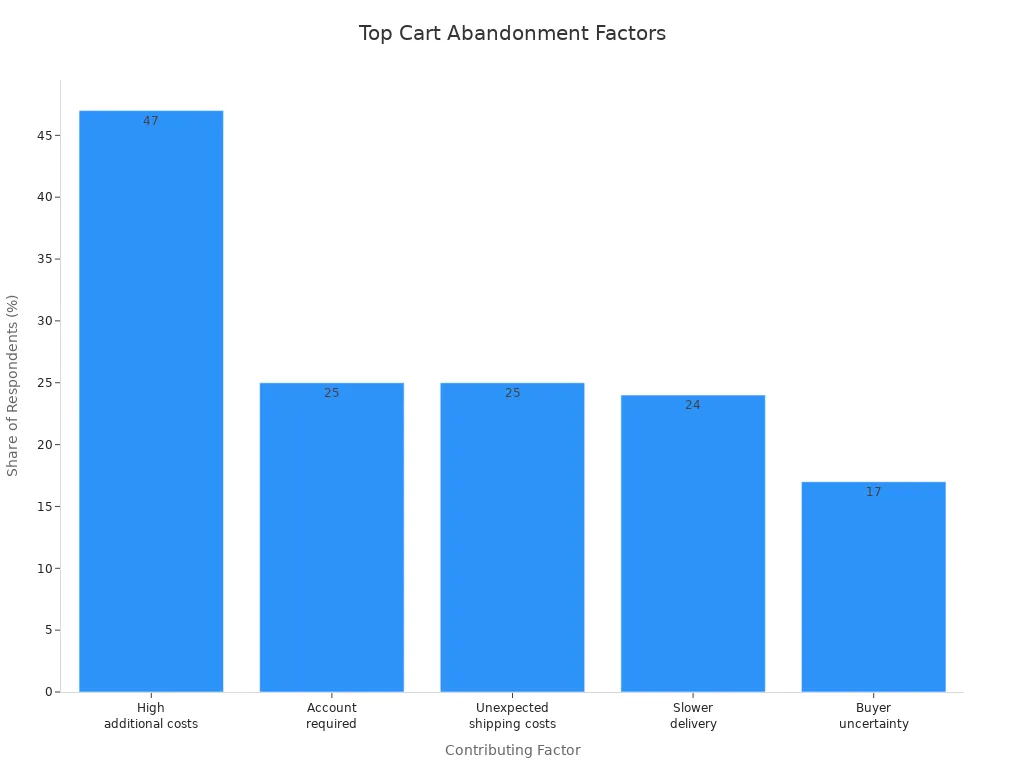
Up-Selling & Cross-Selling
You can boost your sales by suggesting more items or upgrades right in the cart. Up-selling means offering a better version of what your shopper picked. Cross-selling suggests related products that go well together. For example, if someone buys a camera, you can show them a camera bag or a memory card.
Personalize your offers based on what your shopper likes.
Show only two or three suggestions so you don’t overwhelm anyone.
Use simple words to explain why the upgrade or extra item is helpful.
Try bundles for a better deal.
These tips make shopping feel easy and fun. When you do this well, your average order value goes up, and your customers feel like you understand their needs.
Open-Source Solutions
You want a shopping cart that fits your business. Open-source platforms let you customize everything. They save money because you don’t pay for a license. You get help from a big community, and you can add new features as you grow. But you need some tech skills to set things up and keep them safe.
Platform | Approximate Number of Users / Live Websites |
|---|---|
OpenCart | 381,702 |
Zen Cart | 309,599 |
PrestaShop | 307,395 |
WooCommerce | 23,417 |
Magento | Enterprise favorite |
Open-source carts like OpenCart, Zen Cart, and PrestaShop are popular choices. They give you freedom and flexibility, but you need to keep them updated for security. If you want more control and lower costs, open-source could be the best fit for your store.
You now know what makes a Successful Online Shopping Cart work. Clear buttons, simple layouts, and trust signals help shoppers feel safe and happy. When you test changes with real customers, you see what works best. Even small tweaks, like button color, can boost your sales.
Keep improving your cart. Try these steps:
Review your checkout flow for extra steps
Use easy-to-read buttons and forms
Offer more payment and shipping choices
Start with one quick fix today. Watch your conversions grow!
FAQ
How can I make my shopping cart mobile-friendly?
You should use large buttons and simple layouts. Test your cart on different phones. Make sure everything loads fast. Try sticky checkout buttons. Your shoppers will find it easier to buy from their phones.
What are trust signals, and why do they matter?
Trust signals show your store is safe. These include security badges, reviews, and clear return policies. When shoppers see them, they feel more confident and finish their purchase.
Why do shoppers leave items in their cart?
People leave carts for many reasons. High shipping costs, slow checkout, or needing to create an account can push them away. Remind them with friendly emails or offer free shipping to bring them back.
Should I offer guest checkout?
Yes! Guest checkout lets shoppers buy without making an account. This saves time and keeps things simple. Many people prefer it, so you get more completed orders.
See Also
Revolutionizing Online Store Management With AI-Driven E-Commerce Tools
Understanding The Essentials Of Corner Stores And Their Importance
How Cloudpick Checkout Computers Boost Efficiency And Customer Satisfaction
Examining Walgreens Self-Checkout Systems: Benefits And Retail Challenges
Modern Vending Machines: Key Features And Advantages Explained
