Top 10 Cart Websites for Small Businesses

When you search for the top 10 cart websites for small businesses, you find names like Shopify, Wix eCommerce, BigCommerce, Squarespace Commerce, WooCommerce, Subbly, Square Online, Magento, Shift4Shop, and Ecwid. Selecting the right ecommerce platform shapes your business growth and efficiency. Recent research shows that the best ecommerce platforms help small business owners scale, improve customer experience, and boost conversion rates. You should focus on affordability, ease of use, features, scalability, and support. Small businesses often prioritize professional design, reliable performance, simple checkout, flexible payment options, and customer-friendly policies when choosing an ecommerce platform.
Key Takeaways
Choose an ecommerce platform that fits your business goals, budget, and technical skills to help your store grow smoothly.
Look for platforms with easy setup, strong marketing tools, reliable customer support, and flexible payment options.
Compare pricing carefully, including monthly fees and transaction costs, to keep your business profitable.
Test platforms with free trials to find one that offers good design, scalability, and security for your needs.
Avoid common mistakes by keeping your store mobile-friendly, using analytics, and updating your site regularly.
Top 10 Cart Websites Overview
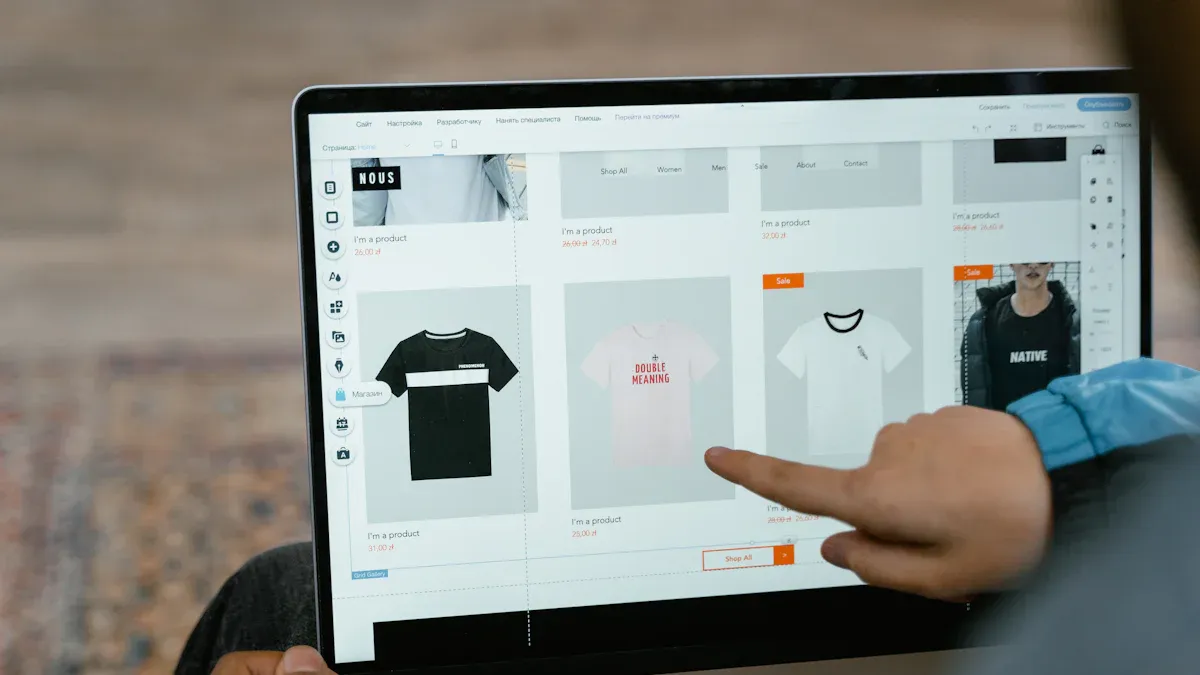
Comparison Table
You want to find the best ecommerce platform for your business. The table below compares the top 10 cart websites for small businesses. Each online shopping cart offers unique solutions, features, and pricing. This helps you choose the best ecommerce platforms for your needs.
Platform | Best For | ||
|---|---|---|---|
Shopify | $39+ | All-in-one toolkit | AI tools, POS, global CDN, social sales, unlimited bandwidth |
WooCommerce | Free + hosting ($4-$45) | Content-driven brands | Fast admin, SEO, many plugins, self-hosted, flexible shopping cart software |
BigCommerce | $29 - $299 | Multichannel & B2B | Omnichannel, PCI compliance, customizable templates, real-time shipping |
Wix eCommerce | $17 - $159 | Design-first businesses | Drag-and-drop, AI copy, loyalty programs, mobile templates |
Squarespace | $16 - $99 | Creative businesses | Drag-and-drop, subscriptions, digital products, email marketing |
Subbly | $29 - $119 | Subscription businesses | Subscription management, flexible checkout, marketing tools |
Square Online | $0 - $79 | Physical stores | POS integration, social media sales, payment options, coupons |
Magento | $22,000+ | Large enterprises | Enterprise customization, scalable infrastructure, advanced shopping cart solutions |
Shift4Shop | $39 | Growing businesses | Payment processing, 24/7 support, email marketing, POS, scalable shopping cart software |
Ecwid | $5 - $105 | Embedding storefronts | Payment gateways, email marketing, POS, API, scalable with higher plans |
Tip: You can compare these shopping cart software options to find the best online shopping cart for your business goals.
Key Features
When you look at the top 10 cart websites, you see a wide range of ecommerce features. Most ecommerce platforms offer payment gateways, inventory management, and marketing tools. Some platforms, like Shopify and BigCommerce, provide strong scalability and support for growing businesses. Others, such as Wix eCommerce and Squarespace, focus on design and easy setup. WooCommerce gives you flexibility if you use WordPress. Subbly stands out for subscription solutions, while Square Online works well for physical stores that want to add ecommerce.
You should check if the shopping cart software supports your marketing needs. Many platforms include email marketing, social media integration, and analytics. These features help you reach more customers and grow your business. Look for solutions that match your business size and future plans. The best ecommerce platforms let you start small and scale up as your business grows. Reliable support, easy-to-use interfaces, and strong marketing tools make a big difference when choosing an online shopping cart.
Ecommerce Platform Reviews
Features
When you choose an ecommerce platform for your small business, you want shopping cart software that helps you grow and manage your store. Each online shopping cart offers unique solutions and features. Here is what you can expect from the best ecommerce platforms:
Shopify gives you a scalable platform with omnichannel selling tools. You can manage unlimited products, track inventory across multiple sites, and handle international shipping and taxes. Shopify connects with over 8,000 apps and marketplaces, including Amazon and social media. You also get a native POS system for in-person sales. The platform uses mobile optimization and AI tools to help you build your site and write product descriptions. Shopify includes built-in marketing tools like SEO, email marketing, and customer reviews.
Wix eCommerce offers an intuitive drag-and-drop design. You can set up your store quickly with over 800 templates and built-in hosting. Wix is best for small business owners who want easy setup and beautiful design. The platform includes basic marketing tools and supports payments, but it has fewer advanced ecommerce features than Shopify.
BigCommerce provides robust built-in features. You get advanced product filtering, customer segmentation, multi-currency selling, and complex discount rules. BigCommerce does not charge extra transaction fees, even if you use third-party payment gateways. The platform manages hosting, security, and updates for you. It works well for small businesses that need powerful tools without relying on many add-ons.
Squarespace Commerce focuses on design and ease of use. You can create beautiful stores and portfolio pages. The platform supports course creation, digital products, and various payment options. Squarespace includes marketing tools for email campaigns and social media.
WooCommerce is a flexible shopping cart software for WordPress users. You can customize product pages, checkout, and add plugins for extra features. WooCommerce works best for small businesses with some technical skills.
Subbly specializes in subscription ecommerce. You can manage recurring payments, flexible checkout, and marketing tools for subscription boxes or services.
Square Online connects your physical store to an online shopping cart. You get POS integration, social media sales, and coupon features. Square Online is ideal for hospitality and retail businesses.
Magento offers enterprise-level shopping cart solutions. You get advanced customization, scalable infrastructure, and support for large product catalogs. Magento works best for businesses with technical resources.
Shift4Shop provides scalable shopping cart software with payment processing, email marketing, and 24/7 customer support. You can use POS features and grow your business with built-in tools.
Ecwid lets you embed a storefront on any website. You get payment gateways, email marketing, POS, and API access. Ecwid is easy to set up but limits customization and advanced analytics on lower plans.
Note: The best ecommerce platforms offer strong marketing integrations, reliable customer support, and flexible payment gateways to help your small business succeed.
Pros and Cons
You need to weigh the pros and cons of each ecommerce platform before making a decision. Here is a quick comparison to help you find the best online shopping cart for your business:
Platform | Pros | Cons |
|---|---|---|
Shopify | Scalable, easy to use, strong marketing tools, many integrations, POS | Can be overwhelming for beginners, fewer unique templates, monthly fees |
Wix | Simple setup, affordable, many templates, good for design | Less scalable, fewer advanced ecommerce features, lighter selling tools |
BigCommerce | Advanced built-in features, no extra transaction fees, secure | Steeper learning curve, pricing tiers based on revenue |
Squarespace | Beautiful design, easy to use, good store and blog features | Learning curve, SEO limitations, some features hidden in menus |
WooCommerce | Flexible, customizable, strong plugin ecosystem | Requires technical skills, add-on costs, self-hosted |
Subbly | Great for subscriptions, flexible checkout, marketing tools | Limited to subscription-based businesses, fewer integrations |
Square Online | POS integration, easy for physical stores, social media sales | Limited advanced ecommerce features, less customization |
Magento | Highly customizable, scalable, enterprise solutions | Resource-intensive, steep learning curve, costly, not ideal for small businesses |
Shift4Shop | Free plan, payment processing, 24/7 support, scalable | Must use default processor, minimum transaction requirements |
Ecwid | Easy to set up, embed anywhere, payment gateways, POS | Limited customization, basic analytics on higher plans, one-page site on free plan |
Tip: Always check if the shopping cart software matches your business needs and offers reliable customer support.
Pricing
Pricing affects your small business profitability. You need to consider monthly fees, transaction fees, and add-on costs for each ecommerce platform. Here is a summary of the main pricing structures:
Ecommerce Platform | Monthly Fee Range (USD) | Transaction Fees (Online) | Notes on Add-ons / Conditions |
|---|---|---|---|
Shopify | 2.9% + $0.30 | Includes storefront, analytics, support, many add-ons | |
WooCommerce | $0 (plugin) | 2.9% + $0.30 | Requires hosting, domain, paid plugins |
Wix | $17 to $159 | 2.9% + $0.30 | Two tiers for individuals and businesses |
BigCommerce | $29 to $299 | 2.59% + $0.49 | No extra transaction fees for third-party gateways |
Squarespace | $16 to $52 | 2.9% + $0.30 | Competitively priced, includes marketing tools |
Magento | Free (open source) | 2.9% + $0.30 | Custom pricing for enterprise, high hosting costs |
Shift4Shop | Free plan (conditions) | 2.9% + $0.30 | Must use default processor, $500 minimum transactions |
Square Online | $0 to $79 | 2.9% + $0.30 | Free plan available, POS integration |
Subbly | $29 to $119 | Varies | Subscription-focused, flexible plans |
Ecwid | $5 to $105 | Varies | Free plan limited, higher plans unlock more features |
Transaction fees and payment gateways can reduce your profits. Shopify offers its own payment processor to help lower extra fees. WooCommerce and Magento require you to buy hosting and may need paid add-ons. Affordable platforms like Wix and Square Online help you keep costs low. Open-source shopping cart software like WooCommerce and Magento need technical skills but have no subscription fees. Always calculate the total cost of ownership, including marketing, fulfillment, and customer support, before you choose a platform.
Remember: The right ecommerce platform balances cost, features, marketing, and customer support to help your small business grow.
Choosing for Small Business

Needs Assessment
You should start by matching your ecommerce platform to your small business goals. Think about what you sell and how you want to grow. Here are important steps to guide your needs assessment:
Align the platform with your business model, such as B2B, B2C, or hybrid.
Review all costs, including setup fees, monthly subscriptions, and charges for plugins or themes.
Check if the shopping cart software can scale as your small business grows.
Look for ease of use, a simple interface, and customization options.
Make sure the platform offers strong security and protects customer data.
Test customer support channels, including tutorials and live help.
Know your target audience and their shopping habits.
Confirm the platform supports payments in different currencies.
Use analytics tools to track sales and customer behavior.
Try free trials to see if the ecommerce platform fits your needs.
List your must-have features and compare solutions before you decide.
Tip: Prioritize shopping cart software that matches your technical skills and future plans.
Feature Comparison
You will find that each ecommerce platform offers different solutions for small business owners. Use this table to compare key features:
Feature Category | Shopify | Wix | BigCommerce | WooCommerce |
|---|---|---|---|---|
Payment Gateways | 100+ supported | 50+ supported | 65+ supported | 80+ supported |
Mobile Commerce | Mobile app, optimized | Mobile templates | Mobile responsive | Mobile responsive |
Checkout Experience | Fast, secure, Shop Pay | Simple, customizable | Advanced, flexible | Customizable |
Marketing Tools | Email, SEO, social | Email, social | Email, SEO, social | Email, SEO, social |
Customization | App store, themes | Drag-and-drop | APIs, themes | Plugins, themes |
You should focus on marketing tools, integrations, and ease of use. Shopping cart software with strong marketing features helps you reach more customers. Integrations with email, SMS, and CRM tools make your marketing more effective.
Support and Scalability
Customer support is vital for every small business. You need fast help when you face problems with your shopping cart software. Look for platforms that offer 24/7 customer support, live chat, and detailed guides. Shopify and BigCommerce provide strong customer support and easy access to help channels. Wix and Squarespace offer simple solutions with built-in support, but may not scale well for large catalogs.
Scalability matters as your small business grows. Choose ecommerce platforms that can handle more products, higher traffic, and new marketing integrations. BigCommerce and Shopify offer flexible solutions for scaling up. WooCommerce gives you control but needs technical skills to manage growth. Always check if your shopping cart software can add new features and support more customers as your business expands.
Note: The best ecommerce platform for your small business balances ease of use, strong customer support, and marketing integrations. This helps you build a reliable online store and grow your business with confidence.
Ecommerce Tips for Small Businesses
Getting Started
You can launch your small business online with a few clear steps. First, learn the basics of ecommerce and decide what type of business you want to run. Research different online shopping cart options and choose a platform that fits your needs and budget. Many small business owners start by signing up for a suite like Salesforce Starter, which includes tools for customer management and commerce.
Next, customize your store’s design using templates and design tools. Make sure your storefront looks professional and works well on all devices. Add your products with detailed descriptions, images, and prices. Set up your payment gateways, tax settings, and shipping options. Use a CRM to manage customer profiles and automate marketing. Build your brand by picking a business name, securing a domain, and designing a logo. Plan how you will source products and fulfill orders. Launch your store and use marketing strategies like social media and email to reach new customers. Always track your sales and listen to customer feedback to improve your store.
Tip: Start small, focus on quality, and use integrations to connect your store with marketing and analytics tools.
Common Mistakes
Many small business owners make avoidable mistakes when choosing and using an ecommerce platform. You might pick the wrong platform because of budget limits or ignore how well it integrates with other tools. Some set prices without market research, which can lead to lost sales. Others forget to make their online shopping cart mobile-friendly, even though most shoppers use phones.
You should always check all fees, including setup, monthly, and transaction costs. Test the quality of customer support before you commit. Make sure your platform meets security standards to protect customer data. Avoid platforms that cannot grow with your business. Keep your website easy to use, with clear product categories and fast loading times. Offer guest checkout to reduce cart abandonment. Use analytics to guide your marketing and keep your branding consistent. Regularly update your store and run promotions to keep customers engaged.
Note: Stay flexible, keep learning, and use data to make smart decisions as you manage your online store.
You have many ecommerce options, each with unique strengths for your small business. The right platform offers scalability, strong security, and mobile-friendly design. To match your business needs, consider factors like support, integrations, and payment gateways:
Vendor experience and support
Scalability and SEO-friendliness
Security and mobile commerce
Customization and integrations
Try free trials to test features, user experience, and support. This helps your small business find the best fit and build long-term success.
FAQ
What is a shopping cart website?
A shopping cart website lets you sell products online. You can add items, set prices, and accept payments. Customers use the cart to buy what they want. You manage orders and track sales from your dashboard.
How do you choose the best ecommerce platform?
You should look at your business needs, budget, and technical skills. Compare features like payment options, design tools, and customer support. Try free trials to see which platform feels easy and fits your goals.
Can you switch platforms later?
Yes, you can move your store to a new platform. You may need to export your products and customer data. Some platforms offer migration tools. Always back up your data before you start the switch.
Do you need technical skills to run an online store?
Most platforms let you build a store without coding. You use templates and drag-and-drop tools. For advanced features, you may need some technical knowledge. Support teams and guides can help you learn.
See Also
Revolutionizing Online Store Management With AI E-Commerce Tools
Finding Top Micro Market And Vending Solutions Across USA
Uncover The Leading Micro Market And Vending Options Today
What Retailers Should Understand About AI-Driven Corner Stores
