Top 10 Retail Automation Solutions That Deliver ROI in 2025

Here are the top 10 Retail Automation Solutions for 2025:
AI Inventory Management
Automated Checkout
Smart Shelves
RPA Back Office
Marketing Automation Tools
Outbound Sales Automation
PPC Automation
Predictive Analytics
Digital Price Tags
Workforce Automation
You can expect rapid ROI. American retailers report an average return of 544%, with 75% seeing results within a year. AI personalizes campaigns, segments customers, and optimizes budgets. Marketing automation boosts engagement through tailored emails and dynamic promotions. Outbound sales automation finds strong prospects and improves lead management. You should consider your business needs and watch competitive trends.
Key Takeaways
Retail automation solutions can deliver an average ROI of 544%, with many retailers seeing results within a year.
AI inventory management helps reduce holding costs by 25% and increases sales by 15% by ensuring the right products are available.
Automated checkout systems speed up transactions, reduce labor costs, and improve customer satisfaction by cutting wait times.
Marketing automation tools can boost engagement and sales, with 75% of marketers reporting a positive ROI within the first year.
Choosing the right automation tools requires assessing your business needs and setting clear goals to maximize efficiency and profitability.
Retail Automation Solutions Overview
Top 10 List
You can find many Retail Automation Solutions in stores today. The top 10 solutions for 2025 reflect what retailers use most and what brings the best results. Here is the list:
Automated Checkout
Smart Shelves
RPA Back Office
Marketing Automation Tools
Outbound Sales Automation
PPC Automation
Predictive Analytics
Digital Price Tags
Workforce Automation
These solutions help you manage inventory, speed up checkout, and improve customer service. You can use them to track stock, forecast demand, and automate tasks. Many stores use inventory management systems for real-time updates. Point-of-sale systems connect online and offline sales. Robotic process automation handles repetitive work and reduces mistakes. Customer service automation uses chatbots to answer questions and recommend products.
Selection Criteria
You should choose Retail Automation Solutions that fit your business goals. Experts look for tools that forecast demand, set dynamic prices, and create personalized experiences. You want solutions that reduce waste and keep shelves stocked. Automation can guide shoppers, generate product content, and handle support tickets. When you use these tools, you improve operations and save money.
Criteria | Why It Matters |
|---|---|
Forecasting Demand | Predicts what customers will buy |
Dynamic Pricing | Adjusts prices for market changes |
Personalized Experience | Makes shopping feel special |
Operational Efficiency | Cuts costs and reduces errors |
Retail automation streamlines your processes. You can lower labor costs and improve customer satisfaction. Automated systems work faster than people and help you avoid mistakes. When you pick the right solution, you see better results and a higher return on investment.
ROI Drivers in Retail Automation
Key Factors
You can boost your business with Retail Automation Solutions by focusing on the main drivers of ROI. Automation helps you run campaigns better, grow sales, and make your store more efficient. When you use smart systems, you save time and money. You also give your customers a better experience.
Retailers who invest in new technology see faster decision-making and more personalized service. You can track inventory, manage prices, and connect with shoppers across many channels. This leads to higher sales and stronger customer loyalty.
Here is a table that shows the top factors that drive ROI in retail automation:
Factor | Description |
|---|---|
Streamlining Operational Workflows | Makes your business run smoother and cuts costs. |
Transparency and Visibility in Supply Chains | Lets you track inventory and reduce losses. |
Organizational Efficiency | Helps you use resources better and save money over time. |
Integrated Cloud-based POS Systems | Gives you real-time data and makes transactions easy for customers. |
Advancements in AI and Robotics | Handles boring tasks so your staff can focus on important work. |
Focus on Omnichannel Retailing | Lets you meet customers wherever they shop and keeps them coming back. |
You see more demand for contactless and self-service tools. AI and robotics keep getting better. Many stores now use omnichannel retailing to reach more customers.
Common Challenges
You may face some problems when you start using automation. These challenges can slow down your ROI if you do not plan well.
Automated systems sometimes cannot handle surprises or changes in the market.
You need good data. Bad data can lead to wrong choices.
Automation can make your store more open to cyber threats.
Here is a table that explains how these challenges affect ROI:
Challenge | Impact on ROI |
|---|---|
High costs without ROI justification | Hard to prove the value of your investment if results are slow. |
Lack of flexibility | Makes it tough to change quickly and can lead to missed sales. |
Data dependency and quality issues | Bad data hurts your automated systems and slows down your business. |
Cybersecurity risks | Threats can stop your operations and put customer data at risk. |
Complex integration of AI | Needs expert help and can disrupt your store during setup. |
You need a clear strategy before you invest in Retail Automation Solutions. Without a plan, costs can go up and benefits may not show. Small and medium stores should think carefully before making big changes.
AI Inventory Management

Features
You can use AI inventory management to keep your shelves stocked and your costs low. AI systems track sales and predict what you need to order next. Machine learning looks at past sales and market trends. You get alerts when stock runs low or when you have too much. Smart automation helps you avoid waste and overstock.
AI-powered automation predicts demand and adjusts stock levels.
Machine learning studies historical data and market changes.
Real-time tracking gives you updates on inventory.
ROI Impact
You see big savings when you use AI inventory management. Many retailers report a 25% drop in inventory holding costs. You can also increase sales by 15% because you have the right products available. AI helps you cut stockouts by 20% and reduce overstocking by 12%. Most companies notice better profits after the first year.
70% of businesses plan to use AI inventory management by 2025. Walmart uses the FAST Unloader system to speed up restocking and reduce waste.
Integration
You can connect AI inventory management with your current systems. Most solutions work with point-of-sale software and supply chain tools. You do not need to replace everything. You can add AI to your existing setup. The system learns from your data and improves over time.
Retailers often see results in 6 to 18 months. The payback period is usually between 9 and 18 months. ROI grows as the AI learns your business.
Pricing
You find different pricing models for AI inventory management. Some providers charge a monthly fee. Others offer a one-time setup cost. Prices depend on store size and features. You may pay more for advanced analytics or real-time tracking. Many vendors offer free trials or demos.
Use Cases
You can use AI inventory management in many ways. Grocery stores use it to keep fresh food in stock. Clothing retailers track seasonal trends and avoid overstock. Electronics stores predict demand for new products.
Adjust stock for busy seasons
Reduce waste in perishable goods
Improve product availability for customers
Retail Automation Solutions like AI inventory management help you save money and keep your store running smoothly.
Automated Checkout

Features
You can use automated checkout to speed up the buying process. These systems let customers scan items and pay without help from staff. Many stores use touchscreens, barcode scanners, and mobile payment options. Some solutions use computer vision to track what shoppers pick up. You can set up self-checkout kiosks or offer mobile checkout apps.
Touchscreen interfaces
Barcode and QR code scanning
Mobile payment support
Computer vision for item recognition
ROI Impact
Automated checkout helps you save money and boost sales. You reduce labor costs because you need fewer cashiers. Customers spend less time waiting in line, so they shop more often. Many retailers see a 20% increase in transaction speed. You can also cut down on errors during checkout. Stores report a 15% drop in abandoned carts when they use automated checkout.
Automated checkout improves customer satisfaction. Shoppers like fast and easy payment options.
Integration
You can connect automated checkout systems with your current POS software. Most solutions use unified APIs. This means you do not have to manage each integration when you update your system or add security patches. You keep your data safe and your checkout process smooth.
Unified APIs for easy integration
Works with existing POS systems
Simple updates and security management
Pricing
You find different pricing models for automated checkout. Some vendors charge a monthly fee for software and support. Others offer a one-time cost for hardware. Prices depend on the number of kiosks and features you choose. You may pay extra for advanced options like computer vision or mobile checkout.
Pricing Model | What You Get |
|---|---|
Monthly Subscription | Software updates, support |
One-Time Payment | Hardware, basic software |
Add-ons | Extra features, analytics |
Use Cases
You can use automated checkout in many types of stores. Grocery stores set up self-checkout lanes for busy shoppers. Clothing retailers use mobile checkout to help customers pay anywhere in the store. Electronics stores offer fast payment for small items.
Grocery stores with self-checkout lanes
Clothing stores with mobile checkout
Electronics stores with quick payment kiosks
Retail Automation Solutions like automated checkout help you create a better shopping experience and improve your bottom line.
Smart Shelves
Features
You can use smart shelves to track products in real time. These shelves use sensors and RFID tags to monitor stock levels. You get alerts when items run low or when someone moves a product. Smart shelves help you keep your store organized. You can see which products sell fast and which ones need restocking.
Sensors detect product movement
RFID tags track inventory
Real-time alerts for low stock
Data dashboards show trends
ROI Impact
Smart shelves help you improve inventory accuracy. You know exactly what you have in stock. This reduces out-of-stock situations and keeps customers happy. You can also cut waste, especially with perishable goods. When you manage inventory better, you boost profits. Many stores see higher sales because customers find what they want more often.
Smart shelves give you real-time data. You can track product levels and avoid running out of popular items. This leads to better customer satisfaction and increased sales. Efficient replenishment systems also help you save money and reduce waste.
Integration
You can connect smart shelves with your existing inventory systems. Most solutions work with point-of-sale software and supply chain tools. You do not need to change your whole setup. You can add smart shelves to your current store and start seeing results quickly. The system sends data to your dashboard so you can make fast decisions.
Pricing
You find different costs for smart shelf technology. Many retailers start with a pilot program. The price depends on store size and the number of shelves you want to upgrade. You may pay more for advanced sensors or extra features. Here is a table that shows average costs and ROI periods:
Category | Cost Range | Payback Period | Three-Year ROI |
|---|---|---|---|
$25,000–$100,000 | 12–18 months | 250%+ |
Use Cases
You can use smart shelves in grocery stores to track fresh food. Clothing retailers use them to monitor popular sizes and styles. Electronics stores keep high-value items secure and easy to find.
Grocery stores manage perishable goods
Clothing stores track fast-selling items
Electronics stores prevent theft and improve display
Smart shelves help you keep your store running smoothly and make sure customers always find what they need.
RPA Back Office
Features
You can use Robotic Process Automation (RPA) in your back office to handle many tasks. RPA bots work fast and do not get tired. You can automate inventory tracking, order processing, and invoice management. Bots monitor sales data and trigger reorders. You get fewer mistakes because bots follow rules every time. RPA also helps with payroll, reporting, and user support. You can answer customer questions quickly and keep your records up to date.
ROI Impact
RPA gives you strong returns. You save money by reducing manual work. You also lower the risk of delivery errors and improve compliance with rules. Your team spends less time on boring tasks and more time helping customers. Optimizing internal processes through RPA not only leads to significant cost savings but also enhances overall efficiency, providing a sustainable competitive advantage in the retail sector.
Here is a table that shows how RPA improves your business:
Benefit | Description |
|---|---|
Automation reduces the chances of errors in delivery processes. | |
Improved compliance | Automated processes ensure adherence to regulations more effectively. |
Better inventory management | RPA optimizes stock tracking and order processing, reducing manual errors. |
Enhanced user support | Automation allows for quicker responses to user inquiries. |
Optimized operational costs | Streamlining processes leads to reduced operational expenses. |
Integration
You can connect RPA with your current systems. Most RPA tools work with your inventory software, sales platforms, and finance systems. You may face challenges when you set up RPA. Retailers often deal with seasonal demand spikes, which require scalable automation to handle more transactions. Product data can be complex, so you need to normalize data for smooth automation. You should plan for these issues before you start.
Seasonal demand fluctuations can increase transaction volumes.
Product data complexity makes data normalization important.
Pricing
You find different pricing models for RPA back office solutions. Some vendors charge by the number of bots you use. Others offer monthly subscriptions based on features. You may pay extra for advanced analytics or custom integrations. Many providers give free demos so you can test before you buy.
Use Cases
You can use RPA in many retail settings. Grocery stores automate invoice processing and inventory updates. Clothing retailers use bots to manage payroll and track sales. Electronics stores automate order fulfillment and customer support. RPA helps you run your business smoothly and lets your team focus on serving customers.
Marketing Automation Tools
Features
You can use marketing automation tools to manage your campaigns with less effort. These tools help you send emails, schedule social media posts, and track customer actions. Many platforms use AI to personalize messages for each shopper. You can set up automatic responses, segment your audience, and create targeted promotions. Some tools include chatbots that answer questions and guide customers through your store. You get dashboards that show how your campaigns perform in real time.
ROI Impact
Marketing automation tools deliver strong returns for retailers. You see results quickly when you use these systems.
More than 75% of marketers report a positive ROI within the first year.
About 44% see a positive ROI in just six months.
For every dollar you spend, you can expect an average return of $5.44 over three years.
AI-driven personalization makes a big difference. One small business increased customer engagement by 25% and sales by 15% after using AI-powered marketing automation. Companies like HubSpot use AI chatbots to boost customer satisfaction by 25%. These numbers show that marketing automation tools help you grow your business and keep customers happy.
Integration
You can connect marketing automation tools with your existing systems. Most platforms work well with your email, CRM, and e-commerce software. You do not need to change your whole setup. You can add automation features to your current tools. This makes it easy to track results and manage your campaigns from one place.
Pricing
You find different pricing options for marketing automation tools. Some companies offer monthly subscriptions based on the number of contacts or features. Others provide free plans with basic tools. You may pay more for advanced AI features or extra support. Many vendors let you try the software before you buy.
Use Cases
You can use marketing automation tools in many ways. Retailers send personalized emails to shoppers. Stores use automated texts to share special offers. You can set up drip campaigns to welcome new customers. Many businesses use chatbots to answer questions and recommend products.
Send targeted promotions
Automate social media posts
Guide shoppers with chatbots
Retail Automation Solutions like these help you reach more customers and measure your success.
Outbound Sales Automation
Features
You use outbound sales automation to reach new customers and grow your business. These tools help you send emails, make calls, and connect on social media. You can set up automatic follow-ups and reminders. AI helps you find the best leads and score them based on interest. You track every step in the sales process. Many platforms let you personalize messages for each customer. You see which campaigns work best and adjust your strategy quickly.
Automated email campaigns
AI-powered lead scoring
Social selling integrations
Call scheduling and reminders
Real-time performance tracking
Outbound sales automation gives you more time to focus on building relationships with customers.
ROI Impact
You see strong returns when you use outbound sales automation. These tools help you find better leads and close more deals. You save money by reducing manual work. Your sales team works faster and smarter. The table below shows how outbound sales automation improves key metrics:
Metric | Improvement |
|---|---|
Increase in qualified leads | |
Lead engagement time extension | 15–20% |
Sales pipeline growth | 25% |
Conversion rate improvement | 15% |
Revenue growth | $1.2 million |
Revenue increase from AI | 15% |
Sales ROI boost | 10–20% |
Sales cost reduction | 25% |
Revenue increase | 30% |
New customers increase | 240% |
Customer lifetime value rise | 310% |
Acquisition costs drop | 20% |
HubSpot and SuperAGI boosted sales pipeline by 25% and conversion rates by 15%, adding $1.2 million in revenue.
XYZ Corporation cut sales costs by 25% and grew revenue by 30% with automation.
Boyner, a Turkish retailer, gained 240% more new customers and saw a 310% rise in customer lifetime value.
Integration
You connect outbound sales automation tools with your CRM to keep all your sales data in one place. This makes your campaigns more efficient. You log emails, calls, and messages automatically. You use LinkedIn to reach decision-makers and sync contacts. Dialers and messaging tools let you talk to customers directly from your CRM. Popular systems like Salesforce and Zoho offer easy integration with many sales tools. You track every interaction and make better decisions.
Seamless integration with your CRM helps you manage leads and measure results without extra effort.
Pricing
You find different pricing models for outbound sales automation. Some platforms charge a monthly fee based on the number of users or features. Others offer pay-as-you-go plans for smaller teams. You may pay more for advanced AI features or extra integrations. Many vendors provide free trials so you can test the system before you buy.
Pricing Model | What You Get |
|---|---|
Monthly Subscription | Full access, support |
Pay-as-you-go | Flexible usage, basic tools |
Add-ons | AI features, extra integrations |
Use Cases
You use outbound sales automation in many retail settings. Clothing stores reach new shoppers with personalized emails. Electronics retailers follow up with customers after a purchase. Grocery chains use automated calls to share special offers. You can set up reminders for your sales team and track every step. These tools help you grow your customer base and increase sales.
Send targeted emails to new leads
Follow up with shoppers after a sale
Share promotions through calls and texts
Track sales team performance
Outbound sales automation helps you find more customers, close more deals, and grow your business faster.
PPC Automation
Features
You use PPC automation tools to manage your online ads. These tools help you set bids, schedule campaigns, and track results. AI and machine learning power many platforms. You can automate keyword research and ad placement. The system adjusts your budget based on performance. You get alerts when your ads need attention. Automation handles repetitive tasks, so you focus on strategy.
Automated bidding
Real-time campaign optimization
Keyword management
Performance alerts
Budget adjustments
ROI Impact
PPC automation delivers strong returns for retailers. You save money and improve your ad results. BH Management Services saved over $800,000 in agency costs. They saw a 40% drop in Cost Per Lead and a 35% decrease in Cost Per Conversion after using automation. You reduce errors and boost accuracy. 65% of PPC managers reported fewer mistakes with automation tools. AI and machine learning optimize your campaigns in real time. You reach more customers and spend less on ads.
PPC automation helps you lower costs and improve campaign performance. You see better results and faster growth.
Integration
You connect PPC automation tools with your ad platforms and analytics software. Most systems work with Google Ads, Facebook Ads, and other networks. You sync your data for easy tracking. The setup process is simple. You do not need to change your whole marketing stack. Automation tools fit into your current workflow.
Platform | Integration Type |
|---|---|
Google Ads | Direct API |
Facebook Ads | Dashboard Sync |
Analytics Tools | Data Import/Export |
Pricing
You find different pricing models for PPC automation. Some providers charge a monthly fee based on ad spend. Others offer pay-as-you-go plans. You may pay more for advanced AI features or extra support. Many vendors provide free trials. You can test the system before you commit.
Monthly subscription
Pay-as-you-go
Free trial options
Add-ons for advanced features
Use Cases
You use PPC automation in many retail settings. Clothing stores run seasonal ad campaigns. Electronics retailers promote new products with targeted ads. Grocery chains advertise weekly specials. Automation helps you adjust bids and budgets quickly. You reach the right customers at the right time.
PPC automation lets you grow your business and control your advertising costs. You spend less time managing ads and more time building your brand.
Predictive Analytics
Features
You use predictive analytics to make smarter decisions in your store. This technology studies past sales and looks at outside factors like weather or holidays. You see patterns in what customers buy and when they shop. The system helps you plan for busy times and slow periods. You can adjust your stock before demand changes. Predictive analytics gives you real-time updates, so you always know what is happening.
Analyzes historical sales data and external trends
Tracks real-time sales for quick adjustments
Plans inventory for seasonal spikes and new trends
ROI Impact
You get strong returns when you use predictive analytics. You stop guessing about what to order. The system helps you keep popular items in stock and avoid buying too much. You save money because you do not waste cash on products that do not sell. Your customers find what they want, which makes them happy and keeps them coming back.
Improved demand accuracy boosts profit and efficiency
Reduced carrying costs protect your cash flow
Enhanced customer experience increases satisfaction
Predictive analytics helps you make better choices. You see higher profits and fewer mistakes.
Integration
You connect predictive analytics with your other systems. The platform works with both your online and physical stores. You need good data for the system to work well. Choose tools that fit your business and handle real-time updates. Integration should be easy and not slow down your team.
Integration Requirement | Description |
|---|---|
Omnichannel integration | Merges data from all channels for a full customer view. |
Data collection and processing | Uses complete and accurate data for better predictions. |
Choosing the right tools | Picks scalable tools that work with your current systems and process data quickly. |
Scalable and adaptable tools
Simple and intuitive setup
Real-time processing for fast decisions
Pricing
You find different pricing options for predictive analytics. Some companies charge a monthly fee based on how much data you use. Others offer packages for small or large stores. You may pay more for advanced features like trend analysis or custom reports. Many vendors let you try the software before you buy.
Use Cases
You use predictive analytics in many ways. Grocery stores plan for holiday rushes and avoid running out of popular items. Clothing retailers track fashion trends and stock the right sizes. Electronics stores predict demand for new gadgets. You keep shelves full and customers happy.
Plan inventory for busy seasons
Adjust stock for new trends
Make sure popular items are always available
Predictive analytics helps you run your store smarter and keeps your business growing.
Digital Price Tags
Features
You use digital price tags, also called electronic shelf labels (ESLs), to show prices on store shelves. These tags update prices automatically. You control them from a central system. You can change prices for thousands of products in seconds. Digital price tags use energy-efficient displays. You see clear prices and product details. ESLs help you run promotions and flash sales with ease.
Instant price updates
Energy-saving displays
Centralized control for all tags
Clear product information
ROI Impact
You save money and time when you switch to digital price tags. You do not need staff to change paper tags. You avoid pricing mistakes. You lower energy costs. A retailer with 10,000 price tags saves $54,000 each year. You see a 54% annual ROI. You recover your investment in less than two years.
Cost Category | Annual Cost Savings |
|---|---|
Labor Costs | $39,000 |
Energy Costs | $10,000 |
Pricing Errors | $5,000 |
Total Savings | $54,000 |
Initial Investment | $100,000 |
ROI | 54% annually |
Payback Period | 1.85 years |
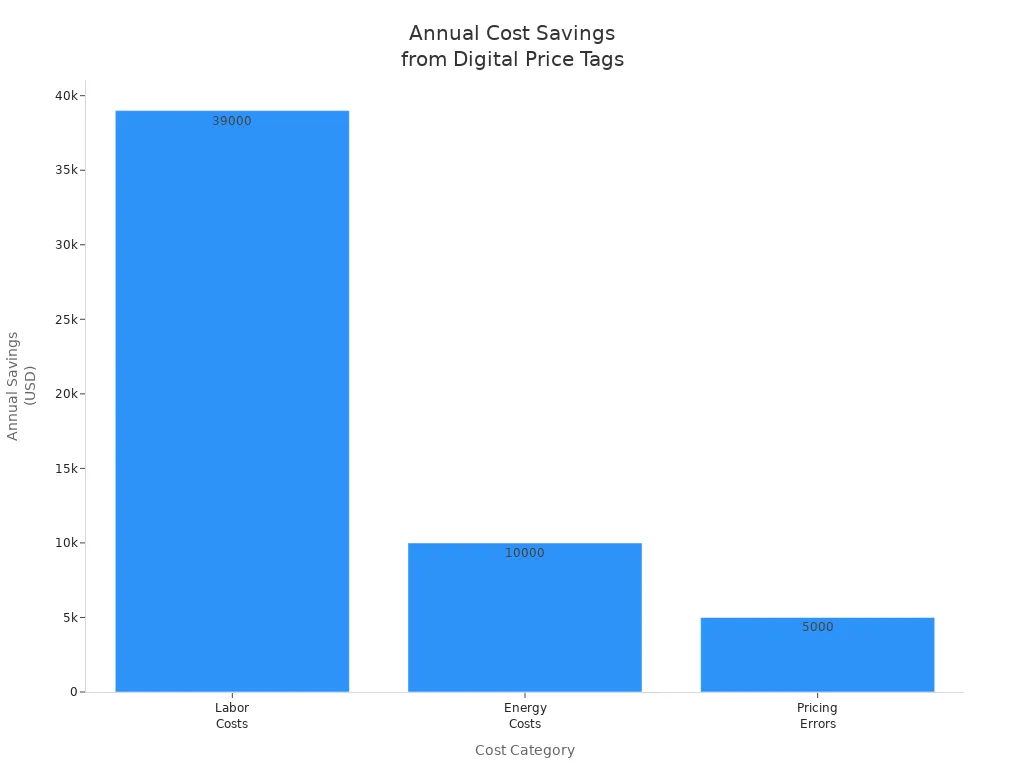
Naifeh's Cash Saver used to spend 50 hours each week updating prices. After installing digital shelf tags, the process takes only 3 minutes. The store expects to recover its investment in less than two years.
Integration
You connect digital price tags to your inventory and pricing systems. ESLs work with your POS software. You manage prices from one dashboard. The system uses middleware and a strong communication network. You keep shelf prices and register prices the same. You reduce pricing errors, which affect up to 8% of inventory. You use dynamic pricing to respond to market changes.
Pricing
You pay an initial investment for digital price tags. The cost depends on the number of tags and features. Most stores see savings in labor and energy costs. Vendors offer packages for small and large retailers. You may pay more for advanced displays or extra integrations.
Use Cases
You use digital price tags in grocery stores, electronics shops, and clothing retailers. You update prices for thousands of items in minutes. You run flash sales and promotions easily. You improve pricing accuracy and customer trust.
Grocery stores change prices for weekly specials
Electronics stores run instant promotions
Clothing retailers adjust prices for sales events
Digital price tags help you save money, reduce errors, and keep your store running smoothly.
Workforce Automation
Features
You use workforce automation to manage your staff more efficiently. AI-powered tools help you plan schedules and assign shifts based on sales trends. You get real-time analytics that show you when your store needs more workers. Intelligent scheduling systems automate shift planning and adjust staffing levels as demand changes. You can connect workforce management with inventory systems to make sure you have enough staff when new products arrive.
AI-driven workforce planning optimizes staffing using demand forecasts.
Intelligent scheduling automates shift assignments.
Real-time analytics provide instant feedback for adjustments.
Integrated workforce and inventory management keeps staffing in sync with inventory changes.
ROI Impact
Workforce automation delivers strong returns for retailers. You reduce labor costs and improve productivity. A national retail chain improved customer satisfaction by 20% and cut labor costs by 15% using efficient scheduling based on sales and customer traffic. Workers who operate machines become more productive, which lowers costs and prices for goods. You see measurable improvements in operational efficiency and customer service when you use AI-driven scheduling tools.
You can expect payroll costs to drop and operational efficiency to rise when you automate workforce management.
Integration
You connect workforce automation tools with your existing HR and payroll systems. Most solutions work with point-of-sale and inventory software. You get data-driven insights that help you make better staffing decisions. Integration is simple and does not disrupt your current workflow. You can add automation features to your existing setup and start seeing results quickly.
Pricing
You find different pricing models for workforce automation. Some vendors charge a monthly subscription based on the number of employees. Others offer packages with advanced analytics and support. You may pay more for AI features or custom integrations. Many providers offer free trials so you can test the system before you buy.
Pricing Model | What You Get |
|---|---|
Monthly Subscription | Scheduling, analytics, support |
Tiered Packages | Advanced features, integrations |
Free Trial | Test basic features |
Use Cases
You use workforce automation in many retail settings. Grocery stores optimize staffing for busy weekends. Clothing retailers adjust shifts for seasonal sales. Electronics stores align staff schedules with new product launches. You improve customer service and reduce labor costs by matching staffing to store needs.
Schedule staff for peak hours
Adjust shifts for special events
Align workforce with inventory changes
Workforce automation helps you run your store more efficiently and keeps your team focused on serving customers.
Omnichannel Fulfillment
Features
You use omnichannel fulfillment to give customers more choices. You let shoppers buy online and pick up in-store, or choose home delivery. You manage orders from many channels in one system. You track inventory in real time. You use automation to speed up picking and packing. You can offer exchanges instead of returns, which helps you keep more sales. You build loyalty by meeting customer needs.
Buy online, pick up in-store (BOPIS)
Ship from store or warehouse
Real-time inventory tracking
Automated order routing
Flexible returns and exchanges
ROI Impact
You see strong returns when you use omnichannel fulfillment. Automation cuts labor costs and boosts warehouse speed. AI helps you pick more items each hour. Predictive analytics reduce stockouts and lower inventory levels. You process returns faster and encourage exchanges, which increases order value.
Retailer Type | Evidence Description |
|---|---|
High-end Fashion | |
Fashion Retailer | 600K reduction in returns backlog in 10 days |
Maternity Retailer | 37% increase in average order value with exchanges |
Automation can cut labor costs by up to 50% and boost warehouse processing by 30%.
Items picked per hour can jump from 56 to 93 with AI-powered labor management.
Predictive analytics can reduce stockouts by up to 65% and lower inventory levels by 20-30%.
Omnichannel fulfillment gives customers flexibility. You build loyalty and encourage repeat purchases.
Integration
You connect omnichannel fulfillment with your order and warehouse systems. You use cloud-based order management (OMS) and warehouse management (WMS) platforms. These systems help you see inventory across all channels. You solve integration challenges by using advanced technology. Real-time data lets you find the best place to fulfill each order.
Challenge | Solution |
|---|---|
Technology Integration Complexities | Use cloud-based OMS and WMS for seamless integration. |
Decentralized Inventory Management | Ensure real-time inventory visibility for quick fulfillment. |
Advanced Integration Capabilities | Consolidate real-time data from all channels with modern OMS and WMS systems. |
Pricing
You pay for omnichannel fulfillment based on the number of orders and features. Some providers charge monthly fees. Others offer packages for small or large retailers. You may pay more for advanced analytics or automation. Many vendors let you try the system before you buy.
Use Cases
You use omnichannel fulfillment in many retail settings. Grocery stores offer curbside pickup. Clothing retailers ship from stores to speed up delivery. Electronics stores let customers buy online and pick up in-store. You improve customer satisfaction and keep your business growing.
Offer curbside pickup for groceries
Ship from store for faster delivery
Enable exchanges to boost order value
Track inventory across all channels
Omnichannel fulfillment helps you meet customer needs and grow your business.
Compare Retail Automation Solutions
ROI Summary
You want to know which Retail Automation Solutions give you the best return on investment. You can look at both numbers and real-life benefits. Many solutions help you cut labor costs, speed up your store, and remove errors. Some tools also make your employees happier and improve customer service. You should think about how each solution fits your store size and goals.
Labor cost reduction stands out as a top benefit for most solutions.
Error elimination helps you avoid costly mistakes.
Speed improvements let you serve more customers in less time.
Employee satisfaction and customer experience also matter.
Scalability lets you grow your business without extra stress.
Features Table
You can use this table to compare the main features of each solution. This helps you see which tools match your needs.
Solution | Key Features | Scalability | AI-Driven | Real-Time Data |
|---|---|---|---|---|
AI Inventory Management | Demand forecasting, stock alerts | High | Yes | Yes |
Automated Checkout | Self-service, mobile pay | High | Yes | Yes |
Smart Shelves | RFID, sensor tracking | Medium | Yes | Yes |
RPA Back Office | Invoice, payroll automation | High | Yes | No |
Marketing Automation | Email, SMS, AI personalization | High | Yes | Yes |
Outbound Sales Automation | Lead scoring, auto follow-up | High | Yes | Yes |
PPC Automation | Bid management, campaign optimization | High | Yes | Yes |
Predictive Analytics | Trend analysis, demand planning | High | Yes | Yes |
Digital Price Tags | Instant price updates, central control | Medium | No | Yes |
Workforce Automation | AI scheduling, shift management | High | Yes | Yes |
Use Case Table
You can check this table to match each solution to your store type or business goal.
Solution | Best For | Example Use Case |
|---|---|---|
AI Inventory Management | Grocery, apparel, electronics | Reduce waste, keep shelves stocked |
Automated Checkout | Grocery, retail chains | Speed up checkout, cut lines |
Smart Shelves | Grocery, electronics | Track stock, prevent theft |
RPA Back Office | All retailers | Automate payroll, manage invoices |
Marketing Automation | E-commerce, multi-location | Send targeted emails, boost sales |
Outbound Sales Automation | Apparel, electronics | Find new customers, follow up leads |
PPC Automation | Online retailers | Run ads, manage budgets |
Predictive Analytics | All retailers | Plan for busy seasons, avoid stockouts |
Digital Price Tags | Grocery, electronics | Update prices fast, run promotions |
Workforce Automation | Large stores, chains | Schedule staff, cut labor costs |
You can use these tables to quickly compare your options and choose the best fit for your business.
Choosing the Right Solution
Assess Needs
You should start by looking at your store’s biggest challenges. Focus on areas where you see the most inefficiency or waste. For example, if you often run out of stock or have too many items left over, AI inventory management can help. If long checkout lines frustrate your customers, automated checkout may be the answer. Make a list of your goals. Decide if you want to boost sales, cut costs, or improve customer service. Set clear targets for conversion rates, revenue, and customer engagement.
Tip: Prioritize high-value customer segments, such as VIP shoppers, when choosing which automation tools to use first.
ROI Tips
You can maximize your return on investment by following a few simple steps.
Define specific KPIs before you start. Track metrics like sales growth, cost savings, and customer satisfaction.
Use A/B testing to compare different automation strategies. This helps you find what works best for your store.
Integrate your data across all channels. When you unify your technology stack, you get a complete view of your customers and can personalize their experience.
Review your automation processes regularly. Look for ways to improve and optimize your systems.
ROI Tip | How It Helps You |
|---|---|
Set clear KPIs | Measures success |
Test and optimize | Improves performance |
Unify data and tech | Personalizes customer experience |
Continuous review | Keeps systems efficient |
Implementation
You should take a phased approach when adding new automation solutions. Start with the processes that offer the highest value. Train your team so everyone knows how to use the new tools. Roll out changes step by step to manage risk and show early wins.
Begin with high-impact areas, such as checkout or inventory.
Invest in staff training to build confidence and skill.
Use pilot programs to test solutions before full deployment.
Keep improving your systems as you learn what works.
Remember: Continuous optimization is key. Regularly update your automation tools to stay ahead of trends and keep your store running smoothly.
You see the highest ROI from AI inventory management, automated checkout, and marketing automation tools. Choose solutions that match your business goals and watch what competitors do.
Review your needs and set clear targets.
Test new tools with pilot programs.
Train your team for smooth adoption.
Keep checking your ROI as new technologies appear. Staying updated helps you grow and succeed in retail.
FAQ
What is retail automation?
Retail automation uses technology to handle tasks like inventory, checkout, and marketing. You save time and money. Automation helps you run your store better and gives customers a smoother experience.
How fast can you see ROI from retail automation?
Most retailers see results within 6 to 18 months. You often notice cost savings and better sales in the first year. Quick wins come from automating checkout and inventory management.
Do you need to replace your current systems to use automation?
You do not need to replace everything. Many automation tools work with your existing software. You can add new features and connect them to your current setup.
Is retail automation safe for customer data?
You keep customer data safe by using secure systems. Choose tools with strong security features. Always update software and train your team to protect information.
See Also
Exploring The Advantages Of AI-Driven Vending Machines Today
The Impact Of AI Tools On E-Commerce Store Operations
Smart Technology In Vending Machines: A Retail Revolution
