Tysons Corner Mall store map key features and navigation tips

Navigating Tysons Corner Mall can feel overwhelming, but the store map makes everything easier. You’ll find more than 300 stores spread across a massive space, so planning your shopping trip is essential.
Attribute | Value |
|---|---|
Total retail floor area | |
Number of stores | Over 300 stores |
Tysons Corner stands out as one of the top shopping destinations in the region. The map helps you move smoothly between popular spots like Nordstrom, Macy’s, and the AMC Theatres. With so much happening inside Tysons Corner Center, using the mall map ensures you never miss out on your favorite shops or events.
Key Takeaways
Use the Tysons Corner Mall map on kiosks, online, or the mobile app to find stores, restaurants, and services quickly and easily.
Plan your shopping route by checking store locations and levels on the map to save time and avoid getting lost in the large mall.
Take advantage of helpful features like store locators, category filters, and real-time updates to discover new shops and events.
Look for amenities and accessibility options marked on the map, including restrooms, elevators, parking, and support for visitors with disabilities.
Use shortcuts like skyways and follow color-coded signs to move smoothly between levels and areas, and don’t hesitate to ask staff for help when needed.
Tysons Corner Mall Map Overview

Finding the Map
When you step into Tysons Corner Mall, you might wonder where to start. You can find the mall map in several places. Look for large digital kiosks near the main entrances and throughout the shopping center. These kiosks let you search for stores, restaurants, and services with just a few taps. If you like to plan ahead, you can check out the Tysons Corner Center map online before you visit. The mall’s website has a digital map that works on your phone or computer. You can also download the Tysons Corner Center mobile app. The app gives you a map in your pocket, so you always know where you are.
Tip: If you ever feel lost, just head to the nearest kiosk or ask a staff member for help. They know the mall well and can point you in the right direction.
Map Types
Tysons Corner Mall offers different types of maps to fit your needs. The interactive digital maps at the kiosks let you search for stores by name or category. You can zoom in, swipe, and even get directions from one spot to another. Printed maps are available at the guest services desk if you prefer something you can hold. The online map and mobile app give you the same features as the kiosks, but you can use them anywhere.
The mall is huge, with over 300 stores spread across three levels. Tysons Corner Center is often called a three-story shopper’s paradise. Each store listing on the map shows which level it’s on, like “Level 2” for Zara. This makes it easy to find your favorite shopping spots and plan your route. With so many options, using the right map helps you make the most of your visit to Tysons Corner.
Map Features at Tysons Corner Center
Store Locator
You can find any store in Tysons Corner Center with the store locator. Just type the name of the store you want, and the map will show you exactly where it is. You can also search by category, like clothing, electronics, or shoes. This makes shopping much easier, especially when you have a long list of places to visit. The locator even tells you which level the store is on, so you do not waste time wandering around. If you want to visit a specific restaurant or food spot, just search for it and the map will guide you there.
Category Filters
The map has helpful filters that let you sort stores by what they offer. You can pick from shopping, dining, or services. For example, if you want to find a new restaurant, just tap the dining filter. Looking for a place to buy shoes? Use the shopping filter. This saves you time and helps you discover new offerings you might not have noticed before. The filters also help you find services like salons, banks, or phone repair shops. You can plan your day around your favorite stores, food, and activities.
Amenities & Facilities
Tysons Corner Center has many amenities and facilities to make your visit comfortable. The map highlights these spots so you can find them quickly. Here are some of the main amenities you will see on the map:
Restrooms and family rooms for your convenience
Elevators and escalators for easy movement between levels
Parking garages with a green/red light system to show open or full spots
Exterior signs that tell you how many parking spaces are available in each garage
Holiday Parking Assistants in yellow vests to help you during busy times
Guest Services on level 2 next to The Plaza entrance for personal help
Free admission and special parking for buses and motor coaches
Bike racks at different locations for secure bike parking
Metro Silver Line access for easy public transportation
Carpool programs and a Guaranteed Ride Home program for commuters
You will see clear signs, color-coded lights, and staff in uniforms to help you find these amenities. The map also marks emergency exits, safety contacts, and evacuation routes. You can feel safe knowing the mall has fire alarms, backup power, and plans for emergencies like severe weather or medical issues.
Accessibility Options
Tysons Corner Center wants everyone to enjoy their visit. The mall is ADA compliant, and the map shows where you can find accessible features. You can rent wheelchairs or strollers at the information desk. Accessible restrooms and elevators are spread throughout the mall. If you need sign language interpretation, just ask at Guest Services. Braille signs help visitors who are visually impaired. Complimentary Wi-Fi is available to help you use the digital map. If you need extra help, the concierge can assist you, and security can walk you to your car if you ask. Medical emergency help is always close by.
Tip: If you need any accessibility support, look for the nearest Guest Services desk or ask a staff member in a yellow vest.
Real-Time Updates
The digital map gives you real-time updates, so you always know what is happening. You can see current store hours, special events, and promotions. If a store changes location or a new restaurant opens, the map updates right away. You can use touch gestures like pinch-to-zoom or swipe to move around the map on your phone or at a kiosk. This helps you plan your shopping trip and make the most of your time at Tysons Corner Center.
Navigation Tips for Tysons Corner

Plan Your Route
Planning your route before you start shopping can save you a lot of time. The Tysons Corner map helps you organize your day and make the most of your visit. Here’s a simple way to plan your shopping trip:
Decide what you want to buy and which stores you want to visit.
Use the map or app to find each store’s location and level.
Set a timeline for your visit so you don’t feel rushed.
Mark your top priorities, like must-see stores or restaurants.
Check for any special events or promotions on the map before you go.
If you want a more personalized experience, some shoppers work with a stylist. They fill out a planning questionnaire, get expert advice, and follow a custom route through the mall. Even if you shop on your own, a little planning goes a long way.
Tip: Write down your shopping goals or make a list on your phone. This helps you stay focused and avoid missing anything important.
Multi-Level Navigation
Tysons Corner has three levels packed with stores, dining, and entertainment. The map shows which level each store is on, so you can move easily between floors. Look for elevators and escalators marked on the map. If you want to visit stores on different levels, plan your route to avoid backtracking. The digital map lets you switch between floors with a tap or swipe.
You can also use color-coded signs and floor directories throughout the mall. These signs help you know where you are and which way to go next. If you ever feel confused, just ask a staff member for help.
Parking & Entrances
Finding parking at Tysons Corner can feel tricky, especially during busy times. The mall has several parking garages and lots, each with its own entrance. The map shows all parking areas and the closest entrances to your favorite stores. Look for the green and red lights in the garages. Green means open spots, and red means full.
Try to park near the entrance closest to your first stop. This saves you steps and time. During holidays, parking assistants in yellow vests can help you find a spot. If you use the mall app, you can even check parking availability before you arrive.
Note: Some entrances are closer to popular stores or the food court. Check the map for the best entrance for your shopping goals.
Metro & Public Transit
You don’t have to drive to Tysons Corner. The Metro Silver Line stops right at the mall, making public transit a great choice. The Tysons Corner Metro station connects you to many bus routes, like 401, 660, and 798. You’ll find bus bays just a minute’s walk from the station. The Silver Line runs from early morning until after midnight, so you have plenty of options.
The Metro station has entrances at Tyson's One Place, Ring Rd, and Chain Bridge Rd.
You can use the Moovit app for live directions, schedules, and step-by-step transit help.
Capital Bikeshare and e-bikes are available for short trips around the area.
Walking paths connect the Metro station to the mall, making it easy to get inside.
Carpooling and short-term car rentals are also available nearby.
If you want to explore more of Fairfax County or the D.C. area, the Silver Line connects with other Metro lines. The Tysons Community Alliance website has more transit resources if you want to plan ahead.
Shortcuts & Pathways
Tysons Corner is big, but you can use shortcuts to get around faster. The map highlights special pathways and skyways that connect different parts of the mall. One of the best shortcuts is the elevated skyway between Towers Crescent and the Tysons Corner Metro station. You can walk across the parking garage, enter the mall, and use bridges and walkways to reach your destination.
The skyway and bridges help you avoid busy roads and traffic.
You can move between popular spots without going outside.
The interior passageways keep you dry and comfortable, even in bad weather.
These shortcuts make it easy to get from one side of the mall to the other. If you want to visit several stores or catch a movie, use these paths to save time.
Getting Help
If you ever need help or directions, Tysons Corner has you covered. You can text the concierge service at (703) 997-0950 with any questions. Staff members in yellow vests are always ready to assist you. The Guest Services desk sits on Level 2 near The Plaza entrance. You can also find the management office if you need more support or want to ask about recent store updates.
International visitors can use the currency exchange service on Level 2 between Oakley and Cotton On. The mall map marks all these help points, so you never feel lost.
Tip: Don’t hesitate to ask for help. The staff wants you to have a great shopping experience.
Shopping at Tysons Corner Mall
Dining & Food Courts
You will never go hungry at Tysons Corner Mall. The mall has a huge variety of food options, from quick snacks to sit-down meals. You can try something new every time you visit. The food courts and restaurants cover every craving, whether you want pizza, burgers, Asian cuisine, or sweet treats. If you want to explore new places to dine, just check the mall map for the latest restaurant offerings.
Here’s a quick look at some of the most popular dining spots:
Dining Option | Location | Type |
|---|---|---|
The Cheesecake Factory | Level 1 | Restaurant |
Maggiano's Little Italy | Level 1 | Restaurant |
Barrel & Bushel | Level 2 | Restaurant |
California Pizza Kitchen | Level 1 | Restaurant |
Shake Shack | Level 2 | Fast Food |
Auntie Anne's | Level 2 | Kiosk/Restaurant |
Popeyes | Level 1 | Fast Food |
T.G.I. FRIDAYS | Level 3 | Restaurant |
Bento Box | Level 3 | Restaurant |
Bora Bora Smoothie Cafe | Kiosk, Level 1 | Kiosk |
You can also find new places to dine like Chip City Cookies and The Clay Bowl, which will bring a new slate of restaurant offerings soon. The map helps you spot these new food options as soon as they open.
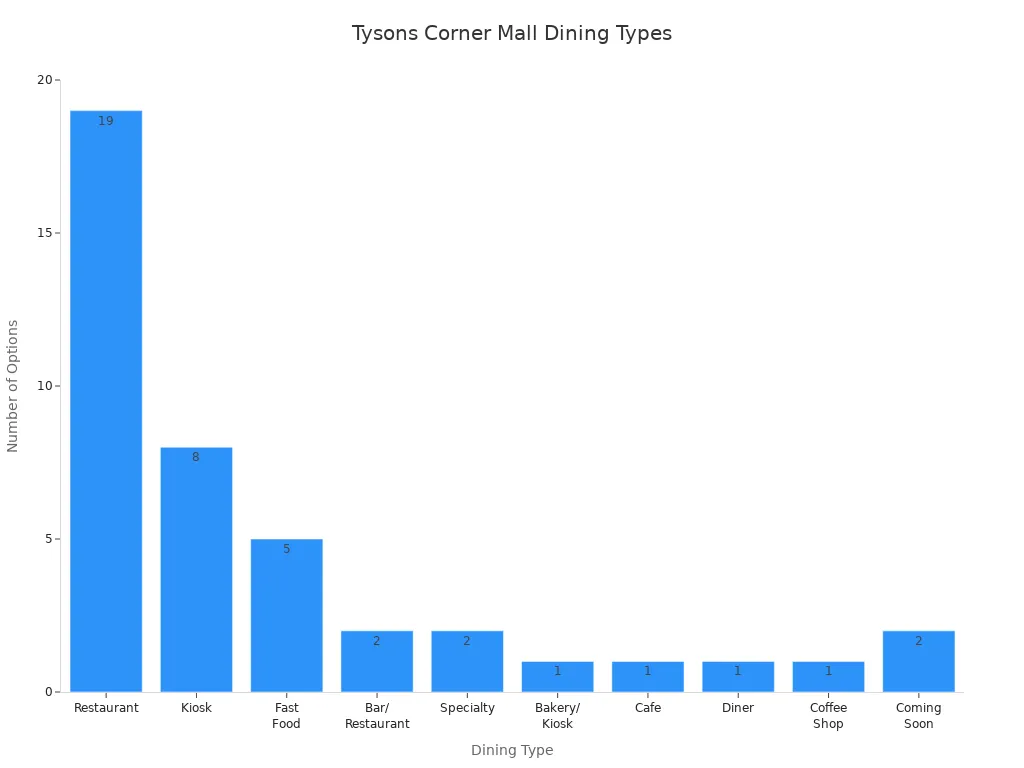
Tip: Use the map to check each menu before you decide where to eat. This way, you can plan your food stops during your holiday shopping.
Entertainment Options
Tysons Corner Mall is not just about shopping. You can catch a movie at AMC Theatres or grab a drink at MacGuffins Bar. If you want something different, try Level 99, an interactive gaming venue opening soon on the second floor. The Escape Game will also open its first Virginia location this winter. These entertainment offerings make your visit more fun, especially during the holiday season.
You can find all entertainment spots on the mall map. It shows you where to go for movies, games, or a quick break from shopping. The map also lists special events, so you never miss out on the latest happenings.
Store Updates
Tysons Corner Mall always brings in new stores and upgrades old favorites. You will see big changes like the Apple Store moving to a larger space and Zara expanding its two-level storefront. Gap is relocating and downsizing, while Madewell reopened after a renovation. New stores like SKIMS and Primark are coming soon, and The Cheesecake Factory will move from Tysons Galleria later this year.
The mall map keeps you updated on all these changes. You can use it to find new places to shop or check out the latest store designs. If you visit during the holiday shopping rush, the map helps you spot the newest offerings and plan your route for the best deals.
Note: The map is your best friend for finding new or relocated stores, especially when you want to explore the new slate of restaurant offerings or catch the latest entertainment.
You can make your trip to Tysons Corner Mall smooth by planning ahead with the store map. When you know your route, you save time and feel more relaxed. The map lets you find new places for shopping, dining, and fun. You might discover outdoor games, concerts, or playgrounds you didn’t expect. Try exploring different areas and share your own tips in the comments. 😊
FAQ
How do I find the nearest restroom or family room?
You can check the mall map on your phone or at a kiosk. Restrooms and family rooms show up with clear icons. If you need help, just ask a staff member in a yellow vest.
Can I use the Tysons Corner map without downloading the app?
Yes! You can use the digital map on the mall’s website. The kiosks inside the mall also let you search for stores and amenities. No app needed.
What should I do if I lose something at the mall?
Go to Guest Services on Level 2 near The Plaza entrance. You can also call the mall or ask any staff member for help. They will help you find lost items.
Is there free Wi-Fi at Tysons Corner Center?
Yes, you get free Wi-Fi throughout the mall. Just connect to the “Tysons Corner Center WiFi” network. This makes it easy to use the digital map and check store info.
How do I know if a store has moved or changed hours?
The digital map updates in real time. You can check for new store locations, hours, and special events. Look for alerts on the map or ask Guest Services for the latest info.
See Also
Top Shops And Dining Options To Explore At Tysons
Finding Ideal Storage Ideas At The Container Store Tysons
How The PARC At Tysons Evolved Into A Community Space
Discovering What Makes Corner Store Travel Center In Seminole Special
