Vending Machine Error Codes

Vending machine error codes alert you to operational issues that can disrupt sales and customer satisfaction. Addressing these codes ensures smooth operations. For instance, timely error reporting improves efficiency by tracking malfunctions like payment validation failures. Advanced solutions, such as Cloudpick's Unmanned Store, use AI to reduce these disruptions and optimize performance.
Key Takeaways
Knowing vending machine error codes helps you fix problems fast. This keeps customers happy.
Cleaning and taking care of vending machines stops many issues. It also makes them last longer, saving time and money.
Using new tech like Cloudpick's Unmanned Store makes work easier. AI helps watch machines and manage items smartly.
Understanding Vending Machine Error Codes

What are vending machine error codes?
Vending machine error codes are messages displayed on a vending machine's screen to indicate operational problems. These codes act as a diagnostic tool, helping you identify what is wrong with the machine. They are like a language that vending machines use to communicate issues, such as mechanical failures or software glitches.
For example, when a vending machine encounters a problem, it might display a specific error code. This code tells you what needs attention. By understanding these codes, you can quickly address the issue and restore the machine to working order. Ignoring them could lead to an out of service machine, which frustrates customers and reduces sales.
Common examples of fault codes (e.g., "E1," "E2," "Out of Service")
Fault codes are shorthand messages that represent specific problems. Each vending machine model has its own set of codes, but some are common across many machines. Here are a few examples:
E1: This code often signals a problem with the machine's temperature control system. It might mean the cooling unit is malfunctioning.
E2: This code typically points to a sensor issue, such as a jammed product sensor or a misaligned payment sensor.
Out of Service: This message appears when the machine cannot function due to a major issue, like a power failure or a critical hardware fault.
These fault codes help you pinpoint the problem without needing to inspect every part of the machine. Always refer to the machine's manual for a detailed explanation of the codes specific to your model.
The significance of the efl8 error code and other specific codes
The efl8 error code is one of the more specific fault codes you might encounter. It usually indicates a software-related issue, such as a communication failure between the machine's components. This code is significant because it often requires immediate attention to prevent further complications. If left unresolved, it could lead to prolonged downtime or even damage to the machine's internal systems.
Other specific codes, like "E3" or "E4," might relate to issues such as coin jams or motor malfunctions. Each code has its own importance, and understanding them can save you time and money. When you see the efl8 error code or any other unfamiliar code, consult the machine's manual or contact the manufacturer for guidance.
By learning about vending machine error codes, you can ensure your machines operate smoothly and efficiently. This knowledge helps you address problems quickly, keeping your customers happy and your business running profitably.
Troubleshooting Vending Machine Error Codes
Identifying the error code displayed
The first step in troubleshooting a vending machine is identifying the error code displayed on its screen. These codes act as a guide, pointing you toward the specific issue that needs attention. Pay close attention to the code and note it down. For example, if the machine shows "E1," it might indicate a cooling system problem. Similarly, "E2" could signal a sensor malfunction.
Modern vending machines often come equipped with advanced diagnostic tools, such as cameras or product recognition software. These tools monitor the machine's performance in real time, replacing traditional delivery sensors. They also provide instant feedback on malfunctions, making it easier for you to identify and address issues quickly.
Using the vending machine manual or manufacturer resources
Once you identify the error code, consult the vending machine manual. The manual contains a detailed list of error codes and their meanings. It also provides step-by-step instructions for resolving common issues. If you don't have the manual, visit the manufacturer's website. Most manufacturers offer downloadable manuals or troubleshooting guides.
Manufacturer resources can also include customer support hotlines or online forums where you can ask questions. These resources are invaluable when dealing with unfamiliar error codes or complex problems. For instance, if you encounter a software-related issue like the "efl8" error code, the manufacturer's technical support team can guide you through the repair process.
Basic troubleshooting steps (e.g., checking power supply, clearing jams)
Before diving into complex repairs, start with basic troubleshooting steps. These simple actions often resolve common vending machine issues:
Check the power supply: Ensure the machine is plugged in and receiving power. Inspect the outlet and power cord for any visible damage.
Clear product jams: Open the machine and look for items stuck in the dispensing mechanism. Remove any obstructions carefully to avoid damaging the machine.
Inspect the coin and cash mechanisms: Clean these components regularly to prevent malfunctions. Dust and debris can cause coins or bills to jam, disrupting the machine's operation.
Restart the machine: Sometimes, a simple reboot can resolve software glitches. Turn the machine off, wait a few seconds, and then turn it back on.
Maintaining a record of maintenance activities can help you track recurring issues and improve your troubleshooting strategies. Here's an example of how such records might look:
Date | Nature of Task | Parts Replaced | Technician Responsible | |
|---|---|---|---|---|
Cleaning | 2023-01-01 | Routine Maintenance | N/A | John Doe |
Parts Replacement | 2023-01-15 | Replaced Coin Mechanism | Part A | Jane Smith |
When to seek professional assistance
Not all vending machine issues can be resolved with basic troubleshooting. Some problems require professional repair services. For example, if the machine displays a persistent error code like "efl8" or experiences frequent software crashes, it's time to call an expert. Attempting to fix complex issues without proper training can worsen the problem.
Professional technicians have the tools and expertise to diagnose and repair vending machines efficiently. They can also perform advanced diagnostics, such as using cameras to monitor non-vended products or analyzing real-time data for malfunctions. Regular inspections by professionals can prevent future issues and extend the machine's lifespan.
To minimize the need for frequent repairs, implement a robust maintenance plan. This plan should include regular inspections, cleaning of cash and coin mechanisms, and software updates. Staying proactive can save you time and money in the long run.
Preventative Measures to Avoid Vending Machine Errors
Regular maintenance and cleaning routines
Regular maintenance keeps vending machines running smoothly and reduces errors. Cleaning the machine prevents dust and debris from clogging sensors or jamming coin mechanisms. Maintenance schedules should include inspections of mechanical parts, software updates, and cleaning routines. For example:
Maintenance Aspect | Impact on Errors |
|---|---|
Ensures optimal function, reducing downtime and errors | |
Mechanical Failures | Addressing issues like jammed dispensers prevents customer frustration |
Cleanliness and Stock Management | Well-stocked and clean machines enhance customer satisfaction, reducing complaints and errors |
Monitoring error messages and malfunctions helps you intervene before major issues arise. Telemetry systems can track machine performance, allowing you to schedule maintenance proactively. By identifying patterns in recurring errors, you can refine your maintenance plan and avoid costly repairs.
Proper inventory management and restocking
Inventory management plays a key role in preventing vending machine errors. Smart vending machines automate restocking, reducing manual checks and minimizing mistakes. Real-time inventory monitoring lets you respond quickly to low stock levels, ensuring machines are never empty. Predictive analytics can analyze sales trends to optimize product availability.
For example, if a machine frequently runs out of popular items, predictive tools can adjust restocking schedules to meet demand. This reduces customer dissatisfaction and prevents errors caused by empty shelves or incorrect stock placement.
Ensuring correct installation and placement
Proper installation ensures vending machines operate efficiently. Place machines on stable surfaces to prevent vibrations that could damage internal components. Avoid areas with extreme temperatures or high humidity, as these conditions can affect cooling systems and sensors. Ensure machines are connected to reliable power sources to avoid interruptions.
Correct placement also improves customer access and reduces wear and tear. For instance, placing machines in high-traffic areas increases usage but requires more frequent maintenance. Balance accessibility with operational needs to maximize performance.
Leveraging advanced technology like Cloudpick's Unmanned Store for error prevention
Advanced technology minimizes vending machine errors. Cloudpick's Unmanned Store uses AI-powered inventory management to optimize stock levels and reduce waste. Frictionless checkout solutions eliminate issues like payment failures, enhancing customer satisfaction. These systems have been implemented in over 200 stores across 13 countries, showcasing their reliability and efficiency.
AI-powered monitoring detects errors in real time, allowing you to address issues before they escalate. Smart replenishment ensures products are always available, reducing downtime. By integrating Cloudpick's Unmanned Store into your operations, you can achieve a seamless and error-free vending experience.
How Cloudpick's Unmanned Store Reduces Error Risks
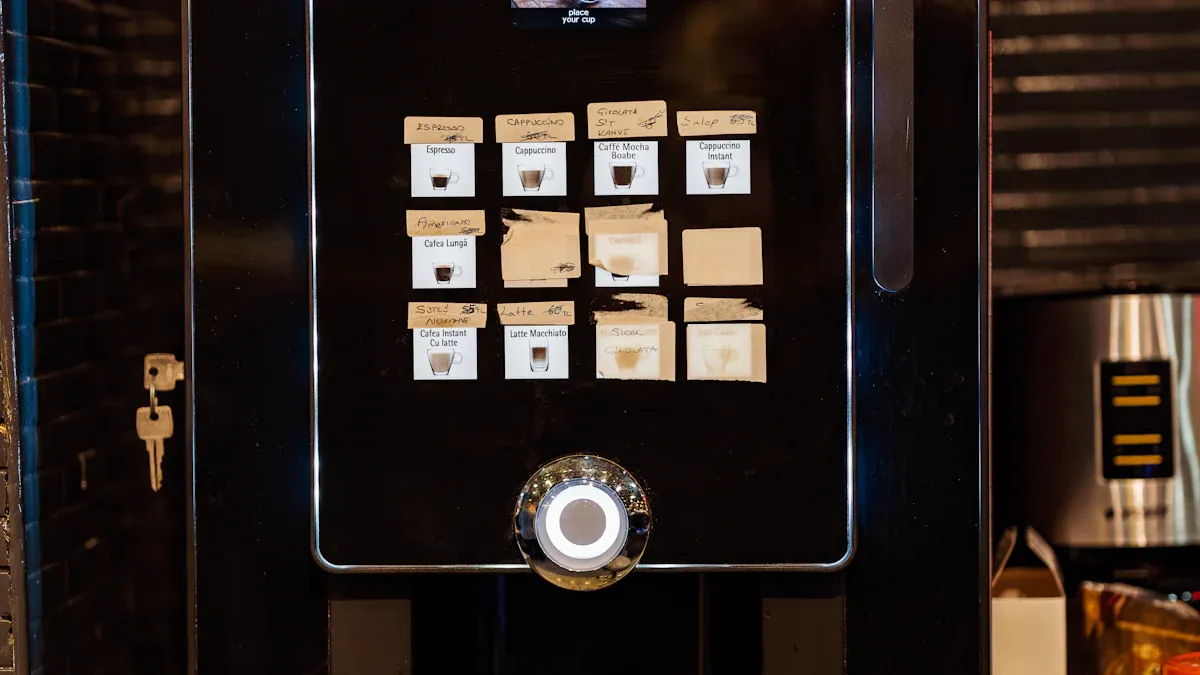
AI-powered monitoring and real-time error detection
Cloudpick's Unmanned Store uses advanced AI technology to monitor operations in real time. This system identifies potential issues before they disrupt your business. For example, AI-powered sensors track customer behavior and machine performance. These sensors detect problems like product jams or payment failures instantly.
Companies like Coca-Cola have seen success with similar AI-enabled systems. They used advanced sensors to predict demand and optimize inventory. This approach reduced stockouts and improved efficiency. By adopting Cloudpick's technology, you can achieve similar results and keep your machines running smoothly.
Smart replenishment and inventory management
Smart replenishment ensures your vending machines are always stocked with the right products. Cloudpick's system analyzes sales trends and predicts future demand. This feature eliminates manual restocking errors and reduces waste.
Real-time inventory tracking also helps you avoid empty shelves. When stock levels drop, the system alerts you immediately. This proactive approach keeps your customers satisfied and prevents revenue loss.
Enhanced system stability and global deployment readiness
Cloudpick's Unmanned Store offers unmatched system stability. Its high-stability design ensures smooth operation even in high-traffic areas. The store supports over 60 payment methods, making it adaptable to various markets.
The compact design comes in five models, ranging from 4 to 24 square meters. This flexibility allows you to deploy the store in diverse locations. Whether in a busy city or a remote area, the system performs reliably.
Benefits of integrating Cloudpick's Unmanned Store into your operations
Integrating Cloudpick's Unmanned Store into your business offers numerous advantages. You reduce operational costs by automating processes. Real-time monitoring minimizes downtime and enhances customer satisfaction. The system's global adaptability expands your market reach.
By leveraging this technology, you create a seamless shopping experience. Your customers enjoy convenience, while you benefit from improved efficiency and profitability. Cloudpick's Unmanned Store is a game-changer for modern vending operations.
Understanding vending machine error codes helps you maintain smooth operations and avoid disruptions. Regular maintenance and advanced technology play a key role in reducing errors. For example:
Frequency | Task | Description |
|---|---|---|
Monthly | Software Health Check | Run diagnostics to identify and fix software issues. |
Quarterly | Firmware Update Check | Review and apply firmware updates if available. |
Annually | Full System Audit | Conduct a comprehensive review of all components. |
Predictive AI tools reduce downtime by anticipating failures.
Cloudpick's Unmanned Store offers a seamless, error-free experience. Its AI-powered features optimize performance and enhance efficiency. Explore this innovative solution to transform your vending operations.
FAQ
What should you do if a vending machine displays an unfamiliar error code?
Check the machine's manual or visit the manufacturer's website. These resources explain error codes and provide troubleshooting steps. If unresolved, contact professional support for assistance.
How does Cloudpick's Unmanned Store prevent vending machine errors?
Cloudpick uses AI-powered monitoring to detect issues in real time. Smart replenishment ensures stock availability. These features reduce downtime and improve operational efficiency.
Can Cloudpick's Unmanned Store work in different environments?
Yes! Its compact design and global deployment readiness make it adaptable to various locations, including high-traffic areas and remote regions. It supports over 60 payment methods worldwide.
See Also
Understanding The Expenses Involved With Vending Machines
Evaluating The Price Of Customized Vending Machines
Costs Associated With Permits For Vending Machines
Exploring Collectible Items Found In Vending Machines
Key Smart Features To Consider When Purchasing Vending Machines
