Exploring Walgreens Self-Checkout: Convenience and Challenges in Retail

Imagine you walk into Walgreens and see the self-checkout stations. You want a quick and private checkout process. The speed and control give you more freedom. Sometimes, you face challenges like technical problems or worries about theft. You notice that the store must spend money to keep these machines running well. Understanding both the good and bad sides helps you decide if Walgreens self-checkout works for you.
Key Takeaways
Self-checkout at Walgreens saves time, reducing wait times by up to 30%. Enjoy the speed and control of scanning and bagging your items.
You gain more privacy with self-checkout. No need to share your purchases with a cashier, and your payment information is securely protected.
Walgreens offers flexible payment options, including credit cards, Apple Pay, and Google Pay. Choose the method that suits you best for a quick checkout.
Be aware of potential technical issues at self-checkout. Non-barcoded items can cause delays, so ask for help if you encounter problems.
The future of self-checkout looks promising with new technologies. Stay updated on innovations that enhance your shopping experience.
Walgreens Self-Checkout Benefits

Speed & Autonomy
When you use walgreens self-checkout, you notice how quickly you can finish your shopping. You do not have to wait in long lines. Many customers say that self-checkout saves time by reducing wait times by up to 30%. You control the pace of your transaction. You scan your items, bag them your way, and pay without rushing. Most shoppers prefer self-service options because they want more independence. The Walgreens app connects with self-checkout kiosks, making your experience even faster. You can see how much time you save and how much control you have over your purchase.
Evidence Description | Statistic |
|---|---|
Preference for self-service options | |
Control over bagging items | Customers gain more control by bagging items their way |
Time savings | Self-checkout saves time by cutting down wait times |
Mobile integration | The Walgreens app connects with self-checkout for a quicker experience |
Preference for self-checkout | 66% of U.S. shoppers prefer self-checkout |
You might wonder about the suitability of self-checkout for your shopping style. If you like to move quickly and handle things yourself, this system fits your needs.
Privacy & Control
Self-checkout systems at Walgreens give you more privacy. You do not have to share your purchases with a cashier. You enjoy greater independence and improved privacy. Technology safeguards your information with encrypted payment systems and secure data storage. Many customers appreciate the speed and privacy offered by self-checkout. You decide how you want to bag your items and pay for them.
Evidence Description | Key Points |
|---|---|
Self-checkout enhances privacy and control | Customers enjoy greater independence and improved privacy with self-checkout systems. |
Technology safeguards privacy | Encrypted payment systems and secure data storage protect customer information. |
Preference for self-checkout | Many customers appreciate the speed and privacy offered by self-checkout options. |
You feel more comfortable when you know your information stays safe. You also like having control over your shopping experience.
Flexible Payment Options
Walgreens self-checkout offers several payment choices. You can use credit cards, Apple Pay, or Google Pay. These options make it easy for you to pay in the way you prefer. Some competitors, like CVS, only accept credit cards at their self-checkout kiosks. Walgreens gives you more flexibility.
Credit cards
Apple Pay
Google Pay
You can choose the payment method that works best for you. This flexibility helps you finish your shopping quickly and securely.
Self-Checkout Challenges
Technical Issues
You may notice that walgreens self-checkout sometimes has trouble with certain items. Machines often struggle with products that do not have barcodes, like fresh fruit or vegetables. This problem can slow down your checkout process. You might try to scan an item, but the system does not recognize it. You feel frustrated when the machine asks you to wait for help.
Common Technical Issues at Self-Checkout Kiosks | Impact on Your Experience |
|---|---|
Non-barcoded items (produce, bakery goods) | Slower checkout, need for staff help |
Scanner errors | Delays, repeated attempts to scan items |
Payment glitches | Interruptions, possible need to restart transaction |
You expect technology to make shopping easier. When these problems happen, you may lose trust in self-checkout systems.
Wait Times
You want to finish your shopping quickly. Sometimes, you see a line at the self-checkout kiosks. Bottlenecks can happen for many reasons:
Customers have trouble scanning items, which causes delays.
Some shoppers do not pay for all their items, either by mistake or on purpose. This slows down the process for everyone.
People avoid asking for help, so problems do not get solved right away.
You may feel impatient when you wait for your turn. You notice that wait times can increase during busy hours. The technology works well most of the time, but these challenges can make your shopping trip longer.
Assistance Needs
You might need help when you use self-checkout. Sometimes, the machine does not work as expected. You look for a staff member to fix the problem. You may need help with scanning, payment, or bagging items. Staff support is important for a smooth experience.
Tip: If you run into trouble, ask for help right away. This can save you time and reduce stress.
You see that walgreens self-checkout offers many benefits, but you also face challenges. You want the process to be quick and easy. Staff members help solve problems and keep the checkout area safe. Security is important for both you and the store.
Retailer Challenges
Installation Costs
You may think self-checkout saves money right away, but the setup costs can surprise you. Walgreens spends about $125,000 to install each self-checkout station. This amount covers hardware, software, and initial training. High costs can slow down upgrades in some stores. You see that these expenses affect the store’s budget and can change how quickly new technology appears in your neighborhood. When stores invest in self-checkout, they hope to improve efficiency and reduce losses from long lines or slow service. However, these costs can also impact overall profitability, especially if the store faces substantial store losses from theft or technical problems.
Cost Type | Estimated Amount |
|---|---|
Hardware | $60,000 |
Software | $30,000 |
Installation | $20,000 |
Training | $15,000 |
Staffing & Training
You notice fewer cashiers at Walgreens after self-checkout arrives. Stores use these systems to lower staffing costs by up to 40%. Employees move to other tasks, such as stocking shelves or helping customers. This change helps stores deal with labor shortages, which reached 1.1 million job openings in retail in June 2023. You see staff members learning new skills to support self-checkout and handle security concerns. Training becomes important because employees must know how to fix machines, help shoppers, and watch for shoplifters. These adjustments help stores reach efficiency goals and keep up with changes in retail.
Employees shift from checkout to customer service.
Staff learn to solve technical problems.
Training covers loss prevention and security.
Note: Well-trained staff can spot problems early and help prevent loss from theft or mistakes.
Maintenance
You may not notice maintenance, but it keeps self-checkout running smoothly. Stores must fix machines, update software, and check security systems often. Regular maintenance helps prevent breakdowns and reduces the risk of loss from technical failures. If stores ignore maintenance, they face more downtime and higher costs. You see that good maintenance supports profitability and keeps your shopping experience positive.
Tip: Stores that invest in maintenance can avoid big problems and keep customers happy.
Pressing Concern of Theft

Security Risks
You face new risks when you use self-checkout kiosks at Walgreens. Shoplifters turning to self-checkout has become a pressing concern of theft for many stores. The average number of items left unscanned in carts jumped from 1.6 to 3.8 per incident. The value of those items rose from $11.10 to $22.90. You see that self-checkout can become a tool for theft if stores do not act quickly.
Evidence Type | Statistic | Source |
|---|---|---|
Theft Rate | 39% of grocery shrink comes from self-checkout | Study |
Increase in Theft | Up to 122% increase in theft rates | University of Leicester |
Total Sales Loss | Nearly 4% of total sales due to theft | Retailer Estimates |
Intentional Theft | 48% of self-checkout losses are intentional | Retailer Estimates |
Accidental Theft | 21% of shoppers accidentally stole an item | LendingTree Survey |
Purposeful Theft | 15% of shoppers admitted to stealing on purpose | LendingTree Survey |
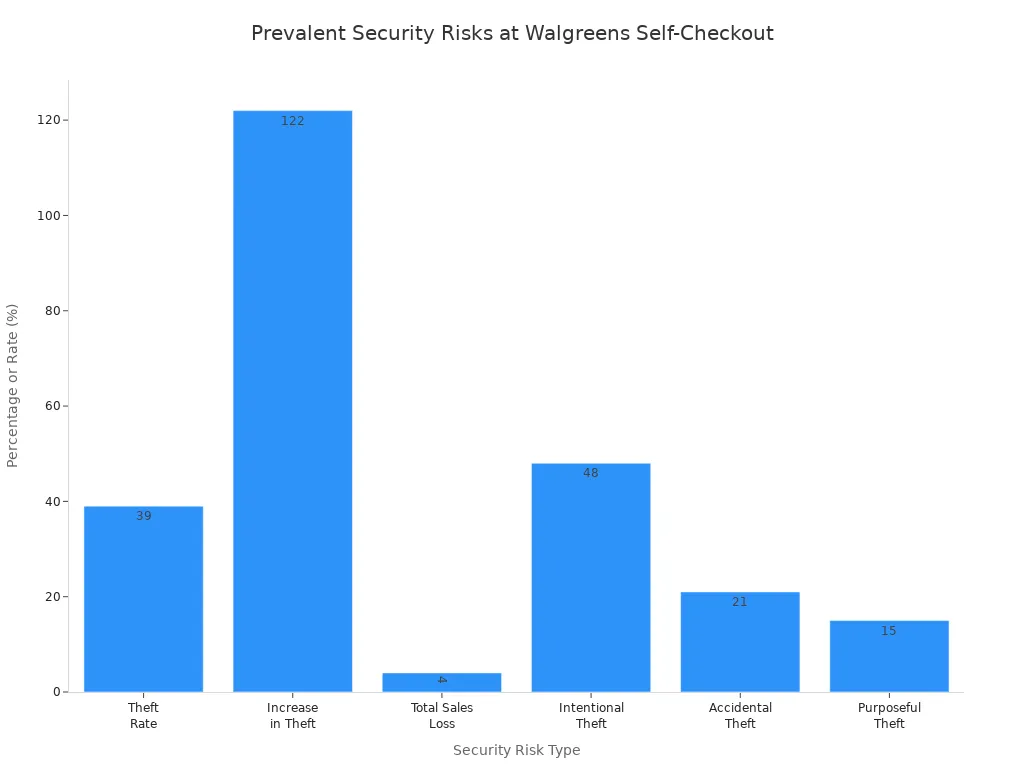
You notice that losses incurred from theft can reach almost 4% of total sales. Shoplifters use tricks like swapping barcodes or skipping scans. These risks make security a top priority for Walgreens.
Loss Prevention Strategies
Walgreens responds to loss by using several strategies. You see locked products on shelves to stop theft. Some stores remove self-checkout kiosks to lower risk. Employees now wear body cameras and security guards stand near checkout areas. Express Self-Checkout improvements include randomized checkout controls and more staff oversight. These changes help prevent loss and keep you safe.
Locked products
Fewer self-checkout kiosks in high-risk stores
Security guards and body-worn cameras
Randomized checkout controls
Staff oversight near self-checkout lanes
You may notice that theft at self-checkout stations can reach 3.5% of a store’s sales. Nearly one in five shoppers admitted to stealing from these lanes. Thefts have doubled in the last four years. Common tricks include the "Switcheroo," the "Pass Around," and the "Banana Trick."
Balancing Security & Experience
You want a smooth shopping experience, but you also want safety. Walgreens reassesses its security strategies to balance customer experience with theft prevention. James Kehoe, Walgreens’ global CFO, says the company may reduce excessive security measures to improve your visit. Experts suggest that more staff on the floor can help you and deter shoplifters. Technology like AI-powered surveillance works with attentive employees to protect you without making shopping difficult.
Note: A mix of staff presence and smart technology helps Walgreens fight theft while keeping your experience positive.
Impact on Shopping Experience
Customer Satisfaction
You notice that self-checkout at Walgreens changes how you feel about shopping. Many shoppers say faster checkout times make their visits more enjoyable. A recent survey found that 67% of people like the efficiency of self-checkouts. You spend less time waiting in line, which helps you get home sooner. When the machines work well, you feel satisfied with your trip. If you run into problems, you may feel frustrated. The way you view self-checkout can affect your loyalty to Walgreens.
Here is a table showing how customer satisfaction and loyalty compare between regular checkout and self-checkout:
Evidence Type | Findings |
|---|---|
Customer Loyalty | Regular checkout customers reported higher loyalty than self-checkout customers. |
Perceived Effort | Extra effort in self-checkout negatively impacts customer satisfaction. |
Rewarding Experience | If viewed positively, self-checkout can match loyalty levels of regular checkout. |
Tip: If you see self-checkout as a rewarding experience, you may feel just as loyal as shoppers who use regular checkout.
Store Atmosphere
You notice changes in the store atmosphere since Walgreens added self-checkout. The layout now includes digital kiosks and open spaces for quick shopping. You can grab what you need and check out fast. The store feels more modern and focused on speed. You see fewer lines and more people moving around easily. This new setup helps you enjoy a smoother customer experience. You may feel less rushed and more in control of your time.
Quick access to essentials
Modern design with digital kiosks
Fewer lines and faster movement
Note: The new store atmosphere puts convenience first, making your shopping trip easier and more pleasant.
Future of Self-Checkout
Innovations
You will see new technology shaping your shopping trips at Walgreens. Stores now test flexible self-checkout stations. These stations adjust to your needs and help you shop faster. Some Walgreens locations use electronic LCD cooler doors. These doors show videos and let you see products inside at the same time. You may notice mobile app technology growing in importance. The Walgreens app connects with store systems, making it easier for you to find products and check out quickly.
Here is a table showing some of the latest innovations:
Innovation Type | Description |
|---|---|
Flexible Self-Checkout Stations | Stations that adapt to various customer needs and enhance the shopping experience. |
Electronic LCD Cooler Doors | Transparent screens that display videos while allowing visibility of products inside coolers. |
Mobile App Technology | Infrastructure that supports mobile applications for improved customer interaction and merchandising. |
You can also use self-checkout for personal care and health products. Walgreens designs these systems to stop theft and make shopping more convenient for you.
Tip: Try using the Walgreens app during your next visit. You may find your trip faster and more enjoyable.
Industry Trends
You will notice big changes in how stores use technology. Walgreens follows trends that help you shop with less waiting and more safety. Many stores now use contactless payment options. This makes your checkout safer and quicker. Advanced systems improve how you move through the store and finish your purchase. Cloud-based systems help Walgreens run more smoothly and save money.
Here is a table showing important industry trends:
Trend | Impact on Self-Checkout at Walgreens |
|---|---|
Enhances speed and reduces wait times for customers | |
Demand for contactless payment options | Increases customer satisfaction and safety during transactions |
Integration of advanced systems | Improves overall customer experience and operational flow |
Shift towards cloud-based systems | Allows for scalability and cost efficiency in operations |
You will see these trends shape your experience. Stores want to meet your needs and keep up with your expectations. The future of self-checkout at Walgreens looks bright as technology continues to improve.
You see that walgreens self-checkout brings both speed and privacy, but you also face challenges like technical issues and theft. To get the best experience, stay alert and ask for help when needed. If you work in retail, focus on training and security. The future of self-checkout looks bright as technology improves. Think about your own visits. What worked well? What could be better? Share your feedback to help stores grow.
FAQ
How do you use Walgreens self-checkout?
You scan each item at the kiosk, bag your purchases, and select your payment method. The screen guides you through each step. If you need help, ask a staff member nearby.
What payment methods can you use at Walgreens self-checkout?
You can pay with credit cards, Apple Pay, or Google Pay. Walgreens offers more options than some competitors. The kiosk displays all available choices before you complete your purchase.
What should you do if the self-checkout machine has an error?
Tip: If the machine does not scan an item or freezes, call for staff assistance right away. Staff can fix the issue or help you finish your transaction quickly.
Is self-checkout at Walgreens safe for your privacy?
Walgreens uses encrypted payment systems and secure data storage. You control your transaction, and your information stays protected. You do not need to share your purchases with a cashier.
See Also
Navigating Walgreens Self-Checkout: Benefits And Hurdles In Shopping
Walmart Self-Checkout Updates: Anticipated Changes For 2025
The Progression Of Self-Checkout Systems Over Time
